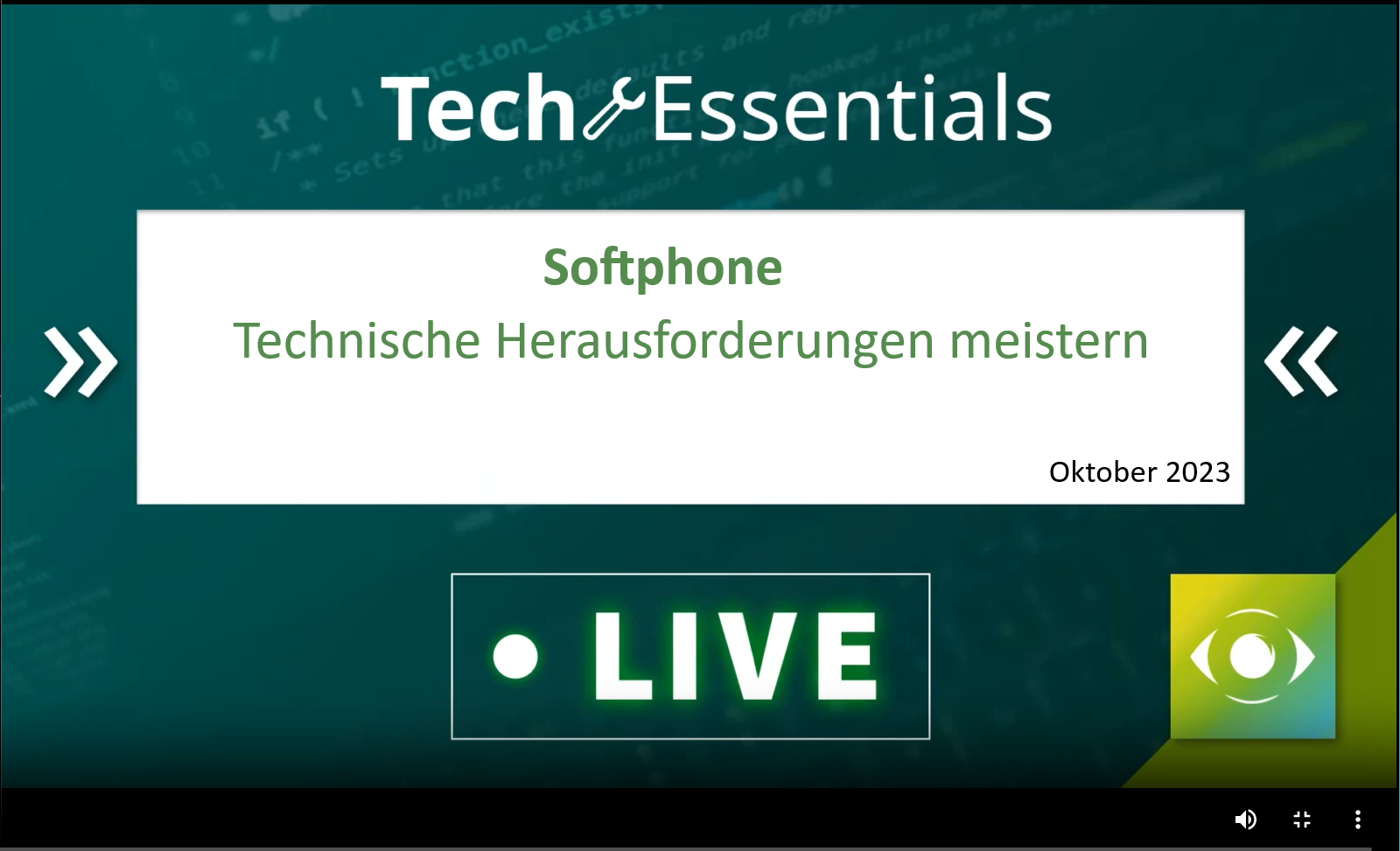Analysis of softphone behavior
| State of knowledge | September 2025 |
|---|---|
| Product relevance | estos ProCall 8 Enterprise |
In case you experience signaling problems, no or one-sided speech comprehension or poor connection/voice quality when using the softphone function, please proceed as follows to analyze the softphone behavior:
Check version status
Check if all components of your system have the current version of your release. Perform an update if necessary: https://www.estos.com/service/download
Useful articles
Check if one of the following articles can help:
- Overview SIP telephone systems for ProCall Softphone – compatibility list
- Checklist: Softphone Installation
- Quality of Service (QoS) settings for real-time communications with ProCall Enterprise
- HD Voice/HD Telephony with ProCall Enterprise SIP softphone functionality
- Useful information about STUN/TURN for the use of audio/video and softphone with ProCall Enterprise
- Best Practice: Setting up UCServer for ProCall Mobile Apps
- How to select and test audio devices and video devices for ProCall
- Softphone message "Devices deactivated" and audio/video wizard is grayed out or not available
- Checking the recording/playback of audio devices
- Connect Jabra Evolve 65 headset correctly via Jabra Link 370
- Very low speech volume via the Jabra Engage 65/75 headset
- DTMF transmission in softphone mode
Focus on Citrix Virtual Apps or Remote Desktop Services (RDS):
- ProCall 7 Enterprise for Citrix Virtual Apps (XenApp/XenDesktop)
- Setup: Enable audio/video communication with Remote Desktop Services (RDS)
- Remote Desktop Mode for ProCall clients
Focus on Smartphone Apps for iOS and Android:
- Best practice: Setting up the UCServer for ProCall mobile apps
- ProCall mobile – the mobile apps
- Push notification service
- Poor call quality, echo, the other party is too quiet on Android devices.
Treatment of abnormalities:
- Error message "Connection timeout"
- No dial signal/busy tone for softphone
- Display Name/CID/Caller ID for SIP connection in ProCall client
- Call forwarding for softphone is not displayed on the client
- Call forwarding for softphone is not set in the telephone system
- Delayed audio throughput on SIP softphone lines
- No audio connection in softphone mode
- Retrieving ProCall Enterprise client WebRTC statistics information
- Increase the number of WebRTCTrace files
- Audio gaps with increasing call duration – switch UC media server jitter buffer operating mode
- Softphone line: WebService/Audio relay service not available
- Softphone lines out of service – Web Service/Audio Relay not available after update to 8.3.x.xxxx
- No journal entry when making a second call to a softphone line
Another source of information can be the following article:
VoIP readiness analysis for complex issues
For a holistic analysis of softphone behavior, a VoIP Readiness Analysis is sometimes essential. Here we work together with external service providers.
Preparation of the analysis
For analysis, you need the following information and data.
Description of executed actions and observed behavior and date/time of actions
Details help
Example: "Poor voice quality" is not sufficient!
Better: "In the first 10 seconds of an accepted incoming call from the phone number +49 (8151) xxx56-2444 on the smartphone (time 25.09.2020 at 09:31 am) the caller sounds choppy."- Debug Logs from UCServer: Create a debug log for UCServer
- Debug Logs of all affected clients
- ProCall Client for Windows: Creation of a debug log for ProCall client
- ProCall Mobile App: Error analysis: Generating a debug log of the ProCall Mobile App
- Analyze network traffic on the UCServer if necessary: PCAP recording via Wireshark Trace
- Retrieving ProCall Enterprise client WebRTC statistics information
Performing the analysis
- The debug logs are limited to the date/time (5min before/after).
- Comparing the information in the debug logs with the described actions and observed behavior.
- If the point in the debug log has been found and the information does not allow any conclusions, the analysis of the Wireshark trace begins.
- Verification of the network traffic in the Wireshark Trace by date/time to further narrow down the events.
What further details and data are required for analysis by estos?
- Network topology of the environment
- IP addresses
- WLAN routers, network routers, and firewalls
- Computers and virtual machines with details of the software and operating systems used
- Version information of the estos software components used
- Used PBX with firmware version
- Files with a description as an attachment
In special cases, our support will request additional data if necessary.
Please provide us with all information so that we can help you efficiently and promptly and avoid further inquiries.
Further information
Evaluation of the ProCall Enterprise Server log files mediaav_YYYY_MM_DD_HH_MM.txt
Our October 2023 Tech Essentials LIVE webinar focused on Softphone – mastering technical challenges. We recorded the Tech Essentials LIVE for you as a video:
Softphone – mastering technical challenges
Language: German |