Softphone lines out of service – Web Service/Audio Relay not available after update to 8.3
October 2023
Observation
The softphone lines cannot be registered after a UCServer update to version 8.3.
ProCall client: Line is offline
In estos ProCall Enterprise client for Windows, the SIP softphone line is marked as out of service (black exclamation mark, overfly info line is offline):
Example screenshot: ProCall Enterprise client: Softphone – line is offline
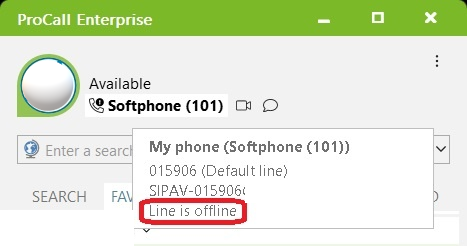
UCServer: Web Service/Audio Relay Service is currently not available
In the estos UCServer administration under Telephony – Lines, the status of all activated SIP softphone lines remains "yellow", the Overfly Info shows "Line: Web Service/Audio Relay Service: The service is currently not available.":
Example screenshot: UCServer Administrator – Telephony – Lines – Service not available
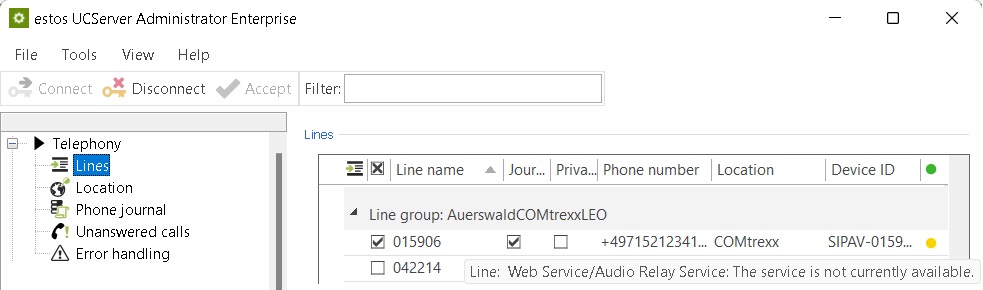
UCServer: External server – https://localhost:7225 is inactive
In the estos UCServer administration under Services – External servers, https://localhost:7225 shows the status "The format of the received message was unexpected or incorrect."
Example screenshot: UCServer Administration – Services – External servers – Status – Errors
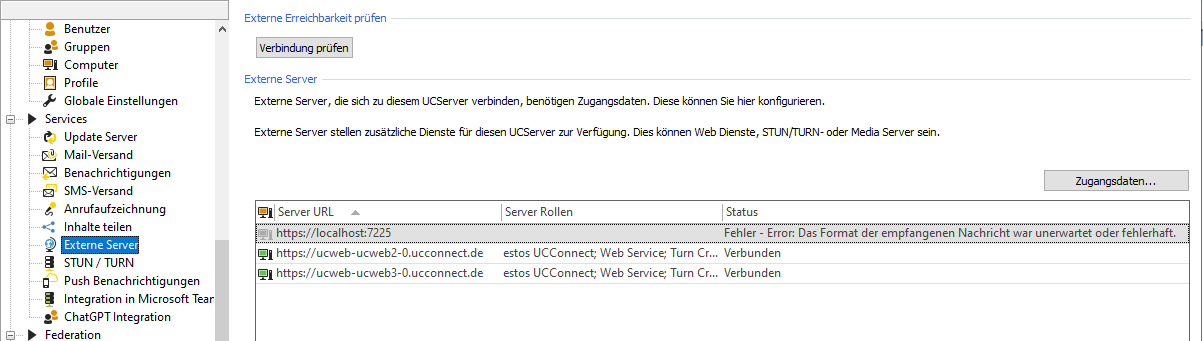
UCServer: Network interfaces – UC Media Server, UC Web Server HTTP, UC Web Server HTTPS are not initialized
Example screenshot – Network interfaces – Status gray
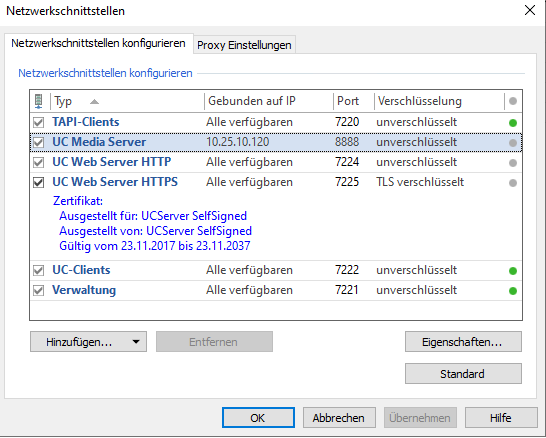
Possible reason
Incompatible/obsolete certificate
The certificate installed in the UC Web Server HTTPS is outdated/not compatible with the new UC Web Server.
Solution/Procedure
New certificate
UCServer self-signed certificate
The UCServer service is terminated and restarted.
- Delete the file C:\Program Files\estos\UCServer\config\ucserverselfsigned.pfx. (Create a backup beforehand.)
- Start the UCServer setup (C:\Program Files\estos\UCServer\SrvInst.exe) and run it. A new SelfSigned certificate is created.
- Select the new certificate that was created under C:\Program Files\estos\UCServer\config\ucserverselfsigned.pfx in the UCServer administration under Network interfaces at "UC Web Service HTTPS".
Your own certificate
- Have a new certificate created by the certification authority
- Select the new certificate in the UCServer administration under network interfaces at "UC Web Service HTTPS".
Further information
Analysis of softphone behavior
Softphone line: WebService/Audio Relay Service not available
Performance monitoring for ProCall Enterprise UCServer
Finding out the port allocation of an application