Configure and customize call window
ProCall Enterprise offers the possibility to customize the call window (also called the communication window) to your own requirements.
In the following overview, you will find hints and helpful articles on the topic of extending the call window.
-
Seite:
-
Seite:
-
Seite:
-
Seite:
-
Seite:
-
Seite:
-
Seite:
-
Seite:
-
Seite:
-
Seite:
-
Seite:
-
Seite:
-
Seite:
-
Seite:
-
Seite:
-
Seite:
-
Seite:
-
Seite:
-
Seite:
-
Seite:
-
Seite:
-
Seite:
-
Seite:
-
Seite:
-
Seite:
-
Seite:
-
Seite:
-
Seite:
-
Seite:
-
Seite:
Further information
System integration: Creating and managing custom actions in ProCall
Tech Essentials LIVE September 2023 webinar video recording
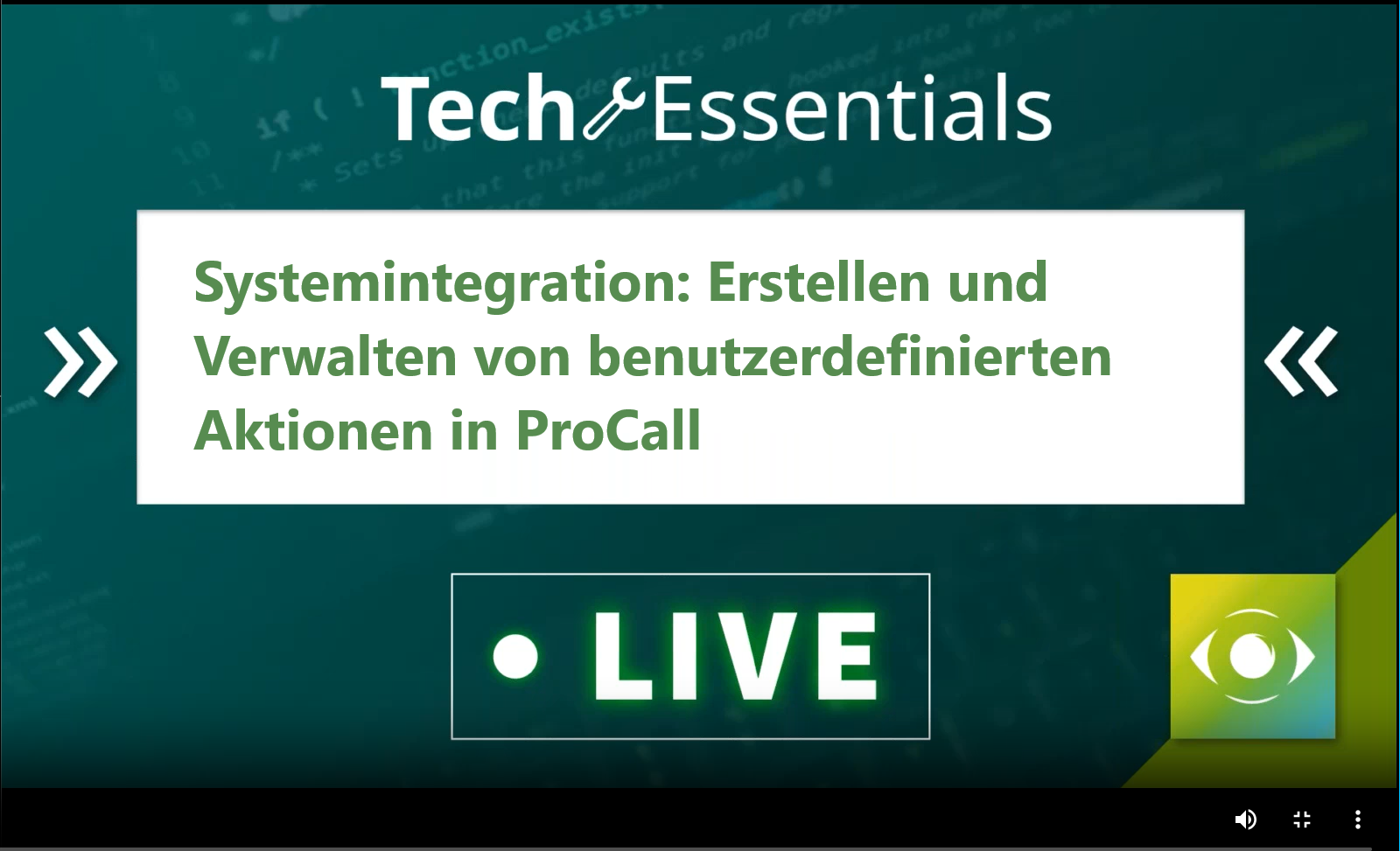
(registration required) – language: German – duration: approx. 20 minutes