The ProCall client for Windows offers the possibility to extend the call window with a URL request.
This is an example, each extension must always be adapted to the environment used.
Requirements
- Use of ProCall Enterprise software in version 7
- One of the common web browsers must be installed on the client. (e.g. Google Chrome or Mozilla Firefox).
Request
When an incoming call is received, a call is to be made to a specific URL via the call window. This URL should also be enriched with call information.
The URL request is triggered via a button in the call window.
Example
In specific terms, this example is about a web-based ticket system. This can be accessed via a URL and the caller's record can be opened via the caller's phone number.
The structure would then be: https://linkzumticketsystem.de/showmenu=false&callerid=@>
Procedure
Implementation in ProCall client for Windows under Settings – Actions
Open the Settings on the ProCall client. There select the "Actions" under "General". At the bottom right, there is the option to select "Actions...".
Example screenshot: ProCall client settings – Actions – Custom actions
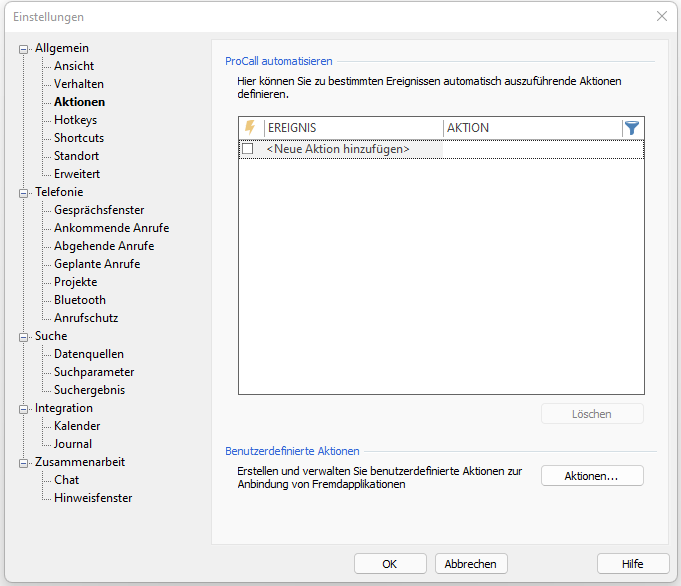
In the next window, a Custom action can then be created.
Example screenshot: ProCall client settings – Custom action – Define parameters and add field
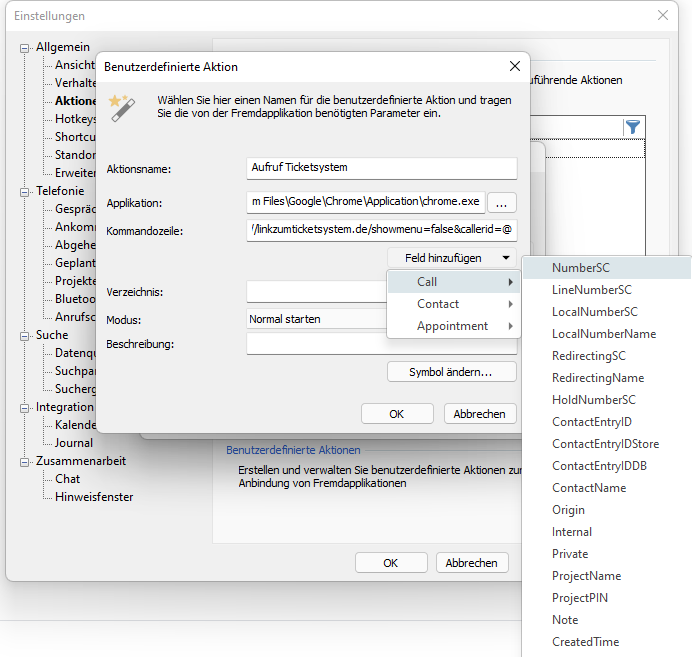
Click "Add" and enter the relevant information here. (In this example, the Google Chrome browser is used).
After entering the information and possibly selecting an icon for the action, click "OK".
Example screenshot: ProCall client settings – Custom action – Select icon
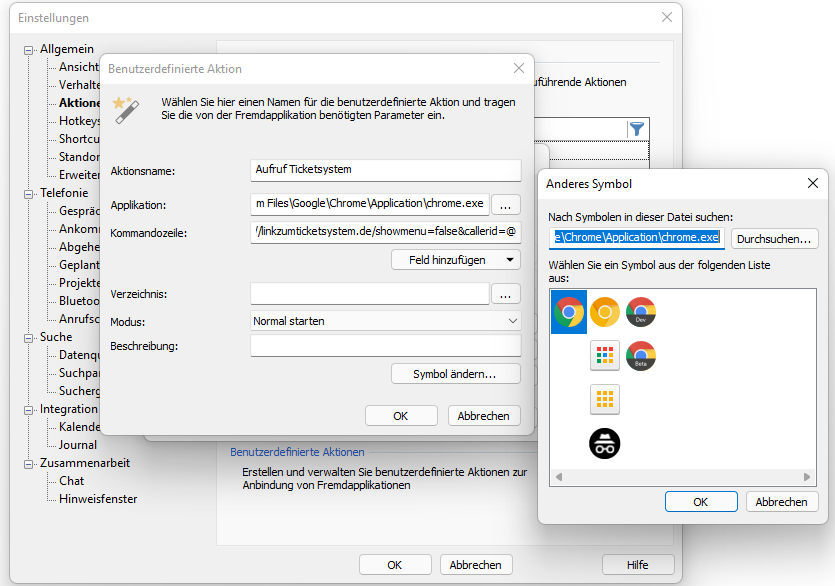
Now make sure that the "Call window integration" is checked.
Example screenshot: ProCall client settings – Custom action – Enable
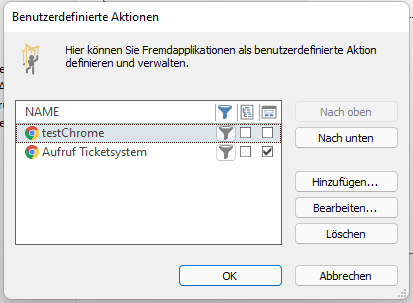
Result
In this example, the end result for an incoming call in the call window might look like this.
Example screenshot: Call window for an incoming call with an option to call the ticket system
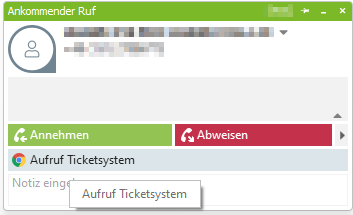
Administratively define actions for certain events
Plan and implement business process integration/system integration in conjunction with estos products
Configure and customize call window
Web editor for call window customization