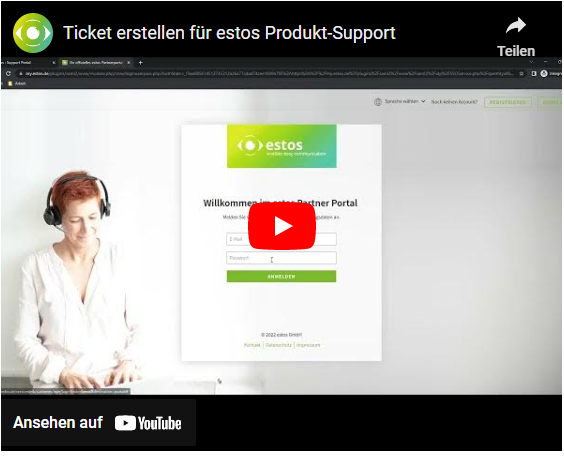How to create a ticket for estos support
October 2025
For technical support from estos Support, we need a substantial amount of background information to process the tickets.
Each support case is treated individually and requires time and attention. This guide is therefore intended as basic instructions on how to proceed when creating a ticket to estos Support.
Before creating a ticket
Use the estos support portal at support.estos.de to check whether any of the articles contained there can help you with your observation/analysis.
Please also check whether the product used is still eligible for Basic Support from the product lifecycle: Product lifecycle overview.
If you suspect a product error, please update to the latest version first.
Further information is available at: Using the estos ticket system
When creating your request, your attention will be drawn once again to these essential points:
Please create one ticket per topic
Problems that are unrelated to each other are very likely to choose independent paths within our estos service and support organization during their processing phase. The processing status in the various downstream processing instances may also develop differently for different problems.
We therefore ask you to create separate tickets for seemingly unrelated problems with the estos software. In this way, you can make a significant contribution to supporting an orderly and speedy analysis..
For requests that describe more than one problem, we reserve the right to close these requests as unprocessed.
Mandatory information
- Details of the estos products used along with version information.
- For how long has the observation occurred (was there an update etc. change of settings)?
- How does the observation manifest itself and where does it occur? (screenshot or video).
- How many times does the observation occur (single client, multiple, or all)?
- What is your expectation of the function used?
- Provision of the information of the own analysis.
Help details
Example: "Poor voice quality" is not sufficient!
Better: "In the first 10 seconds of an accepted incoming call from the phone number +49 (8151) xxx56-2444 on the smartphone app (time 09/25/2020 at 09:31), the caller sounds choppy."
More specific information depending on the topic
- Information about the system environment (server and client operating systems, virus scanner and firewall, network plan, etc.).
- Telephone system with version information.
- Information on other software products that are related to the reported observation
- Headset (for softphone)
Please provide us with all the information, so we can help you efficiently and promptly and avoid queries.
Additional log files
In most cases, log files are additionally required for analysis. Depending on the topic, we may need appropriate files.
Here are a few general examples:
| Ticket subject | Required log files |
|---|---|
| ECSTA TAPI telephony (CTI) | |
| Smartphone app ProCall mobility services (UCConnect, STUN/TURN) softphone audio/video chat | |
| Behaviors that appear within the client | |
| Chat and journal | |
| Contact search | |
| Installer/Installation | Analysis of error messages during installation |
| ProCall Meetings |
Further data/big data
In special cases, our support will request additional data if necessary.
If the log files exceed 20MB in size, please refer to the following article: FTP upload of debug logs and dumps.
We need feedback as soon as the files are uploaded. For the assignment to this ticket, we need the names of the transferred files.
Important note
Log files can only be examined if they are complete and meaningful anchor points are available. Therefore, always provide the following additional information:
- When did a fault occur (timestamp with date and time, at least to the minute)?
- Which internal extensions were involved?
- Which external participants were involved?
- The sequence of the workflow, which led to an error
Further information
Export configuration data – ProCall Enterprise UCServer
Using the estos ticket system – video tutorial