Chat app in ProCall client main window: Troubleshooting
| Last updated | January 2025 |
|---|---|
| Product info | estos ProCall 8 Enterprise |
Since the chat app in the ProCall client main window is based on web technologies, not all operations are logged in ProCall client debug logs (C:\Users\<username>\AppData\Local\estos\ProCall 8\logs).
For certain observations, such as "There is no connection to the server...", outputs from the web development tools (DevTools) integrated in the browser used are therefore also necessary, which must also be made available for an error analysis:
Example screenshot: Error creating session – There is no connection to the server
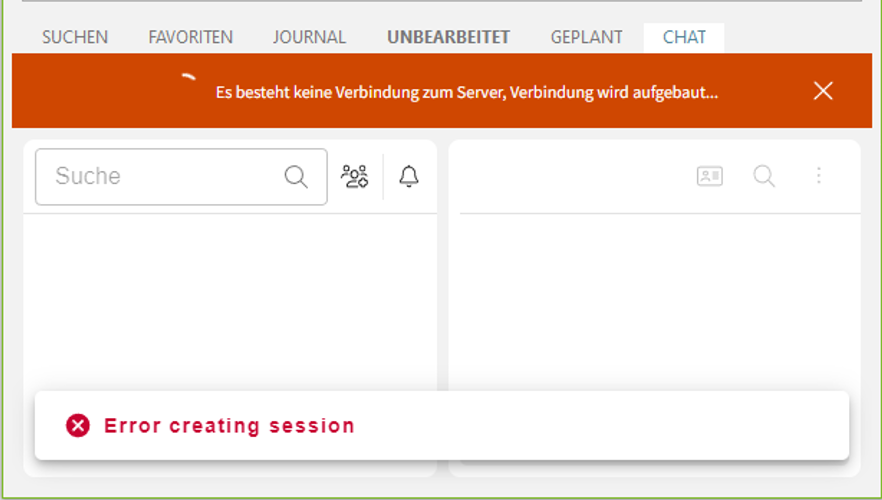
Example screenshot: Trying to re-establish the connection...
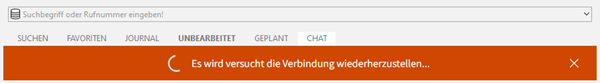
Procedure
Ensure that ProCall client logging is set to DEBUG.
Generating a debug log for the ProCall client
If logging is not set to DEBUG level, change it and then restart ProCall client.
Examine element
Right-click the page you want to examine and select "Examine element".
Example screenshot: In the browser right mouse button – Examine
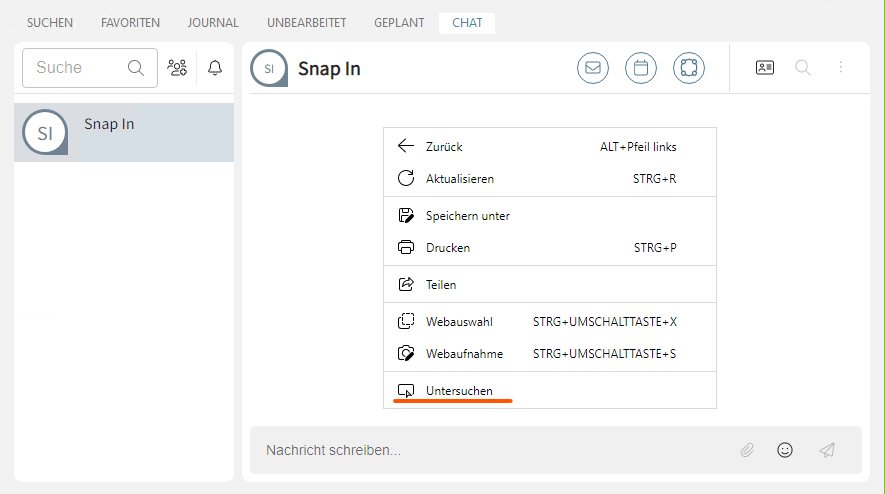
Switch to console, activate all levels
Switch to "Console" and activate all levels:
Example screenshot: DevTools – Console
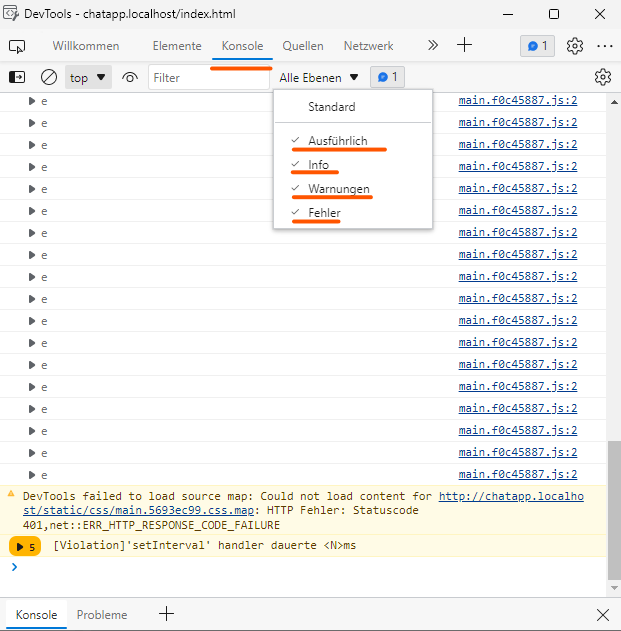
Save log files
Save the log by right-clicking on the page and selecting "Save as".
Example screenshot: DevTools – Console – Save as...
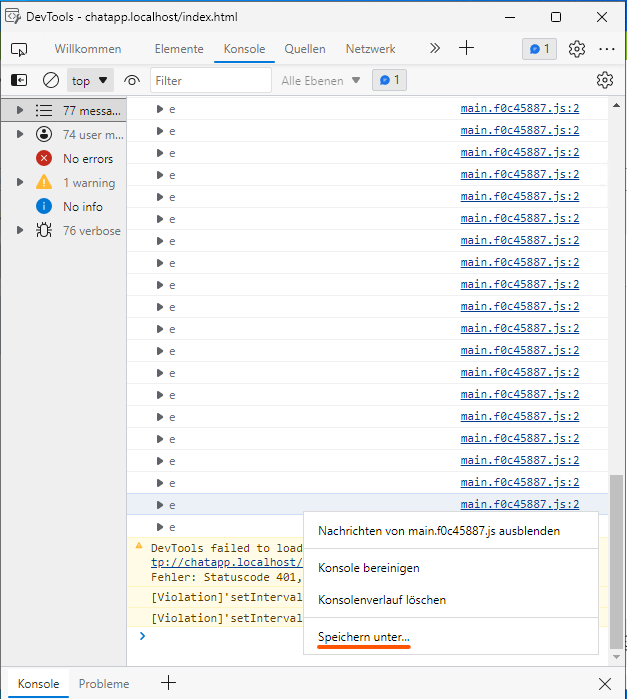
To exclude a local error, you can save the directory: %localappdata%\estos\procall 8\EBWebView after ProCall client is terminated.
To do this, cut the files in the "EBWebView" folder and place them temporarily elsewhere.
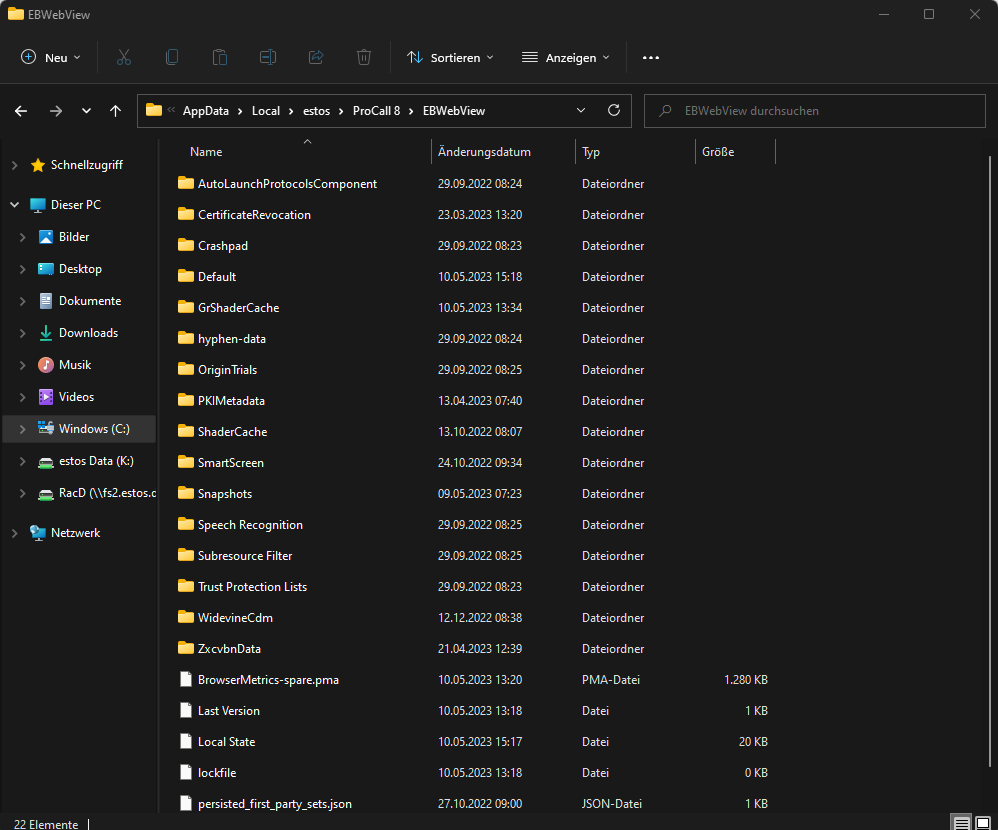
The subsequent start of the ProCall client will rebuild the content.
In case of an error, deleting the website data, including third-party cookies, can help as a last resort.
To do this, navigate to the "Application" tab in DevTools:
Example screenshot: DevTools – Memory – Delete website data – including third-party cookies.
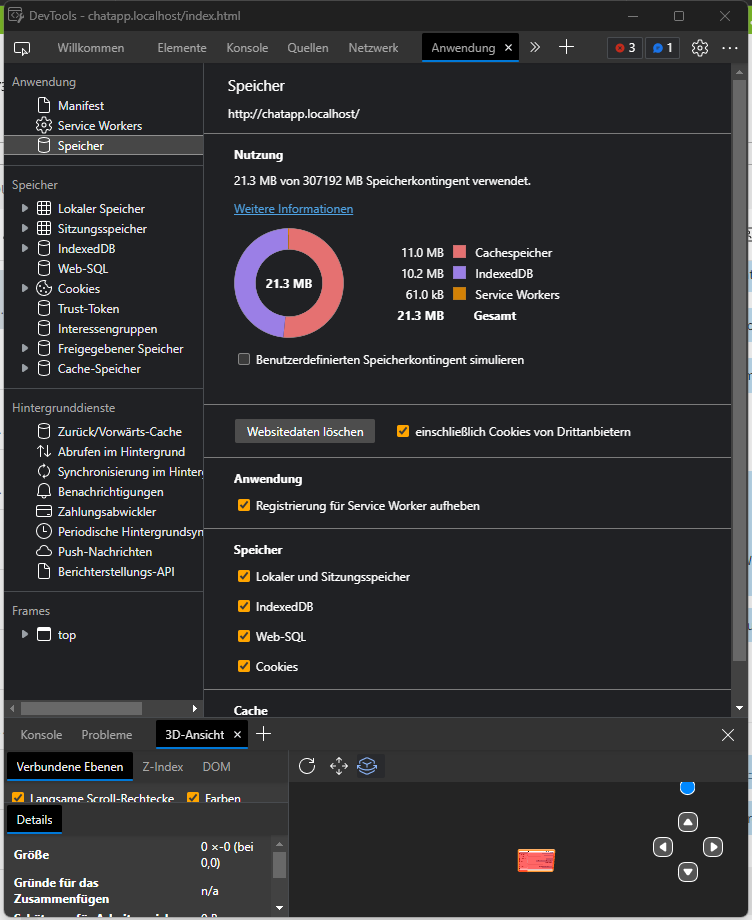
Related articles
Set/restore/deactivate chat variant
Is there a possibility to disable the TextChat function for users?
Chat is not available in ProCall Client
Erzeugen eines Debug-Logs des ProCall Clients in section ProCall 8 Enterprise Client Chat App Logging