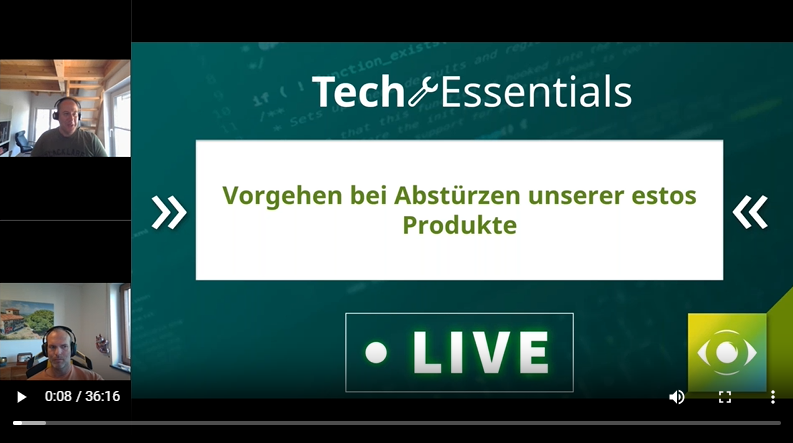estos Tech Essentials July 2023
With the estos tech essentials, we have summarized current essentials around technology and support from our portal support.estos.de.
USEFUL INFORMATION

New: ProCall 8 Enterprise 8.2, ProCall Voice Services 2306 and the ProCall App for Microsoft Teams
PROCALL ENTERPRISE SERVICE RELEASE PCE8 RELEASE SOFTPHONE PICKUP PROCALL VOICE SERVICES CLIP NO SCREENING DECT PROCALL APP FÜR MICROSOFT TEAMS
With Service Release 2 of ProCall 8 Enterprise, the new Release 8.2 is now available.
- ProCall 8 Enterprise with Service Release 2
- ProCall Voice Services with support for CLIP No Screening and DECT systems (Gigaset)
- ProCall App for MS Teams
Where can you find information about the new products?
ProCall Enterprise: How do the components work together for SIP softphone and audio/video?
PROCALL ENTERPRISE AUDIO/VIDEO SOFTPHONE USEFUL INFORMATION KNOWHOW
To illustrate how involved components work together in SIP softphone and audio/video operation, the diagrams provide a quick overview.
In order to be able to ensure operation across network boundaries, rules for consideration on routers or firewalls are listed as required.
New articles show the communication relationships in topologies and clarify connections:
Communication relations in softphone and AV operation
DTMF transmission in softphone mode with ProCall Enterprise
PROCALL ENTERPRISE SIGNALING DTMF MFV SOFTPHONE TELEPHONE SYSTEM
estos ProCall Enterprise offers the option of transmitting DTMF or DTMF characters.
For example, the DTMF keypad can be displayed via the Select DTMF tones item in the ProCall call window.
Most telephone systems connected to ProCall Enterprise support DTMF signaling.
Our new article shows how DTMF character transmission is actually supported within a SIP softphone call:
An example of business process integration: ProCall and Cobra CRM PLUS
METADIRECTORY ENTERPRISE REPLICATION ODBC CHAT WINDOW BUSINESS PROCESS INTEGRATION CEBP CRM COBRA CRM PLUS
Based on the data provided from cobra CRM PLUS via ODBC replicator of the MetaDirectory, for example, a found contact can be opened directly from ProCall in cobra CRM PLUS after phone number resolution.
Our new article shows how opening contacts in cobra CRM PLUS works:
Further information for the realization of business process integration and which integration depth is possible for example with the topic customize call window can be found here:
ECSTA for Broadworks – call waiting is disabled – background
ECSTA BROADWORKS LINES TAPI CALL WAITING SECOND CALL ADMINISTRATION
If you observe that corresponding events are delivered although the second call (call waiting) is deactivated on the Broadworks platform and the incoming ringing call is terminated by the platform after 20-50 msec, the workaround described in our new article may help further:
ProCall in the banking sector: ProCall 8 passes the security test for third-party applications at ATRUVIA
PROCALL ENTERPRISE BANKING ATRUVIA INTEROPERABILITY AGREE21 CERTIFICATE RELEASE PCE8
ATRUVIA AG (former Fiducia & GAD) has carried out the "Security check of third-party software" for the communication solution ProCall and UCServer 8.1.1 of estos GmbH and released it for use on agree21 client (Windows10) and agree21Server/agree21PaaS (Windows Server 2016): This verifies the harmlessness of the application installation. The certificate from ATRUVIA dated 27 June 2023 for ProCall with the result of the test and corresponding requirements/recommendations can be requested from estos with immediate effect.
IN PRACTICE

Chat in ProCall 8 Enterprise – how to start a group chat?
PROCALL ENTERPRISE CHAT PCE8 USER GUIDE GROUP CHAT
Better overview and navigation with Chat in ProCall 8 Enterprise:
Now you can easily start a chat with multiple participants by clicking on the "GroupChat" icon ![]() in the ProCall main window in the "Chat" tab. For a group chat, you can now easily upload an image for the group in addition to the name designation for the group.
in the ProCall main window in the "Chat" tab. For a group chat, you can now easily upload an image for the group in addition to the name designation for the group.
Which participants are in a group can be displayed by clicking on the "Group info"![]() icon.
icon.
Upgrade scenario: from ProCall 6 Enterprise to ProCall 8 Enterprise
PROCALL ENTERPRISE PCE6 PCE8 MAINTENANCE ADMINISTRATION UPDATE/UPGRADE
In our new article, we describe the procedure for upgrading from ProCall 6 Enterprise to ProCall 8 Enterprise as an example.
Each customer environment must be considered individually, so the approach may differ depending on the products used, the system environment or its configuration.
How to best assess the initial situation for an upgrade/update, make the appropriate preparations and, depending on your requirements (in-place upgrade on the same machine, in-place upgrade on the same machine + subsequent server change or new installation of ProCall 8 Enterprise on a new machine), start the upgrade process is described here:
Video tutorial: Procedure in case of crashes of our estos products (webinar recording)
PROCALL ENTERPRISE TECH ESSENTIALS LIVE PARTNER WEBINAR TECHNOLOGY ADMINISTRATION RECORDING
In the Tech Essentials LIVE on 20 June 2023 under the topic "Latest from product support", the subject was Procedure in case of crashes for estos products.
We recorded the Tech Essentials LIVE for you as a video:
| Language: German |
MetaDirectory replication stops at 9,999 contacts – check file size – adjust TransactSize
PROCALL ENTERPRISE LINES PROCALL MOBILE APP SMARTPHONES IOS ANDROID ADMINISTRATION CONFIGURATION
If the Text Replicator stops at 9,999 contacts to be replicated after images from an image path should be replicated additionally and the replication goes through without any problems without the images, it is worth taking a look at the file size caused by the image transfer.
Background: The data is written to the MetaDirectory database in packets. If the packets become too large (in this case due to the image data), the replication stops.
How to modify the Replicator XML file and adjust the TransactSize is shown in our new article:
Holding a call with the ProCall mobile app on the iPhone – what are the options?
PROCALL ENTERPRISE PROCALL MOBILE APP IPHONE IOS USER GUIDE
We have updated our call hold information in the ProCall mobile app:
A call can be put on hold and retrieved in the estos ProCall mobile app, thus affecting the call status of the SIP subscriber line used accordingly.
Regardless of this, the native function of disabling the microphone in Apple iOS is of course also available.
Holding and retrieving a call in the ProCall mobile app is done in different ways depending on the active user interface;
You can find information about call hold on Android and the instructions for the mobile app here:
- Holding calls in the ProCall mobile app for Android
- Quick start guide for users: ProCall mobile app for ProCall 7 Enterprise
User accounts, groups and profile assignments are lost – what could be the reason?
PROCALL ENTERPRISE PROCALL MOBILE APP IPHONE IOS USER GUIDE
When you observe, that using UCServer user management in MetaDirectory, the configuration of user accounts, groups and profile assignments is repeatedly lost and user accounts are deactivated and have to be reactivated manually, a possible reason might be:
The UCServer is not yet available when MetaDirectory service starts. MetaDirectory wants to match the users and groups with its database, fails and deactivates them after a certain time.
Find more information about the procedure in our new article:
PRODUCTS

New releases at estos – recently released
PROCALL ENTERPRISE PROCALL BUSINESS PROCALL MEETINGS ECSTA RELEASE NOTES RELEASE NOTES MAINTENANCE
- ProCall 8 Enterprise version 8.2 was released on as a service release.
ProCall 8 Enterprise SR2 Release Notes - ProCall 7 Enterprise version 7.7.2 was released on as a maintenance release..
ProCall 7 Enterprise 7.7.2 Release Notes - ProCall App for Microsoft Teams was released on with ProCall 8 Enterprise SR2.
ProCall 8 SR2 Release Notes: ProCall App for Microsoft Teams
estos Tech Essentials Juli 2023 - ProCall Voice Services 2306.0 was released on as a service release.
ProCall Voice Services 2306.0 Release Notes
You can find an overview of our Release Notes here...
DATES

18/7/2023 Tech Essentials LIVE – new features in service release 2 of ProCall 8 Enterprise
PROCALL ENTERPRISE TECH ESSENTIALS LIVE PARTNER WEBINAR TECHNOLOGY ADMINISTRATION
| Tech Essentials LIVE July 2023 Language: German |
Tuesday, 18 July 2023 – 11.00 am | |
New features in ProCall 8 Enterprise Service Release 2 Including: ProCall App for Microsoft Teams, chat experience improvements, and "CLIP No Screening" support for ProCall Voice Services. | |
For your planning: the estos Tech Essentials LIVE take place exclusively for certified estos partners with current topics from estos product support always on the third Tuesday of the month. Partners can register via my.estos.de.
Submit questions or suggested topics for Tech Essentials LIVE to the speakers: :
techessentials@estos.de
YOUR CONTRIBUTION

Do you have a contribution or suggestions for the next tech essentials? Then write to techessentials@estos.de
NEWSLETTER
With the estos Tech Essentials we inform about current topics from technology and support at estos.
If you don't want to miss a post, just subscribe to the Tech Essentials Newsletter: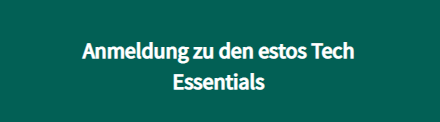
At support.estos.de you will find technical information and helpful articles on installation, commissioning, operation, maintenance, troubleshooting, tutorials, interesting facts about estos software and products in the various system environments. The articles are subject to constant revision and updates.