ProCall 8 Enterprise SR2 Release Notes
| Release date | |
|---|---|
| Type | Service Release |
| Version | 8.2 |
| Security advice | - |
Highlights
- Telephony and more: ProCall is now integrated with Microsoft Teams
- User interface improvements: New chat experience in ProCall for Windows
- Softphone pickup within the UCServer
- ProCall Voice Services 2306: CLIP No Screening support and many other highlights
Hinweis zum Update
When performing the update, please follow the Explanations for the update within a product version.
Welcome to ProCall 8 Enterprise – Service Release 2
With the second service release of ProCall 8 Enterprise, ProCall Enterprise is moving closer to the world of Microsoft Teams. In addition to the already available presence synchronization, ProCall telephony functions can now be used directly from Microsoft Teams (Windows client) with the ProCall app for Microsoft Teams. This allows Microsoft Teams users to benefit from established ProCall Enterprise features without switching applications. The new chat experience in ProCall for Windows has been further improved and, for example, extended to include muting of chats. ProCall Voice Services 2306 adds more essential features to our cloud phone system.
Telephony and more: ProCall is now integrated with Microsoft Teams
We are pleased to introduce the new ProCall app for Microsoft Teams. This app allows you to seamlessly integrate the telephony features of ProCall into the world of Microsoft Teams.
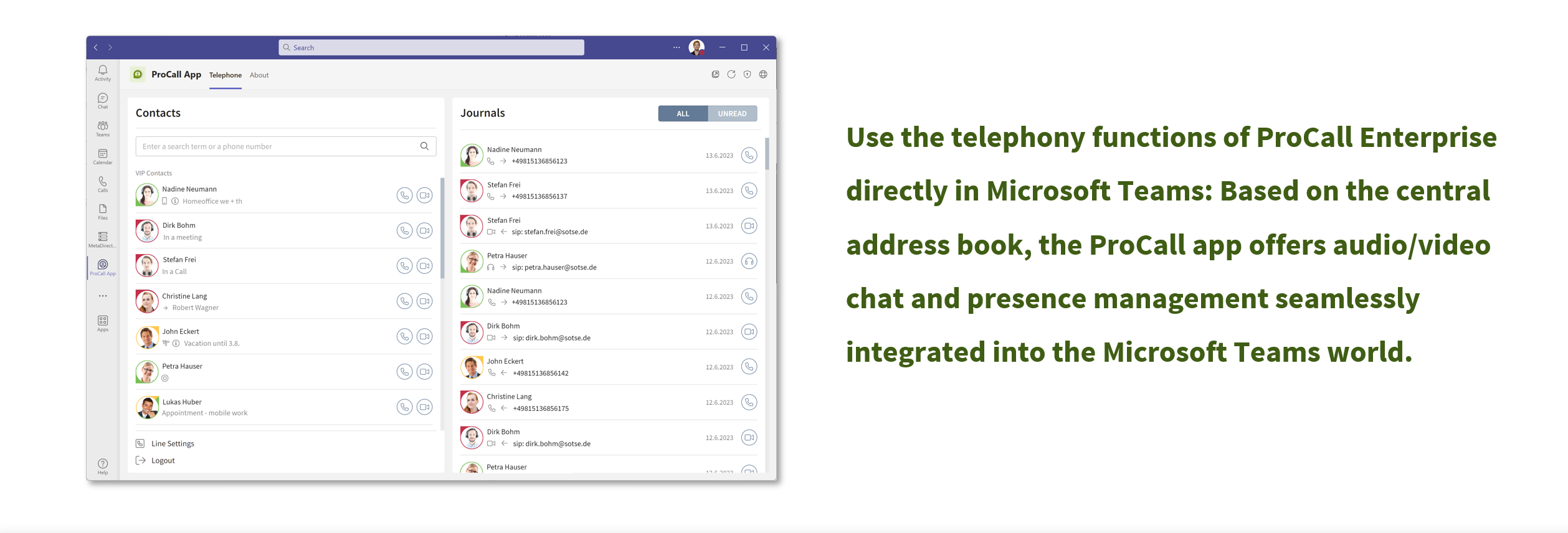
- ProCall telephony in Microsoft Teams: Thanks to this feature, calls can be started directly from Microsoft Teams without the need for an additional SBC or Microsoft telephony license. The requirement for this is the installation of the ProCall client for Windows.
- Clear call history: Keep track of all incoming ProCall calls, audio and video chats directly in Microsoft Teams.
- Advanced information: Get important information about calls and contacts, including contact details, call notes, and availabilities.
- Easy search: Thanks to this function, contacts and information can be found quickly and easily via the data sources/MetaDirectory connected in the UCServer.
- Flexible settings options: Make line settings such as call forwarding, remote office, and do not disturb directly in your MS Teams client.
- Presence management: ProCall Enterprise's Innovation Award-winning presence integration with Microsoft Teams lets you quickly and easily check the availability of colleagues and customers.
Teams is one of the trademarks owned by Microsoft Corporation and its affiliated companies.
Learn more about the ProCall app for Microsoft Teams →
User interface improvements: New chat experience in ProCall for Windows
We are pleased to announce that our latest version of the chat app has many new features, including:
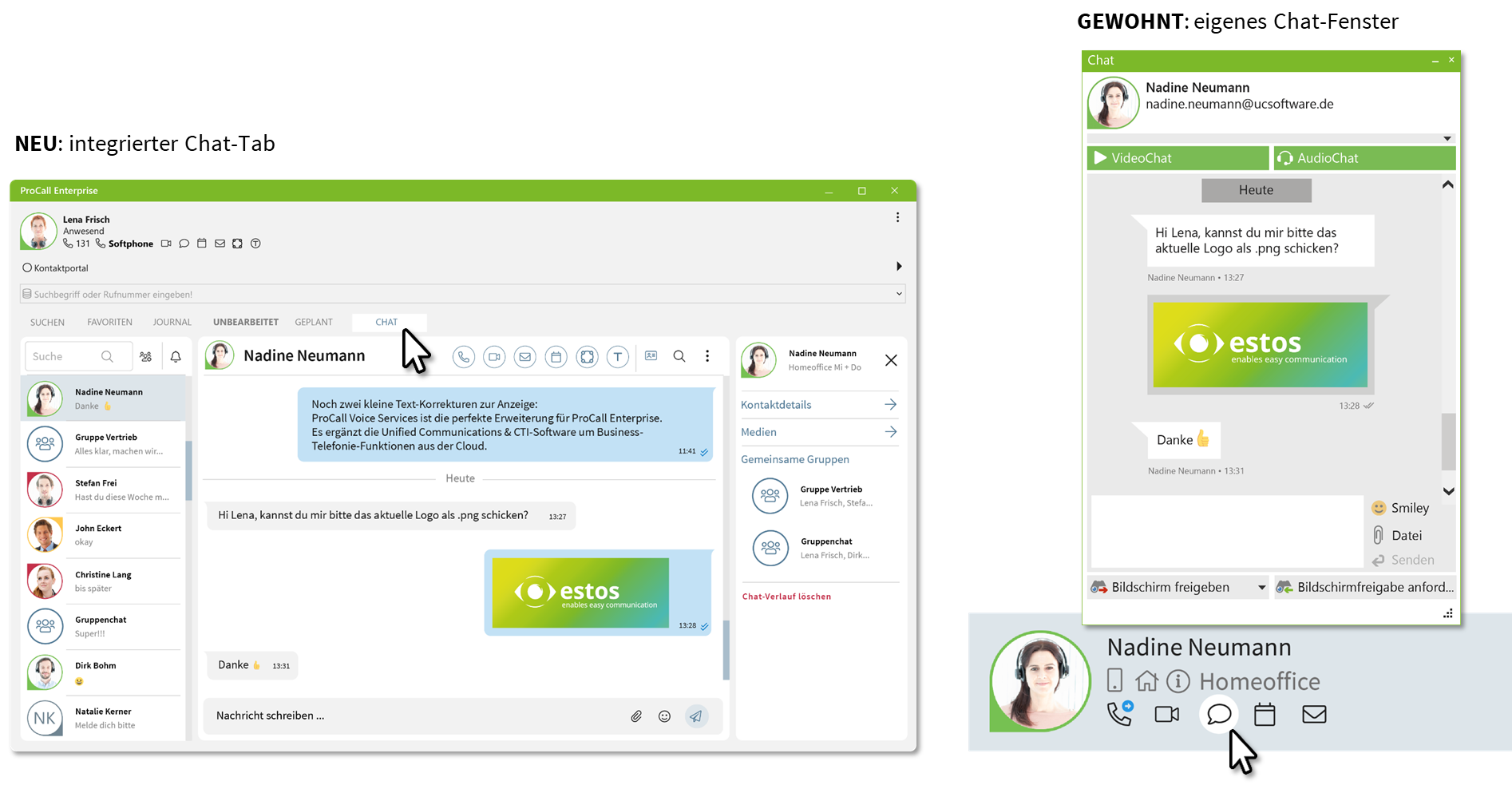
- Mute chats: With our new Mute feature, you can mute chats to avoid unwanted notifications and concentrate better.
- Group chat avatars: Personalize your group chats with avatars to give each group a unique feel.
- Notifications ProCall client for Windows: We have added new settings that allow you to show and hide notifications for chats. Also, you can now preview the content in the notification.
- UI improvements: We've made the chat experience even better! Our new UI improvements make navigating the app even easier and more intuitive.
We are sure that these new features will help you communicate even better and more productively. We look forward to sharing more exciting updates with you in the future!
Learn more about the new chat experience →
Softphone pickup within the UCServer
From now on, UCServer softphone lines can pick up calls within the UC Server independently of the associated telephone system. This means that the UC Server is responsible for call pickup and feature codes in the telephone system no longer need to be used. This feature can be enabled in the properties of a softphone line group in the UCServer administration and is only available to UCServer softphone lines that want to pick up a call from other UCServer softphone lines.
ProCall Voice Services 2306: CLIP No Screening support and many other highlights

Release 2306.0 automatically provides ProCall Voice Services customers with several enhancements in ProCall Enterprise versions 8.2.0 and 7.7.2, as well as new CLIP No Screening features and the ability to connect DECT systems.
Mehr zu ProCall Voice Services 2306 erfahren →
Improvements and bug fixes
ProCall Enterprise (Core) 8.2.0.7644
WINDOWS
New functions
Improvements
- In the My area of the ProCall client for Windows, in the context menu of the calendar icon, appointments that you have hidden using the totals bubble are displayed with a dedicated icon.
- In the Audio/Video wizard of the ProCall client for Windows, the help for the item "Ringing tone" has been added.
- The UCServer installer can now also be run from a UNC path.
- On the client for Windows the deletion of a call forwarding was improved if two lines with the same phone number (one tapi and one softphone) were forwarded to the same destination phone number and no call forwarding profile was used for it. Until now, the call forwarding had to be deleted on each line individually. In the future, there will be another menu item that shows the number of lines whose call forwardings will be cancelled when the corresponding button is pressed.
- Via the profiles in the UCServer administration or the ADM(X) templates, the setting "General - Behavior - Show balloon for - Appointments" can be preset on the ProCall client for Windows.
Bug fixes
- Several crashes of the ProCall client for Windows have been fixed.
- If the option 'Cancel call forwarding' was set for 'Call forwarding' via a presence profile, the call forwarding continued to exist when the presence state was reached.
- Shared contact folders can be reattached to ProCall client for Windows via EWS or MAPI.
- Fixed a bug where users deactivated in the user management could not be removed from group chats.
- A problem was solved when the default directory for local databases (SQLite) was changed in UCServer. In this case, exporting the data was no longer possible.
- Fixed a crash of ProCall client for Windows in some environments when Windows notifications for incoming chats should be displayed.
- Removed an error message when trying to start a chat from a user's contact details.
- Resolved an issue where sporadic Windows notifications for new chat messages were no longer displayed during operation.
Improvements and bug fixes to the ChatApp
- It is now possible to mute individual chats and chat rooms in ProCall client for Windows and thus suppress notifications about new chats.
- For shared video files, you can now use a play button to start the video.
- Removed an error message when trying to start a chat from a user's contact details.
Group chat avatars can be added from the group info of chat rooms.
- It is now possible to create an appointment with a user or a group of users via the ChatApp.
- The Windows notifications for incoming chat messages can now be configured in the ProCall client for Windows. In Settings -> General there is another menu item "Notifications", there you can configure if a notification is displayed and if the notification shows a preview.
- Buttons in the action bar are now based on the available capabilities of the other user (e.g. video chat is not offered if the other user cannot video chat at the moment).
- There were several improvements and bug fixes to the presence tooltip.
- It is now possible to copy individual messages to the clipboard.
- Other UI improvements have been implemented.
Known problems and limitations
ProCall Enterprise known problems and limitations
Further information
Supported third-party products →
ProCall Enterprise product page →
