ProCall 7.2 Enterprise Release Notes SR2
ProCall 7 Enterprise SR2 was released on as a service release.
An additional hotfix (ProCall Enterprise 7.2.0.4487) was released on .
Highlights
- SIP connection security
- Simplified SIP configuration
- Communication quality for softphone calls
- Variety of cloud telephone systems
- Further improvements for everyday work
Note on the update
When performing the update, please follow the instructions for the update within a product version. Before you start the update, we strongly recommend creating a backup of your environment.
Welcome to ProCall 7 Enterprise – Service Release 2
With Service Release 2 of ProCall Enterprise 7, the focus continues to be on improving the softphone functions. In particular, we have addressed the security and simplification of the SIP connection, the communication quality for softphone calls, as well as other minor improvements for everyday work. In addition, the diversity of cloud providers was taken into account and certifications for the cloud telephone systems from B.I.S. Telefonsysteme (bis. cloud), C+ITEC AG (Universe Cloud Connect) and MK Netzdienste (MK-Centrex) were carried out.
SIP connection security
Securing communication channels is becoming increasingly important, which is also reflected in the recommendation ((NET.4.2 VoIP) of the German Federal Office for Information Security (BSI) on encrypted VoIP telephony. With ProCall 7 Enterprise SR2, in addition to the already encrypted connection between ProCall client and UCServer, the possibility is created to also encrypt the connection to the telephone system. Technically, this is done via SIPS and SRTP.
Overview: Protocols used between PBX, UCServer, Media Server, and ProCall client
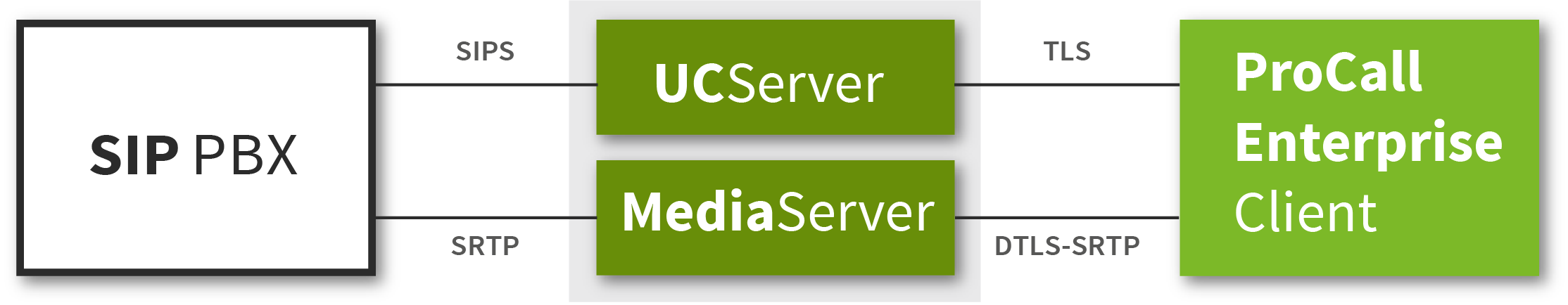
SIP transport
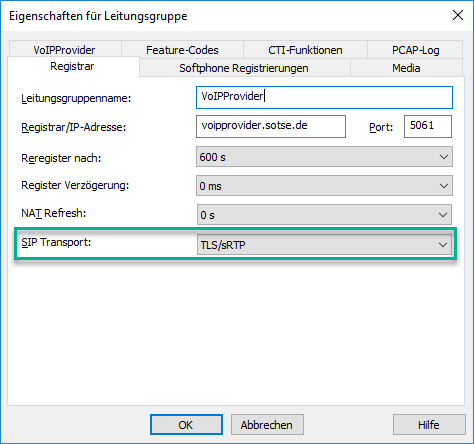
Encryption and protocols SIPS and SRTP
With SIPS, the signaling path between UCServer and SIP Registrar is encrypted with TLS, while with SRTP the media packets (the communication) between Media Server and PBX or phones are encrypted.
The signaling between ProCall client and UCServer has always been optionally secured with TLS. In addition, the media packets are always encrypted with DTLS SRTP through WebRTC.
When setting up the softphone functionality, encryption can be activated if, for example, telephone systems that support this feature are to be connected via the internet.
Furthermore, it is now possible to configure the encryption of the control connection between UCServer and Media Server via the UCServer administration. This eliminates the need for time-consuming manual adjustments in XML files.
Simplified SIP configuration
Until now, configuring the SIP connection for telephone systems where the user name and call number differed was cumbersome and time-consuming. With Service Release 2, it is now possible to make all relevant settings in one step.
Example: Softphone registration in one step
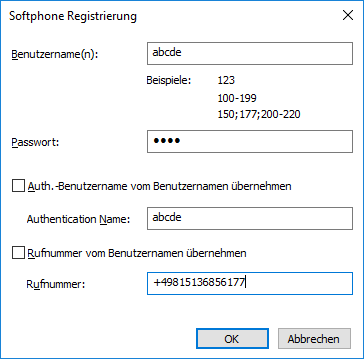
Another simplification of the SIP configuration brings the import function for SIP lines. CSV files (with the information about the individual lines) can now be imported so that the lines do not have to be created manually.
The following scheme is used here: <username>,<authusername (optional)>,password (optional),phone number.
Example:
100,100,Pa$$w0rd,100
101,,Pa$$w0rd,+498151222101Communication quality for softphone calls
WINDOWS ANDROID IOS
With Service Release 2, the speed of call setup and support for changing network environments has been improved. For example, the softphone connection now supports Early Media, which leads to the faster connection of telephone calls via the softphone.
During an ongoing softphone call, network changes are now also reliably supported. For example, it is now possible to leave the WLAN during an ongoing call via ProCall Mobile and to continue the call via the data connection of the LTE network.
Variety of cloud telephone systems
In order to take into account the variety of cloud telephone systems available on the market, additional connection profiles were added to ProCall Enterprise and the necessary technical prerequisites were created.
bis. itk GmbH (bis. cloud)
C+ITEC AG (Universe Cloud Connect)
Support of names and phone numbers in SIP headers:
Both phone numbers and now also names are supported when answering calls in the sender address (From). Previously, non-dialable characters were also filtered out on the softphone, since an attempt was made to treat the received name as a phone number and convert it to canonical format based on the site configuration.
The names are displayed in the journal and can be used for a callback by clicking on them if necessary.
MK Netzdienste (MK-Centrex)
The separate setting of SIP domain and registrar in UCServer Admin.
Supported telephony functions for ProCall Enterprise in connection with MK-Centrex of MK Netzdienste
Further improvements for everyday work
WINDOWS IOS ANDROID
Gigaset ION handset support
Plug and Play via default USB

Call control option in ProCall client for Windows
Accept
Hang up/Reject
Hold/Toggle
Mute microphone
LED display
Deeper integration of ProCall for iOS
Calls can now be initiated from other apps and made via ProCall Mobile. Technically speaking, ProCall for iOS now supports tel URIs.
Improvement of the contact view in ProCall for Android
- Contacts can be sorted by display name, presence, or phone number ( ).
- Contacts that are not logged in can be hidden.
- Groups can be folded/unfolded.
New technology for custom tabs of ProCall client for Windows
The ProCall client for Windows custom tabs now supports the Chromium-based WebView2. This means that custom tabs are optionally no longer displayed via an embedded Internet Explorer but with the new Microsoft Edge browser (Chromium).
Since the setup for this does not work "out of the box", please contact our technical support if you are interested or represent Custom Tabs via Edge (Chromium).
Improvements and bug fixes
ProCall Enterprise (Core) 7.2.0.4487
New Features
- For the softphone connection, TCP or TLS can now optionally be selected as the transport protocol in addition to UDP. When using TLS, the media data is encrypted via sRTP.
- It is now possible to configure the encryption of the control connection between UCServer and Media Server via the UCServer administration. This eliminates the need for time-consuming manual adjustments in XML files.
- The custom tabs of the ProCall client for Windows now support the Chromium-based WebView2
- For the Windows ProCall client, the Gigaset ION DECT handsfree has been released as a supported device for call control. Softphone calls can be accepted, rejected, put on hold, toggled and the microphone muted using the buttons on the device.
- For provider connection MK network services, the possibility of configuring SIP domain and registrar separately has been created.
- Via the profiles on the UCServer, softphone lines can be administratively marked as such for the ProCall client for Windows, allowing the user to automatically distinguish them from TAPI lines.
- It is now possible to search for keywords via regular expressions in the text chat of the ProCall client for Windows and display them as a link. For example, you can display ABC-1234 as a link and link to the address https://jira.server.de/browse/ABC-1234. For example, see Custom links in text chat.
Improvements
- Improvements were made in UCServer administration so that when several administrations were accessed simultaneously, settings for softphone lines were no longer overwritten mutually.
- Improvements have been made to the journal and chat database connection to speed up performance. And the logging for analysis has been adjusted.
- The softphone profile for the Unify OpenScape Business and Telekom Octopus variants now accurately displays the corresponding installations.
- For the softphone connection to the Alcatel OmniPCX Enterprise, a non-RFC compliant SDP change is now tolerated.
- In the ProCall client for Windows it is now possible to select for the calendar integration that only the status and time period are made available to the system when creating the presence for private appointments, but not the "Subject" or further details.
Bug fixes
- HOTFIX Fixed a problem on the softphone connection that sometimes the SIP Authentication-Info could not be found by the PBX.
- HOTFIX Fixed an issue with ProCall client for Windows that sometimes after clicking through the audio/video wizard, the capabilities for an existing camera were not set and therefore others could not call you via video chat.
- HOTFIX Fixed an issue with the ProCall client for Windows that when the keyboard "Corsair K70 LUX RGB Mechanical Gaming Keyboard" was connected, the client very often froze and then crashed.
Fixed several crashes in the ProCall client for Windows.
Fixed a problem that in Windows Server 2008 R2 and Windows 7 environments (no support for these operating systems anymore) of ProCall client for Windows the presence setting "inactive when the console is locked" caused the presence to be permanently set to "inactive".
Fixed a display problem in setup.exe.
Fixed a problem in ProCall client for Windows that after leaving a group chat and closing and reopening the window, the input area was displayed too small.
Fixed an issue when sharing content that caused a file deleted in the original by the sender to prevent the sender from opening it in the chat window.
If there was already an audio/video chat and another one came in as a call waiting, the reject button on an audio device hung up both calls. Now, as expected, only the call-waiter is rejected and the active call can continue undisturbed.
Fixed a problem with text chats when the basic setting was made that text messages should not be saved to the database: the client was sent a false event after 3 hours that there was a new message, although this was not the case.
Resolved a problem with Outlook presence creation (IM integration) when SIP addresses differed in case.
Fixed a bug on ProCall client for Windows that when using the "Open Calendar..." function, too many connections were made to the Exchange Server. This fix affects the MAPI connection to Outlook.
ProCall for iOS 7.2.01 (21061708)
New Features
- The iOS app now also supports Early Media for softphone calls if this was set for the telephone system during softphone commissioning on the UCServer.
Improvements
In the call list, the icon for Audio and VideoChat is now set to inactive when the contact is offline.
If contacts are only stored in the phone's address book, they are now also used for phone number resolution for softphone calls.
Bug fixes
Fixed various crashes.
Fixed bugs that caused the app not to stop ringing when the call was answered on another device.
- Fixed a problem that with some telephony systems and parallel call between TAPI and softphone line, the ringback tone was not stopped on outgoing calls despite being connected.
ProCall für Android 7.2.00 (21060101)
New Features
As of UCServer version 7.2, the following functions can be used on the "Contacts" page:
Contacts can be sorted (by display name, presence or phone number).
Contacts that are not logged in can be hidden.
Groups can be shown/hidden.
Improvements
- A visual improvement of the call list ("Journal") has been made.
Bug fixes
- Fixed several crashes.
- In certain cases, the keyboard disappeared after each character when entering contacts for a new TextChat. This has been fixed.
Further information
ProCall 7 Enterprise known problems and limitations →
Supported third-party products →
ProCall Enterprise product page →
