Display custom tabs via Microsoft Edge (Chromium)
June 2021
Version info: ProCall Enterprise from V 7.2x.
Description
The Custom Tabs of the ProCall Client for Windows now supports the Chromium-based WebView2. This means that custom tabs are optionally no longer displayed via an embedded Internet Explorer, but with the new Microsoft Edge browser (Chromium).
Requirements
- ProCall Enterprise 7.2.x (server and client)
Microsoft Edge WebView2 runtime (on the Windows client)
(https://developer.microsoft.com/en-us/microsoft-edge/webview2/#download-section)Before downloading the runtime environment, please read the MICROSOFT SOFTWARE LICENSE TERMS MICROSOFT EDGE WEBVIEW2 RUNTIME.
Details
If you are using Service Release 2 of ProCall Enterprise 7, you have the possibility to change Custom Tabs for ProCall Client for Windows to the new technology.
WebView2 runtime on ProCall Client for Windows
First, check on the Windows client that the required Microsoft Edge WebView2 runtime component is installed. You can see installed programs in the Control Panel under Programs and Features. Or you can use the expert view of the ProCall Client for Windows. There, in the System Information, the information is provided in the Microsoft Edge option.
Example screenshot: "About ProCall" – Microsoft Edge system information
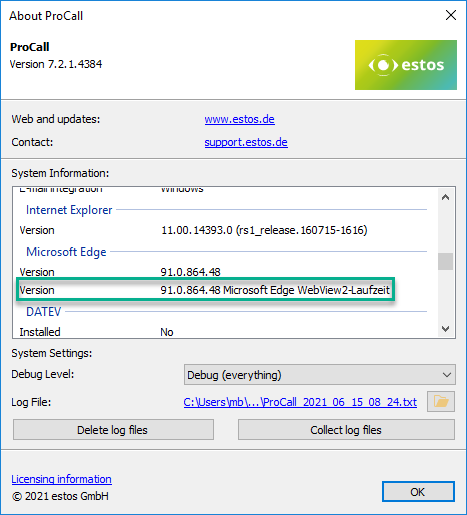
If WebView2 is installed, the requirements on ProCall Client for Windows are met.
A Microsoft Edge (Chromium) browser does not necessarily have to be installed on the system. Only the runtime is necessary.
Microsoft Edge WebView2 runtime is not automatically shipped with ProCall Client for Windows, but must be installed separately.
Managing the Custom Tabs in UCServer Administration
In the UCServer administration, you can manage the Custom Tabs via Profiles. Here you activate the WebView setting for the corresponding custom tab.
Example screenshot: UCServer Administration Profile Administration Custom Tabs
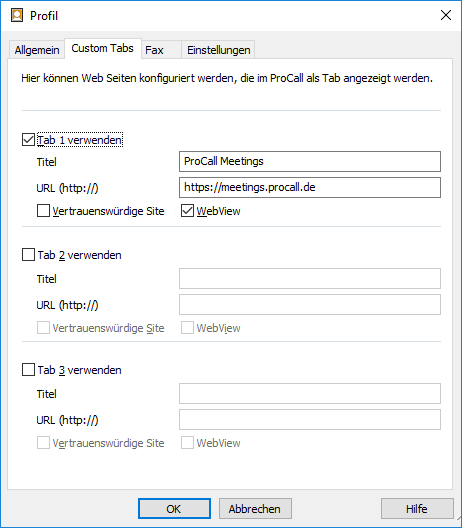
After a restart of the ProCall Client for Windows, the functionality is available.
If the runtime environment is not installed on the Windows client, but WebView has been enabled in the profiles, there is a fallback to the conventional Internet Explorer integration.
Restrictions
Please note that the functionality estos UCServer SSO SingleSignOn from the SDK is not yet available.
ixi-UMS
For this reason, it is not recommended to embed the ixi-UMS website via WebView. Here, the conventional integration via Internet Explorer should be used so that the user does not have to log in again via the custom tab.
Related articles
Setting up custom tabs for ProCall Enterprise