ProCall 8 Enterprise Release Notes 8.4 Feature Update
| Release date | |
|---|---|
| Type | Feature Update |
| Version | 8.4 |
| Security advice | - |
Highlights
- Reactions in ProCall chat
- Pairing Apple CarPlay, iPhone and ProCall app for iOS
- Remote desktop mode for ProCall clients in terminal server environments
- SIP trunk connection for Unify OpenScape Business
- ProCall Voice Services add-on: "No call should be lost"
Update note
When performing the update, please follow the Explanations for the update within a product version.
Welcome to ProCall 8 Enterprise 8.4 – Feature Update
The latest Feature Update includes a comprehensive range of improvements and innovative functions that significantly expand and optimize both the application options and the user experience of ProCall 8 Enterprise.

Discover the ProCall App for Web now available in the preview version! With the new Web Client can ProCall directly in the browser and offers a variety of advantages. In ProCall Chat, users can now reply to chat messages using reactions intuitively, enhancing the user experience and facilitating interaction. For those who need to be connected and reachable on the go, the ProCall app for iOS offers the option of displaying ProCall on the car display and operating it using voice control, touch or the steering wheel button thanks to the Apple CarPlay integration . GBusiness telephony is thus seamlessly integrated into the driving experience, increasing both safety and convenience for business calls while driving. The Remote Desktop Mode creates a decisive improvement in audio quality in terminal server environments by reducing the load during softphone calls and audio chats. In addition to the subscriber connection (SIP extension), ProCall now also supports the SIP system networking for the Atos Unify OpenScape Business. And last but not least, new features for the add-on ProCall Voice Services ensure that no call is lost. This service can be used to implement optimized call management that leaves nothing to be desired and ensures that every call is handled smoothly and professionally.
The new ProCall App for Web (Preview)

Mit dem neuen Web-Client können Sie ProCall ab sofort direkt in Ihrem Browser verwenden oder installieren Sie die Progressive Web App (PWA) bequem auf Ihrem Computer.
An overview of some of the advantages of the web client:
- Independence: The ProCall app for web can be called up and used directly in the web browser, regardless of the desktop operating system used.
- Flexibility: There is no need to install additional software, making the ProCall App for Web perfect for the home office, use on private or public computers or in alternating workstation environments.
- Security: The ProCall App for Web offers high standards of data protection and IT security, so you can work safely and worry-free.
Up-to-Date: New features, functions or improvements are installed automatically.
The ProCall app for web is currently available as a preview version . This means that the range of functions is currently still limited and there may be occasional bugs. During the preview phase, the app will be updated regularly in order to make continuous improvements based on user feedback.
The ProCall app for web (preview) currently supports functions such as searching for contacts, calling via softphone, audio and video chat, text chat and the journal.
We are continuously working on the further development of the web client. You are very welcome to send us your feedback and suggestions ..
Learn more about ProCall App for Web (preview) →
Reactions in ProCall chat

Interact even more directly in the ProCall chats by giving feedback on messages in individual or group chats. Use emojis for "thumbs up", "clap" or "wave" to react intuitively and easily to chat messages.
These interactive functions are available on all ProCall platforms - whether on the new ProCall Windows Chat, the ProCall app for iOS and Android or the ProCall app for web (preview).
ProCall Mobile App with Apple CarPlay support

With Apple CarPlay support is the ProCall app for iOS able, Calls directly on the vehicle display display. Mittels Touch or Siri voice control this makes it possible to use ProCall even during the Driving to use ProCall, for example to start calls.
For business customers, the combination of Apple CarPlay, iPhones and ProCall Mobile App offers added value when using company cars.
Find out more about pairing Apple CarPlay, iPhone and ProCall app for iOS →
Remote Desktop Mode for ProCall Clients in Terminal Server Environments
The "Remote Desktop Mode" can be activated for ProCall with Softphone, e.g. in a terminal server environment.
This allows you to control remote access and control for ProCall clients and connected audio devices/headsets via RDP (Remote Desktop Protocol).
This allows you to use the executing ProCall client to take remote control of the ProCall client installed locally at the workstation and a headset/audio device connected there.
In Remote Desktop Mode, the telephony functions and AudioChat supported by Softphone can be used in full. VideoChat and screen sharing can only be started or accepted via the local ProCall Enterprise Client. An incoming VideoChat can only be accepted as an AudioChat on the remote client.
To activate/deactivate the Remote Desktop Mode: in the ProCall client settings under General - Advanced. As a user, you can specify here whether your ProCall Client should accept or allow remote control.
Learn more about Remote Desktop Modus for Terminal Server environments →
SIP trunk connection for Atos Unify OpenScape Business
Softphone functions via SIP system networking now also possible with Unify OpenScape Business.
Until now, the ProCall Enterprise softphone functions for Unify OpenScape Business could only be used with a subscriber connection (SIP extension), now also for the connection via "SIP trunk".
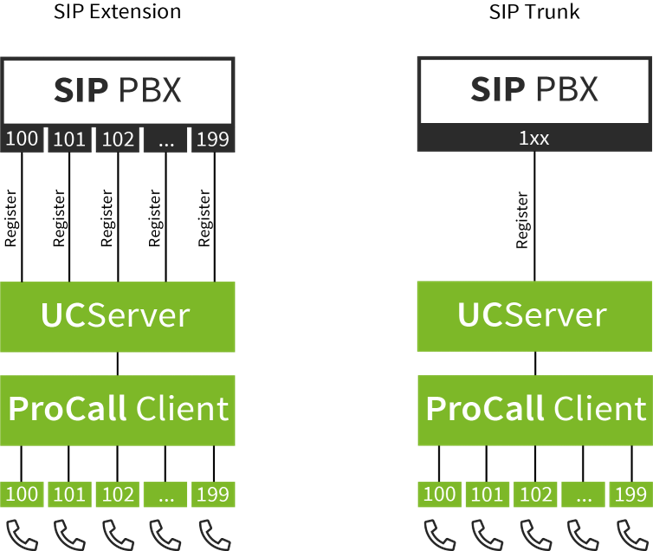
With ProCall 8.4 Enterprise, it is now possible to use the softphone functions via SIP system networking (e.g. Native Trunk) for Unify OpenScape Business as well, eliminating the need to purchase costly subscriber licenses. In order to be able to respond flexibly to customer requirements, the two connection variants can be mixed as required and operated in parallel.
Connection instructions and supported telephony functions will be made available here shortly. →
Revision of the ChatGPT integration

ChatGPT is now even more powerful and secure! With the latest update, ProCall ChatGPT 4 and the Azure OpenAI Service now supports DALL-E 3 .
Please note that DALL-E 2 is no longer available.
Our current improvements in the ChatGPT integration are aimed at increased user-friendliness and security including an optimized configuration area, improved error messages and a new security feature that makes the API key invisible. Users can also now reset the context themselves using the "/clear" command.
It is also possible to disable the streaming of responses by adjusting the configuration file.
Further advantages are that models such as GPT-4 (1106-preview) can be used with the latest training data (April 2023) - hosted within Europe - and more up-to-date data is supplied.
Furthermore, the chatbot user can now also be used in conjunction with the multimedia business card .
Learn more about ChatGPT Integration in ProCall →
ProCall Voice Services "No call must be lost"

Further support of 'no call may be lost' with the ProCall Voice Services
ProCall Voice Services are an add-on to ProCall Enterprise.
Learn more about ProCall Voice Services Release 2403.0 →
Improvements and bug fixes
ProCall Enterprise (Core) 8.4.0.8802
WINDOWS
Improvements
When using the no longer supported Microsoft Access database as a server database, a warning is now displayed during an update.
As Microsoft Access is no longer supported as a journal database, the "Archiving by time" option has been removed.
- The "Do not Disturb" and "Busy on Busy" call protection settings are now also displayed in the system information on the ProCall Client for Windows.
- In the ProCall Client for Windows, it is now also possible to create a group chat in Favorites or Monitor by right-clicking on a group in the new Chat.
The UCServer authorization for the ProCall App for Web can now also be configured per user.
The performance when loading and displaying users and lines in the UCServer administration has been improved.
Bug fixes
- Fixed a bug when the UCServer service crashed and not all sub-processes were always terminated and therefore the UCServer service could no longer start properly.
- For SIP softphone lines, the authentication user name is saved even if nothing has been entered in the password field.
- On the ProCall client for Windows, a problem with shortcuts of the call window was solved when the HTML area (webview2) was in focus.
- A problem has been fixed so that the client-side DATEV replicator of the ProCall client for Windows (not MetaDirectory) works again.
Improvements and bug fixes to the ChatApp
- Various minor bug fixes and layout improvements.
ProCall for iOS 2024.03.21 (240321.085736.1)
IOS
New functions
Reactions can now be given to chat messages if the server supports this.
It is now possible to share content (links, images, files,...) from other apps and folders with ProCall contacts.
Improvements
- Version numbers have been changed to year, month, day of last code change to emphasize that ProCall Mobile can handle different server versions.
- Push notifications are now also sent when files or images are received in the mobile apps.
Bug fixes
Various crashes have been fixed.
It is now possible again to hold a softphone call when a second call comes in.
The "Hold" function is no longer displayed for audio chats.
Fixed a problem that in some constellations no more pictures could be sent via the chat.
Fixed a problem with the callback of a missed call from the notification.
- Problems with the video image during video calls between ProCall Mobile App and ProCall App for Web have been fixed.
- A problem related to the notification of poor call quality during a video call when the video image was switched off has been solved.
- A problem with the reverse search of phone numbers for contacts from the MetaDirectory in the call window has been fixed.
- A problem with the Remote TSP that occurred when it was running in mode without ProCall Client for Windows and the utility program for logging on to the UCServer did not start automatically after running the workstation setup has been fixed.
ProCall for Android 8.4.00 (23101901)
ANDROID
New functions
- Reactions can now be given to chat messages if the server supports this.
Improvements
- Version numbers have been changed to year, month, day of last code change to emphasize that ProCall Mobile can handle different server versions.
The password can now be saved in the Android system when logging in so that it no longer needs to be typed in the next time you log in.
- Push notifications are now also sent when files or images are received in the mobile apps.
Bug fixes
- Various crashes have been fixed.
- Fixed a login problem when the user's password contained an umlaut.
- Fixed an issue where not all images are displayed when selecting an image as an attachment for the chat in the gallery.
- Fixed issues with accessing the microphone when using Android Call Accounts / Connection Service.
- The "Hold" function is no longer displayed for audio chats.
Known problems and limitations
ProCall Enterprise known problems and limitations
Further information
Supported third-party products →
ProCall 8 Enterprise system requirements →
ProCall Enterprise product page →