estos Tech Essentials September 2023
With the estos tech essentials, we have summarized current essentials around technology and support from our portal support.estos.de.
USEFUL INFORMATION

Authentication with Kerberos at ProCall – useful information about usage/prioritization/deactivation
PROCALL ENTERPRISE PROCALL DATACENTER CLIENT FOR WINDOWS LOGIN AUTHENTICATION ADMINISTRATION KERBEROS
In current versions of ProCall 8 Enterprise and ProCall DataCenter, Kerberos authentication is used as default for logging in ProCall client for Windows to UCServer. Here is some helpful information on how Kerberos authentication is implemented in ProCall, in which scenarios you may not be able to use this method, and how you can prioritize or disable different authentication methods:
How can ProCall Enterprise UCServer administration be moved to another system (remote)?
PROCALL ENTERPRISE REMOTE ADMINISTRATION ADMINISTRATION UCSERVER
You find three connection options in the UCServer administration:
- Protocol only (server logs only)
- Local server (on this computer)
- Remote server
Our new article explains procedure, requirements and restrictions for Server administration – Remote server:
ProCall App for Microsoft Teams: improved login and display – please replace manifest file
PROCALL ENTERPRISE SOFTPHONE CLIENT FOR WINDOWS UCSERVER SIP CALL AUDIO/VIDEO
With ProCall 8 Enterprise version 8.2.2, the ProCall app for Microsoft Teams has been made even more user-friendly. This concerns improvements to the line settings, contact information, journal display and an easier login through pre-filled login fields (username and UCConnect ID).
For full functionality, you should re-upload the ProCall manifest file "AppManifest.zip" by the administrator in the Microsoft Teams admin center and install it into the latest ProCall app for Microsoft Teams from the cloud.
For more information, please refer to the release notes for ProCall 8 Enterprise V. 8.2.2:
SIP calls between two ProCall Enterprise softphone clients for Windows within a LAN
PROCALL ENTERPRISE SOFTPHONE CLIENT FOR WINDOWS UCSERVER SIP CALL
To clarify the cooperation of involved components in SIP softphone and audio/video operation, there is a new article with corresponding diagrams for a quick overview about functionality for a SIP call betweeen ProCall Enterprise softphone clients in the local area network:
IN PRACTICE

Testing audio devices for ProCall – what to do if audio/video wizard does not respond?
PROCALL ENTERPRISE SOFTPHONE AUDIO/VIDEO HEADSET MICROPHONE SETTINGS TROUBLESHOOTING CONFIGURATION
If a test of the audio devices via the ProCall audio/video wizard leads to an error message or the wizard "hangs", you should check the settings on the client for Windows and adjust them if necessary:
- Windows control panel - Sound settings - Sampling rate and number of channels
- Windows "Privacy and Security" settings
- Security settings of the installed antivirus solution
Procedure in our new article:
Detailed error analysis: Increase the number of log files for ProCall Enterprise
PROCALL ENTERPRISE SOFTPHONE AUDIO/VIDEO HEADSET MICROPHONE SETTINGS TROUBLESHOOTING CONFIGURATION
If you want to increase the number of log files for ProCall Enterprise for a more far-reaching analysis, you can set this in the UCServer administration in the General menu item under Events.
We have described the procedure for this and a practical example for you, in which you will also find a rule of thumb for calculating the required hard disk capacity:
Partial display issues of MetaDirectory app for MS Teams
PROCALL ENTERPRISE PROCALL MOBILE APP IPHONE IOS USER GUIDE
On some systems in a Microsoft Teams environment, the same user does not see the search page of the MetaDirectory app, which he can use on other systems without any problems. However, the app itself is active on the client. The necessary certificates are properly stored. Nevertheless, calling the MetaDirectory search page in the browser from Teams does not work.
If you observe such a display problem, we have put together the appropriate procedure in our new article:
Online licensing for ProCall 8 Enterprise in conjunction with Sophos UTM 9
PROCALL ENTERPRISE SOPHOS UCCONNECT ONLINE LICENSING TROUBLESHOOTING FIREWALL
If ProCall 8 Enterprise cannot be installed in conjunction with a Sophos UTM 9 and displays a connection error after you have made a clearance for *.ucconnect.de, you should check the "Authentication" for this share in the firewall and skip it if necessary, otherwise the internal WebProxy of Sophos will reject the requests in the direction of UCConnect.
You can find more information in our new article:
ECSTA for Mitel MiVoice Office 400 – line status red – indication of missing licenses on PBX
ECSTA PBX MITEL MIVOICE TROUBLESHOOTING LINES
The driver management for ECSTA for Mitel MiVoice Office 400 shows the respective line status under Lines in the last column.
If the line can be monitored successfully and is also accessible by a TAPI application such as the estos ProCall Enterprise server, the line status is indicated by a green dot.
If the line status is displayed with a red dot, this indicates that the line is not successfully monitored by estos ECSTA or that access is not possible.
The most common cause of a red line status on the Mitel MiVoice Office 400 PBX is the lack of sufficient CSTA licenses on the PBX system:
PRODUCTS

New releases at estos – recently released
PROCALL ENTERPRISE PROCALL BUSINESS PROCALL MEETINGS ECSTA RELEASE NOTES RELEASE NOTES MAINTENANCE
- ProCall 8 Enterprise version 8.2.2 was released on as a maintenance release.
estos Tech Essentials September 2023 ProCall 7 Enterprise Version 7.7.4 was released on as a maintenance release.
ProCall 7.7.4 Enterprise Release Notes
You can find an overview of our Release Notes here...
DATES

21 September 2023 Tech Essentials LIVE – create and manage custom actions in ProCall
PROCALL ENTERPRISE TECH ESSENTIALS LIVE PARTNER WEBINAR TECHNOLOGY ADMINISTRATION
| Tech Essentials LIVE September 2023 Language: German |
Thursday, 21 September 2023 – 11.00 am | |
System integration: Creating and managing custom actions in ProCall
| |
For your planning: the estos Tech Essentials LIVE take place exclusively for certified estos partners with current topics from estos product support always on the third Tuesday of the month. Partners can register via my.estos.de.
Submit questions or suggested topics for Tech Essentials LIVE to the speakers: :
techessentials@estos.de
27-28 September 2023: estos Partner Summit 2023 at Europa-Park Rust. Germany
EVENT ESTOS PARTNER SUMMIT EVENT
From 27-28 September 2023, our estos Partner Summit 2023 will take place at Europa-Park Rust, Germany.
estos partners can register here free of charge:
YOUR CONTRIBUTION

Do you have a contribution or suggestions for the next tech essentials? Then write to techessentials@estos.de
NEWSLETTER
With the estos Tech Essentials we inform about current topics from technology and support at estos.
If you don't want to miss a post, just subscribe to the Tech Essentials Newsletter: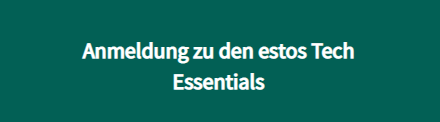
At support.estos.de you will find technical information and helpful articles on installation, commissioning, operation, maintenance, troubleshooting, tutorials, interesting facts about estos software and products in the various system environments. The articles are subject to constant revision and updates.
