Partial display issues of MetaDirectory app for MS Teams
June 2023
Background
On some systems in a Microsoft Teams environment, the same user does not see the MetaDirectory app search page, which he can use on other systems without any problems. However, the app itself is active on the client. The necessary certificates are properly stored, which can be verified by calling the MetaDirectory search page in the browser from Teams:

A problem with the search page is suspected.
Example: Active MetaDirectory app for Teams without the search page
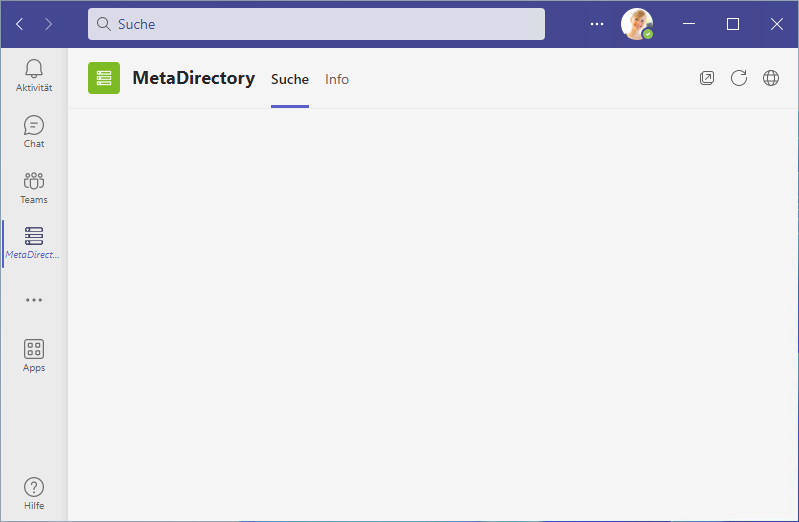
Aim
Assessing whether the MetaDirectory search page or WebService is actually the problem.
For this purpose, a foreign web server is activated on the MetaDirectory server system as an alternative test.
Procedure
It was verified with the Tiny Web Server from ReBex, which is freely available on the internet: Rebex Tiny Web Server (free) - Rebex.NET
This can be run and used without installation on the MetaDirectory server.
- Stopping the MetaDirectory Server service at Start\estos\MetaDirectory Stop
Unpacking the zip archive RebexTinyWebServer-Binaries-Latest
At the first start of the RebexTinyWebServer.exe a subdirectory wwwroot is created in the same directory. When the Tiny Web Server is started, a server certificate (server-certificate.cer) and a client key (server-certificate.pfx) are created.
- Store the own server certificate used in the MetaDirectory as *.cer file and the private client key as *.pfx file in the same directory as the RebexTinyWebServer.exe. If necessary, these can be password-protected and exported as files via the management console (right mouse button on the certificate\All tasks\Export ...).
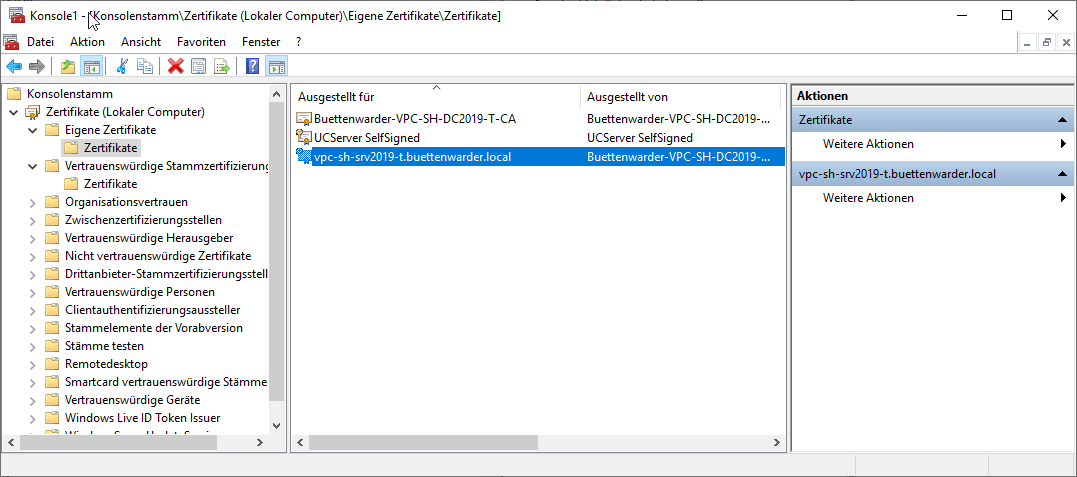
Customize the configuration file RebexTinyWebServer.exe.config with a text editor. Here the used ports of the MetaDirectory web server, the client key and the own password to the key are stored:
<add key="httpPort" value="80" />
<add key="httpsPort" value="443" />...
<add key="serverCertificateFile" value="Buettenwarder.pfx" />
<add key="serverCertificatePassword" value="Adm110" /><?xml version="1.0" encoding="utf-8"?> <configuration> <appSettings> <!-- Server ports for HTTP and HTTPS protocols. Leave empty value to disable the particular protocol. Standard HTTP port is 80. Standard HTTPS port is 443. --> <add key="httpPort" value="80" /> <add key="httpsPort" value="443" /> <!-- Root directory of the web server. --> <add key="webRootDir" value="./wwwroot" /> <!-- Default file to be sent if the request URL points to a directory. --> <add key="defaultFile" value="index.html" /> <!-- Server certificate and its password. --> <add key="serverCertificateFile" value="Buettenwarder.pfx" /> <add key="serverCertificatePassword" value="Adm110" /> <!-- Specifies whether to start the server when the application is launched. --> <add key="autoStart" value="false" /> </appSettings> <startup> <supportedRuntime version="v4.0" sku=".NETFramework,Version=v4.6" /> </startup> </configuration>CODE- Disable the firewall on the MetaDirectory server system for the test or, if necessary, create a rule for the RebexTinyWebServer.exe with the ports used. Only the secured port (https) is required for the MetaDirectory App test.
- Use the Start button to start the RebexTinyWebServer:
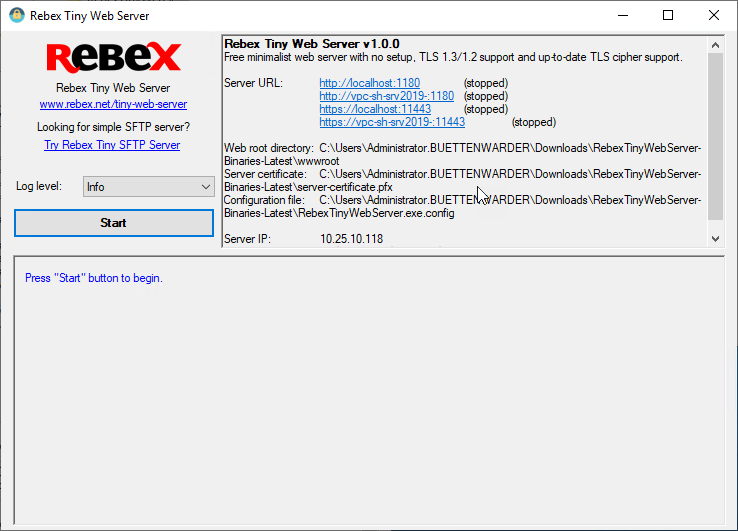
- Test first with a browser, if necessary locally on the server and on the client PC, where Microsoft Teams is used with the MetaDirectory App. The following page should then appear there:
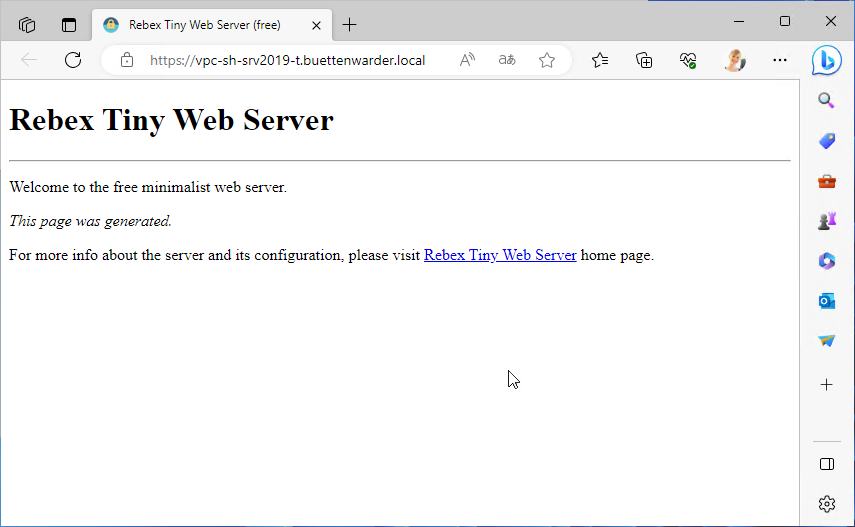
- If the Microsoft Teams client has access to the MetaDirectory server system using the MetaDirectory app, then the app now looks like this:

If the area below the app remains empty as shown in the example above at the beginning of the article, then there is obviously a fundamental problem in the Microsoft Teams environment, as the MetaDirectory Server service has stopped and alternatively the ReBex server is now running and is also not accessible.
estos guidelines for the support of third-party products – interoperability information apply.
Microsoft Teams is a trademark of the Microsoft group of companies.