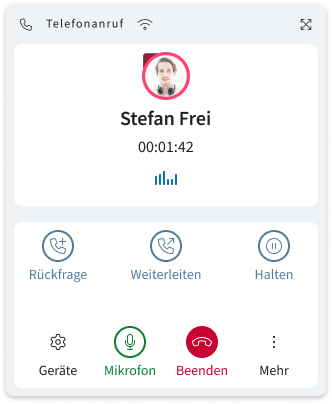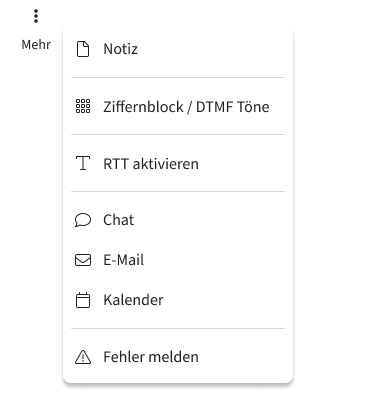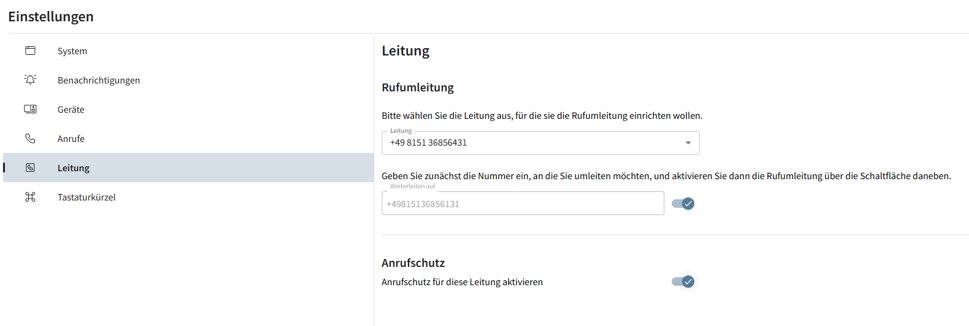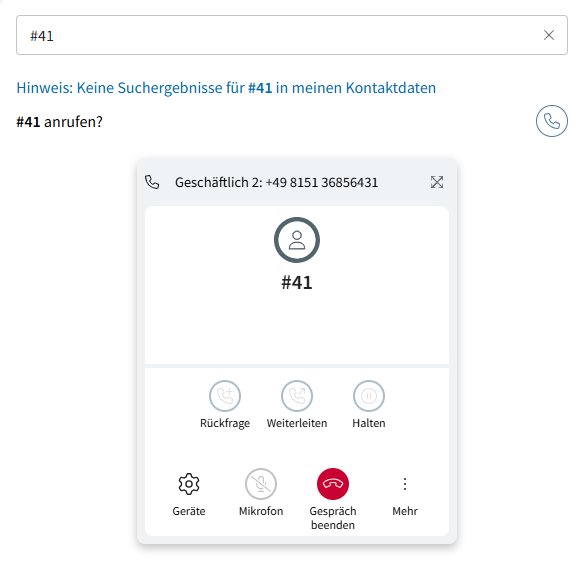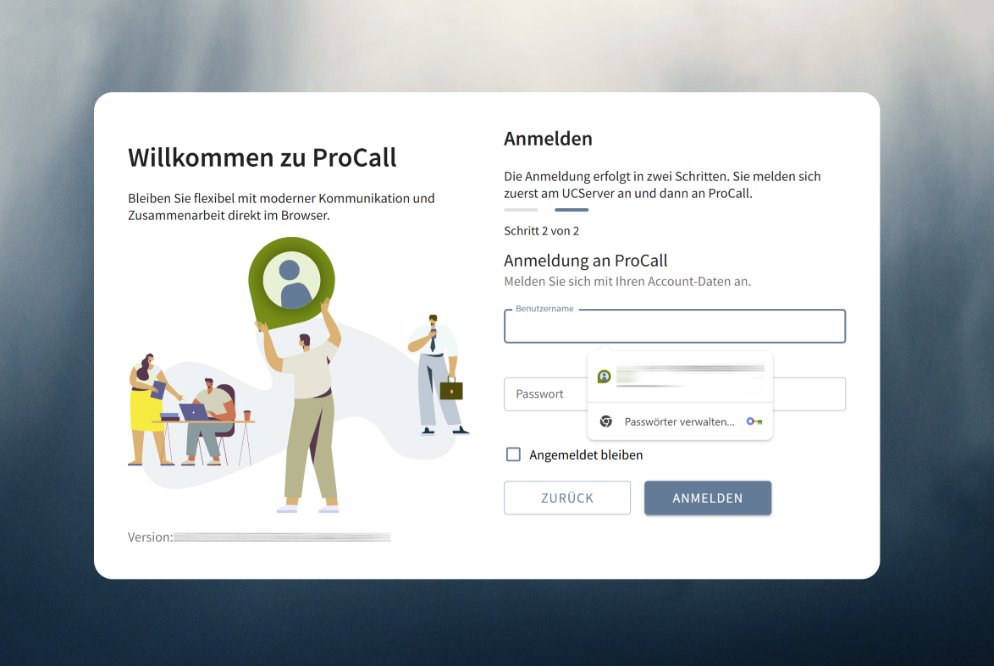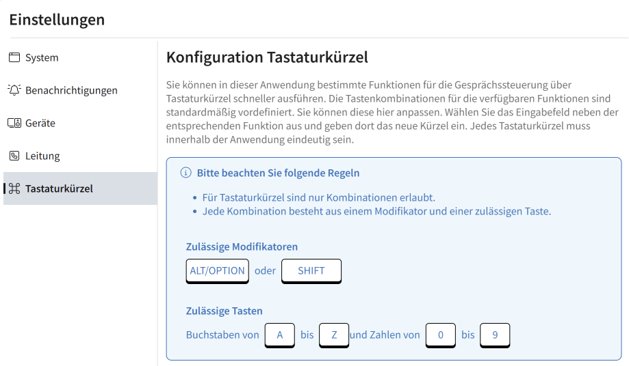ProCall NEX Release Notes 2504.0
Release Date |
|
| Type | GA |
| Version | ProCall NEX 2504.0 based on ProCall 8.7 |
Highlights
- DeviceOnly User for use without software as an add-on
- Annual subscription as an alternative to monthly subscription
- NFR licences
- IVR jetzt auch mehrstufig verfügbar in der Cloud PBX
- New functions and improvements for the ProCall App for Web (preview)
- Headsets from EPOS are supported
Welcome to ProCall NEX 2504 (GA)
ProCall NEX is the complete cloud solution for business telephony and UCC including ProCall, Cloud PBX and STARFACE Connect SIP trunk. The SIP trunk can be replaced in the Business and Professional tariffs with a desired SIP trunk that is Cloud Ready according to siptrunk.de. ProCall NEX is available in Germany, Austria and Switzerland.
We are pleased to present the latest features and improvements in ProCall NEX compared to the preview version. In addition to some commercial functions such as the availability of two alternative billing and NFR licences, DeviceOnly Users are now also available for use without software. Details can be found in the current price list. There are also some new functions and improvements for the ProCall App for Web (Preview).
With the DeviceOnly users, conference spiders, company telephones and other end devices can be connected at low cost without using software. The minimum booking in the regular tariff is 5 users, after which you can expand in increments of 1 and add Device Only Users.
The complete tariff overview of ProCall NEX

The ProCall App for Web (preview) has been enhanced with numerous new features that significantly improve the user experience.
In addition, various headsets from the manufacturer EPOS have been successfully tested with the ProCall Client for Windows and added to the list of compatible third-party products. This provides an extensive selection of headsets that optimally support a wide range of communication requirements.
New functions and improvements for the ProCall App forWeb (preview)

Numerous new functions and improvements have been implemented in the ProCall App for Web (Preview), which significantly increase both user-friendliness and accessibility. Targeted further developments have made the use of the WebApp even more efficient and convenient. These include, for example:
- Improved accessibility and user experience:
The ProCall App for Web now offers an optimised page and menu structure, extended support for keyboard operation and screen readers to further improve accessibility and the user experience, as well as revised, accessible call windows:
- Real-Time Text (RTT):
The Real-Time Text (RTT) function enables text communication in real time during a softphone or TAPI call as well as video and audio chats between two call participants. The RTT function can be activated or deactivated in the "More" menu.
When the RTT function is activated, text can be entered into the RTT text field during a call. The text is transmitted immediately, character by character, resultingin barrier-free communication. Speakers and writers are treated equally, so that speech and text are seamlessly combined. The function facilitates communication for all users who cannot or do not wish to speak, such as deaf or hearing-impaired people. The prerequisite is that both call participants use the ProCall App for Web.
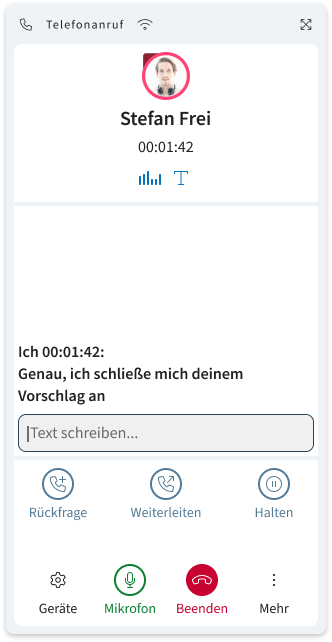
- Call forwarding and call protection:
Call forwarding can be configured individually for individual lines in the settings of the ProCall App for Web. Call protection can also be activated for each line.
- Feature codes:
In the ProCall App for Web, functions such as setting call diversions or logging in and out of hunt groups can be carried outconveniently via the search/ dialling field byenteringfeature codes supported by the telephone system.
- Support for password managers:
The optional saving of passwords is now offered when logging in, in conjunction with password managers. This enables faster and easier login to the ProCall App for Web.
- Keyboard shortcuts:
The ProCall App for Web can be operated using keyboard shortcuts. The predefined shortcuts can be configured individually in the settings.
- Emergency calls:
The configured emergency call signalling for multiple locations is also supported by the ProCallApp for Web in the UCServer administration . Ifthe IP address is notassigned to a location , a corresponding message is displayedto the user . - Further improvements:
All other improvements can be found as usual in the release notes for the ProCall App for Web (Preview).
Availability
All new functions are now available via the ProCall App for Web at app.procall.de.
The new features ensure more efficient use and an even more pleasant user experience. We look forward to your feedback and suggestions.
Tested headsets from EPOS
For the ProCall Enterprise clients for Windows, the following headsets from EPOS have already been tested with version 8.6.3 of ProCall 8 Enterprise and included in the overview of compatible third-party products:
- Adapt 660 (Bluetooth ANC Headset w/ Dongle & Case)
- Adapt 560 II (Bluetooth ANC Headset w/ Dongle)
- Adapt 160T USB-C II (Stereo Teams certified)
- Adapt 160 USB II (Stereo UC optimized)
- Impact 1030 (Mono Bluetooth w/ Dongle)
- Impact 860 ANC (Duo headset, USB-C, ANC)
- Impact 760T (Duo headset, USB-C, Teams certified)
- SC 660 USB ML (Double-sided HS, USB)
- SP 30 + (Bluetooth Speakerphone w/ Dongle)
- Expand 80 (Bluetooth Speakerphone w/ Dongle)
Information on using EPOS Connect, SDK and call control can be found here: Using EPOS headsets with ProCall - SDK and call control
The updated overview of supported products for ProCall Enterprise can be found here: Supported third-party products
Annual subscription, NFR and DeviceOnly
- Annual licences, NFR licences "Not for Resale" and DeviceOnly licences are now supported for ProCall NEX.
Improvements and bug fixes
Improvements
- Device recognition in the ProCall client for Windows in "Remote desktop mode " has been improved.
- The processing of logins for the ProCall App for Web and the ProCall Mobile Apps has been improved.
Improvements have been made to the connection of Entra ID in ProCall NEX:
- Die Synchronisation zwischen Entra ID und der Benutzerverwaltung von ProCall NEX reagiert nun schneller auf Änderungen in Entra ID.
Deleting attribute values now also removes them from the user administration in ProCall NEX.
Further improvements to the Entra ID setup and integration will be available with the next ProCall release 8.7.1.
- The ProCall NEX Server Administration can now automatically update itself to the appropriate version of the ProCall NEX Server.
Bug fixes
- Fixed: The setting of the profile-controlled Busy-on-Busy was not displayed in the system information of the ProCall Client for Windows
- Sporadically, the authorisations for the users were not completely transferred to the Windows client.
Voice Services - Cloud PBX
- A multi-level IVR (Interactive Voice Response) can now be set up.
- During the initial setup, the location was always set to "Germany", even if the phone number was from another country. This error has been fixed.
- Test numbers from other countries are now recognised correctly.
PBX updaten
New functions are only available when the telephone system is updated. Please follow the instructions in the ProCall NEX server administration.Known problems and restrictions
-
Further information
ProCall NEX system requirements
ProCall NEX - downloads and instructions