Online licensing
July 2024
Version info:
From ProCall 8 Enterprise
From MetaDirectory 6 Enterprise
From ProCall 8 Enterprise 8.0 and MetaDirectory 6 Enterprise onwards, licenses are together with software maintenance contracts such as SPV and SA in the UCConnect portal.
For this online licensing you need:
- A UCConnect account
https://portal.ucconnect.de - A permanently stable internet connection to UCConnect
See
ProCall 8 Enterprise system requirements
MetaDirectory 6 Enterprise system requirements
Preparation
Create UCConnect account or log in to UCConnect
Via your UCConnect account you can
- Manage licenses and software maintenance contracts e.g. for ProCall 8 Enterprise and MetaDirectory 6 Enterprise
- Activating and setting up services via UCConnect e.g. Mobility Services or Voice Services
In the UCConnect Server administration, you can add licenses or request trial licenses.
After adding a license, the license key is displayed with details of the software maintenance contract.
Special features for extension licenses/upgrade from ProCall 7 Enterprise to ProCall 8 Enterprise
- If extension licenses are added, they are displayed separately (without separate information on the SMA, the terms of the basic license apply).
- When upgrading from ProCall 7 Enterprise to ProCall 8 Enterprise with a completed SA, this is valid as an SMA until the end of the term and is displayed in UCConnect. Since this ends automatically, a new SMA must be actively concluded.
Licenses managed via online licensing cannot be imported into earlier ProCall Enterprise or MetaDirectory Enterprise versions.
UCConnect server account: Server ID with ServerID and password
For the installation of the UCServer, the UCConnect ServerID and the corresponding password are required to establish a connection between the UCConnect server account and the UCServer. These details can be found in the UCConnect server account in the "Server ID" area.
Installation and setup
Set up connection to UCConnect - Sample for ProCall Enterprise/UCServer
The UCServer needs a connection to UCConnect to check the licenses.
- https://support.estos.de/en/procall-enterprise/procall-8-enterprise-systemvoraussetzungen#ProCall8EnterpriseSystemvoraussetzungen-InternetverbindungundPortfreigaben
- https://support.estos.de/en/procall-enterprise/ports-freigeben-fuer-estos-produkte-welche-netzwerkschnittstellen-werden-verwendet#Portsfreigebenf%C3%BCrestosProdukteWelcheNetzwerkschnittstellenwerdenverwendet?-UCServer
To do this, enter the ServerID with the corresponding password in the estos UCServer setup, as entered in the UCConnect server account under Server ID.
Example screenshot: UCServer Setup – Connect to UCConnect – Enter ServerID and password
If the account and license in UCConnect are correct, the UCServer connects to UCConnect with a positive response.
In case of an incorrect entry, or incorrect license in UCConnet, "Registration failed" appears. Please then check your entries.
Continue to run the setup.
The licenses entered are then displayed in the UCServer administration.
Restrictions
- ProCall 8 Enterprise licenses cannot be imported into earlier ProCall Enterprise versions
- Updates and upgrades are only possible with a running SPV/SA.
If the validity date of the software maintenance contract has expired, the following error message is displayed when attempting to install an update: "Error during communication with the server. Please contact support."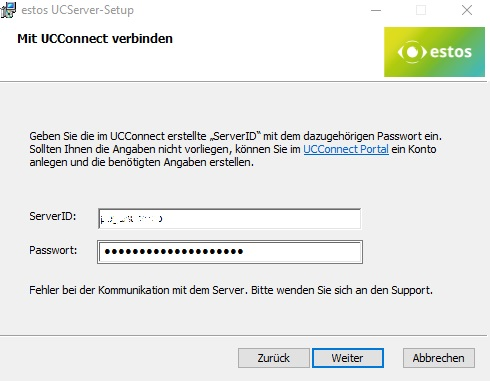
In this case, please verify the date entry Valid until in the license line of the software maintenance contract in the UCServer administration under General - Online licenses.
If this has actually been exceeded, please contact the estos license sales department responsible for you.
However, if the validity date has not yet been exceeded, please contact your responsible support department, stating the ServerID.
Further information
Retailer account in the UCConnect portal
Must there be a permanent connection to UCConnect in order to operate estos products?
License cannot be entered in UCConnect – button to add license is not available
Frequently asked questions and answers about the software maintenance agreement