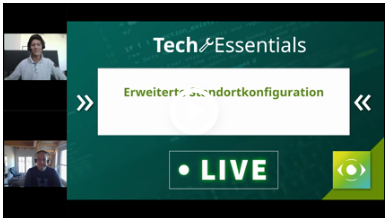estos Tech Essentials March 2023
With the estos tech essentials, we have summarized current essentials around technology and support from our portal support.estos.de.
USEFUL INFORMATION

Web editor for contact details customization
PROCALL ENTERPRISE CONFIGURATION PCE8 ADMINISTRATION CALL WINDOW CONTACT DETAILS WEBEDITOR
Since ProCall 8 Enterprise you can easily customize contact details and communication window with a new integrated web editor.
How to activate the editor and how to use it:
- Web editor to customize contact details – configure contact view
- Web editor for call window customization
What can I do or what should I check if the editor does not open?
ProCall DataCenter as a multi-server environment – service directory for a better overview
PROCALL DATACENTER MULTI-SERVER-UMGEBUNG SERVICE SPECIFICATIONS FEATURES FUNCTIONS
For companies with more than 2,500 users and for multi-server environments, there is ProCall DataCenter.
Users and lines can be distributed among the UCServers used in the multi-server environment.
In a comparison with ProCall Enterprise you will find the main differences, which configuration level can be chosen for which requirements.
We have now compiled an overview of the main services/functions in a new service specification for ProCall DataCenter:
The ProCall Enterprise service specifications can still be found here
Tech Essentials LIVE – Missed the date? – Available video recordings
WEBINARAUFZEICHNUNG SUPPORT VIDEO-TUTORIALS TECH ESSENTIALS LIVE ARCHIV ARCHIV
In the Tech Essentials LIVE, estos experts give estos partners insight into current topics from estos product support and answer questions.
The Tech Essentials LIVE take place every third Tuesday of the month as an online webinar. (Language: German)
On our new overview page you will find the videos with the recordings of the last Tech Essentials LIVE:
IN PRACTICE

Recording Tech Essentials LIVE from February 2023 – number formatting
PROCALL ENTERPRISE TECH ESSENTIALS LIVE PARTNER WEBINAR TECHNOLOGY ADMINISTRATION RECORDING
In the Tech Essentials LIVE in February 2023 under the topic "Latest from product support", the subject was Setting up estos MetaDirectory app for Microsoft Teams.
We recorded the Tech Essentials LIVE for you as a video:
Language: German |
How to change the port for the UC Media Server?
PROCALL ENTERPRISE ADMINISTRATION CONFIGURATION PORT UC MEDIA SERVER TELEPHONE SYSTEM REGISTRAR
If port 8888 TCP is not available on the server running UCServer incl. UC Media Server and is used by another application, you can change the port for UC Media Server in the network interface settings in UCServer administration under "Tools":
Information about ports/network interfaces can generally be found here:
Invite to ProCall Meetings – can I specify that an invitation is not automatically created for Microsoft Teams meeting?
PROCALL MEETINGS ONLINE MEETINGS TIPS & TRICKS EINLADUNGEN ORGANIZATION MICROSOFT TEAMS CONFIGURATION
When using Microsoft Teams, creating a new meeting appointment in the calendar automatically creates a Microsoft Teams invitation and attaches it to the appointment, if necessary.
This also applies to invitations that you want to send for a meeting via ProCall Meetings, among other things..
To prevent invitations to ProCall meetings from also containing an invitation to a Microsoft Teams meeting, you can edit each of these manually.
However, there is also a global way to set/unset this behavior for calendar invitations by changing the calendar, meetings and time zone settings.
Read our new article under tips and tricks:
License cannot be entered in UCConnect – button to add license is not available
UCCONNECT PROCALL ENTERPRISE ADMINISTRATION LICENSING
If you cannot enter a license in UCConnect and the button for "Add license" is not available (grayed out), please check that you have entered all the required company and contact person data:
PRODUCTS

New releases at estos – recently released
PROCALL DATACENTER PROCALL ENTERPRISE PROCALL MEETINGS ECSTA METADIRECTORY ENTERPRISE RELEASES RELEASE NOTES MAINTENANCE
- ProCall DataCenter 2210.3 was released on as a maintenance release.
ProCall DataCenter 2210.3 Release Notes ProCall 8 Enterprise version 8.0.3 was released on as a maintenance release.
ProCall 8.0.3 Enterprise Release Notes- ProCall 7 Enterprise version 7.6.3 was released on as a maintenance release.
ProCall 7.6.3 Enterprise Release Notes - ProCall Meetings 1.4.5 was release on as a maintenance release.
ProCall Meetings 1.4.5 Release Notes
You can find an overview of our Release Notes here...
DATES

Reminder for 31/5/2023: Goodwill provision for mobile apps expires!
ESTOS PRODUCT SUPPORT TECHNICAL SUPPORT AVAILABILITY HOLIDAYS
Please note: At the end of May, the ProCall mobile apps will no longer run on PCE6.
ProCall 6 Enterprise has reached End of Life at the end of 2022. This also affects the ProCall mobile apps running on PCE6. Our goodwill arrangement for the ProCall mobile apps on ProCall 6 Enterprise runs until 31/5/2023.
After that, you can no longer use the ProCall mobile apps on a ProCall 6 Enterprise server.
Please switch to a product version that is not yet End of Life as soon as possible.
For more information on current ProCall Enterprise versions, see our Product life cycle.
21/3/2023 Tech Essentials LIVE – news from estos product support
PROCALL ENTERPRISE TECH ESSENTIALS LIVE PARTNER WEBINAR TECHNOLOGY ADMINISTRATION
| Tech Essentials LIVE March 2023 Language: German |
Tuesday, 21 March 2023 – 11.00 am | |
| News from estos product support | |
Make a note now: 18/4/2023 Tech Essentials LIVE – news from estos product support
PROCALL ENTERPRISE TECH ESSENTIALS LIVE PARTNER WEBINAR ADMINISTRATION ADMINISTRATION
| Tech Essentials LIVE April 2023 Webinar online – exclusively for certified estos partners Language: German |
Tuesday, 18 April 2023 – 11.00 am | |
News from estos product support |
For your planning: the estos Tech Essentials LIVE take place exclusively for certified estos partners with current topics from estos product support always on the third Tuesday of the month. Partners can register via my.estos.de.
Submit questions or suggested topics for Tech Essentials LIVE to the speakers: :
techessentials@estos.de
YOUR CONTRIBUTION

Do you have a contribution or suggestions for the next tech essentials? Then write to techessentials@estos.de
At support.estos.de you will find technical information and helpful articles on installation, commissioning, operation, maintenance, troubleshooting, tutorials, interesting facts about estos software and products in the various system environments. The articles are subject to constant revision and updates.