estos UCServer MultiLine TSP / TAPI driver
| Last updated | May 2024 |
|---|---|
| Product relevance | estos ProCall 8 Enterprise estos ProCall 7 Enterprise |
Basic information on the various estos ProCall Enterprise TAPI drivers available can be found in the article TSP TAPI Service Provider or TAPI driver.
The following tabular information is reduced to specific frequently asked questions:
| estos application TSP | Task | Suitable for terminal services | Suitable for SIP subscriber lines |
|---|---|---|---|
| Client TSP | Requests on client lines, no TAPI events | ||
| (Erweiterter) Remote TSP | Requests and events on the user's Business and Business 2 lines | ||
| MultiLine TAPI Driver | Image of the lines provided by a PBX TSP on another Microsoft Windows host |
Purpose and areas of application of the MultiLine TAPI Driver
- TAPI-capable third-party applications (e.g. CRM, ERP or groupware systems with TAPI interface) in Terminal Services environments
The estos UCServer MultiLine TAPI Driver is only required in the Terminal Services environment if- the system TSP is not suitable for terminal services or
- the cascading or site networking on the terminal services described below must be taken into account.
Cascading of estos ProCall Enterprise Servers
The cascading of decentralized ProCall Enterprise Servers and the MultiLine TAPI Driver is only required if- the system TSP cannot be instantiated, i.e. several telephone systems of the same type cannot be connected on one Windows system or
- the system TSP can only be installed once on a Windows host.
- Location networking or centralization of telephony information on one or more ProCall Enterprise servers
Some representative applications are listed in the article Use cases of the estos UCServer MultiLine TAPI Driver - Pictures.
Functions of the estos UCServer MultiLine TAPI Driver
Extract from the product documentation
With the estos UCServer MultiLine TAPI Driver, any number of TAPI lines of the UCServer can be provided on another computer. The driver is primarily used for terminal server solutions and for cascading or centralizing telephony information.
Key features
- Any number of TAPI lines of a ProCall Enterprise Server can be provided on another computer
- Support for terminal server environments (Windows® Terminal Service and Citrix)
- The MultiLine TAPI Driver can be instantiated multiple times and the different instances can thus merge information (TAPI lines) from different ProCall Enterprise Servers in one place
- Available as 32- and 64-bit TSP
- Identical interface for TAPI-enabled third-party applications compared to the interface provided by the PBX TAPI driver(s) on the ProCall Enterprise Server
- TLS encrypted connection / authenticity check of the server
- Optional phone number formatting (server-side, for dialling and for the phone numbers presented by the driver),
see e.g. product documentation ProCall 8.4 - UCServer Administration - Location - Remote TAPI driver - Licensing: no further line or user licenses are required if the users / lines are already licensed for ProCall Enterprise use.
Installation
Installing the first instance of the MultiLine TAPI driver
The installation package for the MultiLine TAPI driver in the form of an MSI package can be found in the Addons subdirectory of the ProCall Enterprise installation package:
estos example screenshot: ProCall Enterprise installation package with addons - Multiline_TAPI_Driver_versionxxx.msi
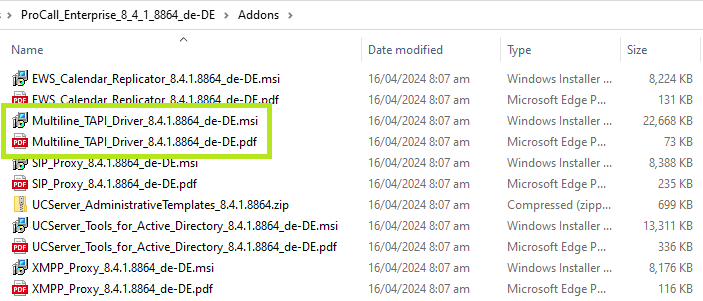
The installation requirements and instructions for installation and configuration can be found in the product documentation enclosed with the installation package in the form of a PDF file.
Alternatively, please refer to the product documentation available online (e.g. product documentation estos UCServer MultiLine TAPI Driver 8.4).
Installation of another instance of the MultiLine TAPI Driver
If another instance of the MultiLine TAPI Driver is to be set up on a host on which one or more instances of the MultiLine TAPI Driver are already installed and running, proceed as follows:
Start the Phone and modem (extended) application
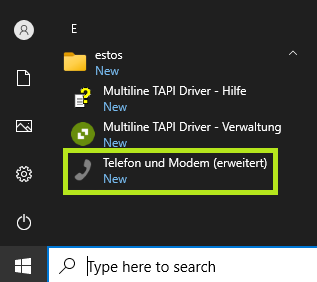
or call the application teleex.exe from the MultiLine TAPI Driver sub-program directory x64 (default C:\Program Files (x86)\estos\Multiline TAPI Driver\driver\x64) and set up another instance of the MultiLine TAPI Driver in the system using the Add... button:
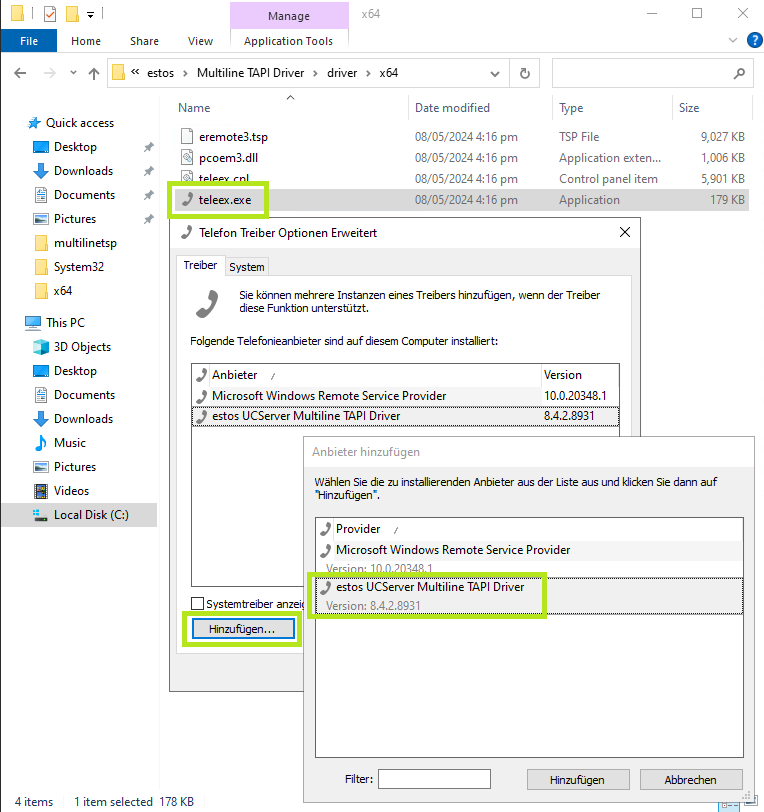
When adding another instance of the estos UCServer MultiLine TAPI Driver, you will then be guided through the further dialogs for configuring the additional instance.
Update / Upgrade
When updating or upgrading connected estos ProCall Enterprise Servers, estos recommends also updating or upgrading the MultiLine TAPI Driver to the version of the ProCall Enterprise Server.
When operating different product versions of the MultiLine TAPI Driver and ProCall Enterprise Server, estos does not guarantee error-free communication and functionality between these systems.
Commissioning
When installing the MSI package for the MultiLine TAPI Driver or when adding a further instance of the MultiLine TAPI Driver, you will be forwarded directly to the ProCall Enterprise Server to be connected by requesting the connection data.
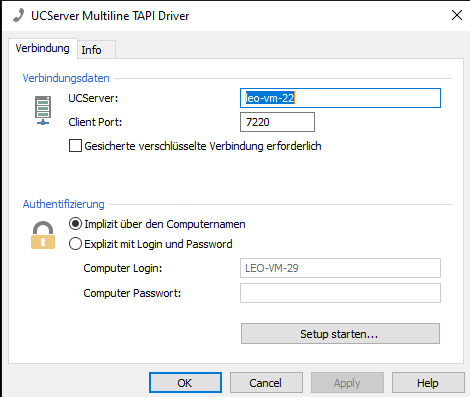
Via the button Start setup... the TAPI lines of the connected estos ProCall Enterprise Server can be selected after querying the connection and authentication data..
When adding or deleting lines, the login of the administrator of the UCServer administration is always requested, as the list of lines to be selected or selected is retrieved or saved directly from the connected ProCall Enterprise Server:
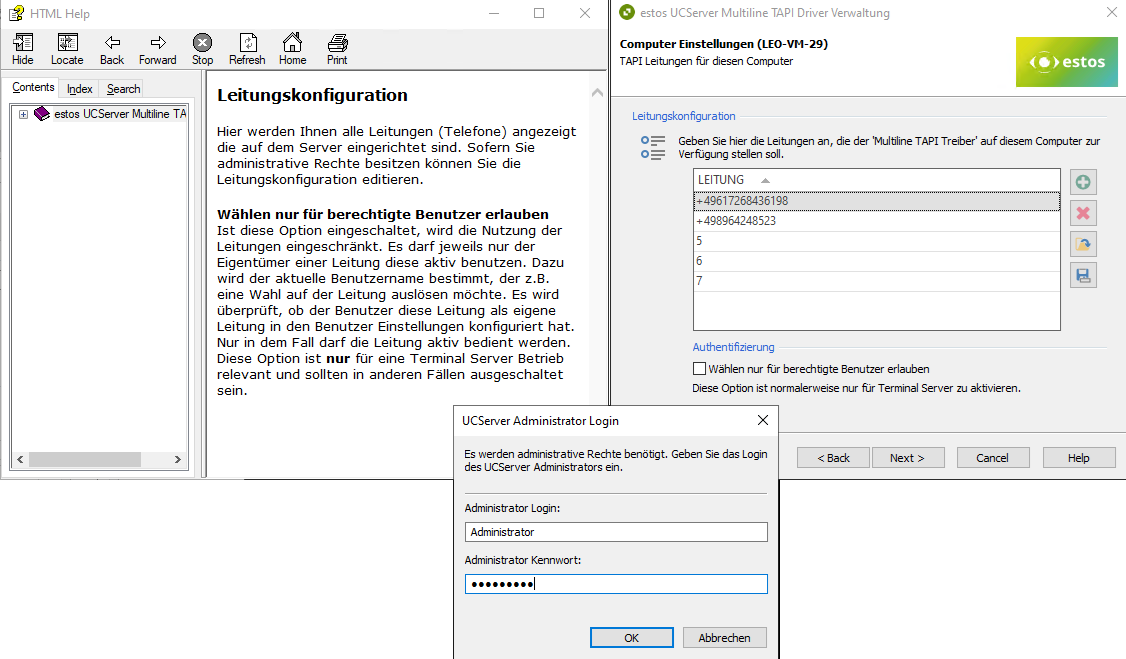
As in the article Dynamic line transfer to the MultiLine TSP, an asterisk "*" can also be used as a wildcard instead of manually selecting all TAPI lines available on the ProCall Enterprise Server:
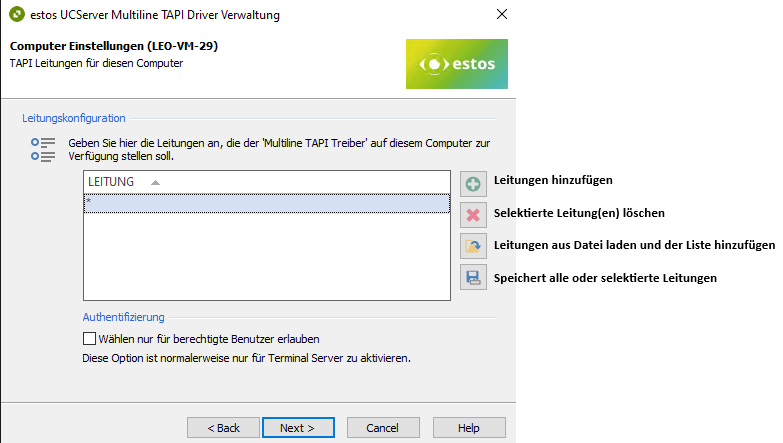
The option Allow dialing for authorized users only is only relevant for terminal server operation (see text in the screenshot for help earlier in this section).
The options for saving and loading lines to and from a file can be helpful for configuring several MultiLine TAPI drivers on several terminal servers in a terminal server farm in the same way or with less effort.
Function test of the MultiLine TAPI Driver
The most obvious method of verifying the desired functionality of the MultiLine TAPI Driver is via the desired TAPI application, which accesses the TAPI lines provided by the MultiLine TAPI Driver and processes the methods and events on this interface.
However, if the TAPI application behaves unexpectedly in conjunction with the MultLine TAPI Driver, it may be useful to use native TAPI test tools to isolate errors. In this context, reference is made to the two test tools EPhoneX64.exe and TapiCaps.exe:
- Analysis: Using the TAPI Test Tool ePhone.exe to check TAPI lines of the TSP
- Analysis for TAPI lines: Create trace with tapicaps.exe
TapiCaps.exe shows the estos UCServer MultiLine TAPI Driver as the installed TAPI service provider. However, the bintec elmeg lines mirrored directly from the connected ProCall Enterprise Server are actually shown here in the list of available TAPI lines, as if a bintec elmeg TAPI driver is in operation directly on this host:
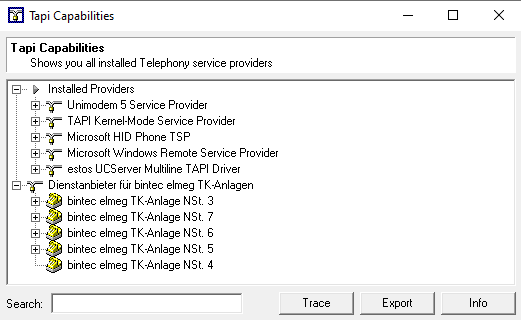
The EPhoneX64.exe can be used to check directly to what extent the Microsoft Windows TAPI subsystem actually offers the lines provided by the MultiLine TAPI Driver to a TAPI application, whether the lines can be opened (start session) and whether incoming events can also be reported or outgoing requests sent:
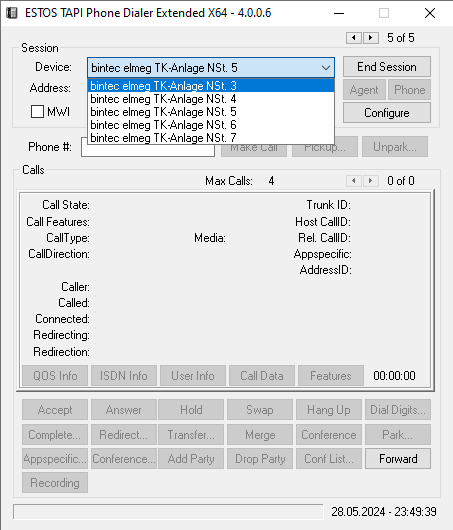
Troubleshooting
Faults in connection with the estos UCServer MultiLine TAPI Driver require the provision of
- the log files of the ProCall Enterprise Server connected by the MultiLine TAPI Driver (at log level Debug)
- and the driver protocols of the MultiLine TAPI Driver, which are located in the default configuration in the directory C:\multilinetsp:
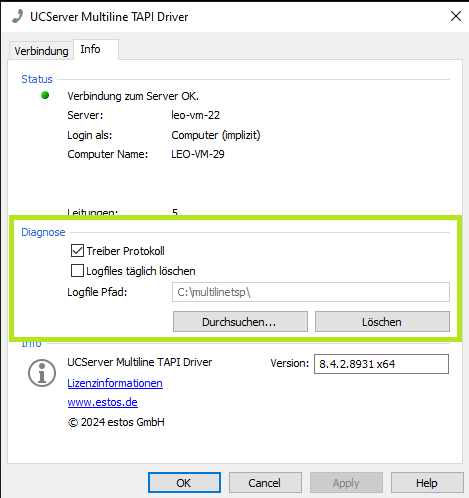
If a problem only occurs sporadically and not daily, it is advisable to deactivate the Delete log files daily option in order to keep the analysis material further back in the past.
In this context, however, the extension of the logging of the ProCall Enterprise Server should also be considered if necessary: Creating a debug log for UCServer
Known problems and restrictions
- The operation of the estos UCServer MultiLine TAPI Driver in combination with the Microsoft TAPI Server leads to access problems to the lines provided by the MultiLine TAPI Driver.
Further information
- TSP TAPI service provider or TAPI driver
- Application scenarios of the estos UCServer MultiLine TAPI driver
- Produktdokumentation estos UCServer MultiLine TAPI Driver 8.4
- Dynamic line transfer to the MultiLine TSP
- Release ports for estos products – which network interfaces are used?
- Analysis: Using the TAPI Test Tool ePhone.exe to check TAPI lines of the TSP
- Analysis for TAPI lines: Create trace with tapicaps.exe