ProCall App for Microsoft Teams
July 2025
Requirement: ProCall 8 Enterprise version from 8.2
Overview estos ProCall App for Microsoft Teams
With the ProCall App for Microsoft Teams, essential functions of the ProCall client are provided directly as an app in Microsoft Teams and can be used in combination with ProCall 8 Enterprise. Calls can be initiated directly from the Teams application without the need for an SBC or Microsoft telephony license.
estos ProCall has a web service that handles the communication between UCServer and the ProCall app. Alternatively, the ProCall app can be connected to ProCall Mobility Services via UCConnect. For call setup via telephone, audio or video chat, a locally installed ProCall client is addressed, whose conversation window then opens for further call control.
Example screenshot: estos ProCall App for Microsoft Teams – built for your org
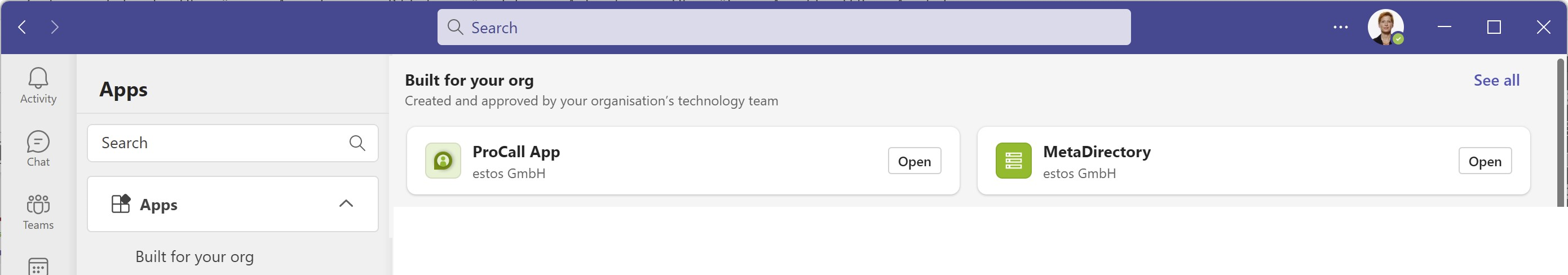
Product scope/functions
The ProCall App for Microsoft Teams is another component to ProCall Enterprise.
It is presented in the Microsoft Teams client and offers a variety of useful features:
- Telephony function: direct initiation of calls from Teams, without SBC or Microsoft telephony license
- Call log: Overview of ProCall calls and audio/video chats directly in Microsoft Teams (last hundred yearly entries).
- Favorites list: Display frequently contacted contacts
- Contact information: Call and contact information, including contact details, call notes, and availability.
- Contact search: Enter contacts and dial phone numbers directly in Microsoft Teams
- Integration: Contact search and information via the data sources connected in the UCServer/MetaDirectory
- Presence management: Presence integration of ProCall Enterprise in Microsoft Teams enables quick checking of the availability of colleagues and customers
- Flexible settings options: Make line settings such as call forwarding, remote office, and call protection directly in Microsoft Teams.
Example screenshot: estos ProCall App for Microsoft Teams – Phone – Overview of contacts and call list
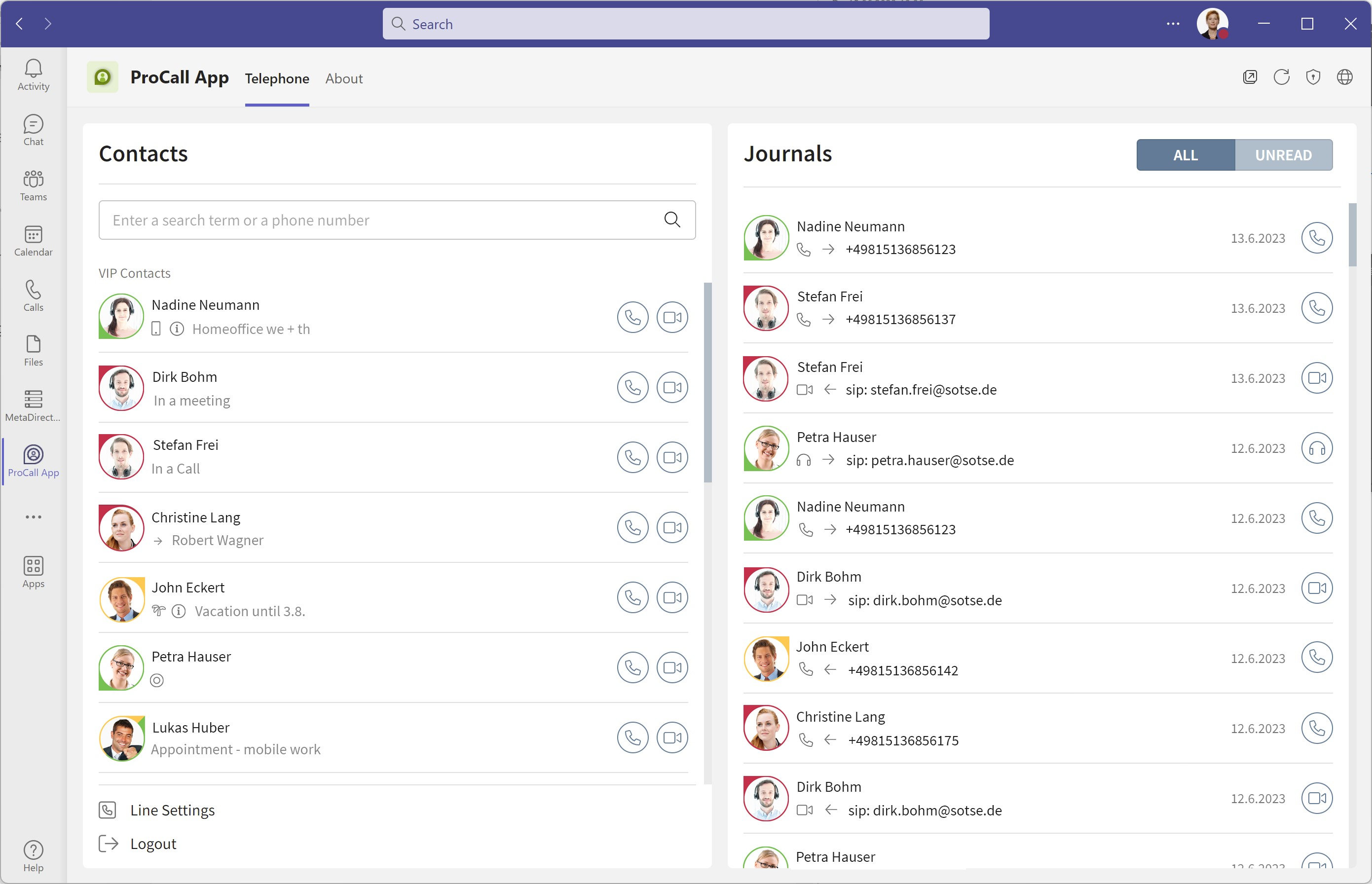
Example screenshot: estos ProCall App for Microsoft Teams – Phone – Start call
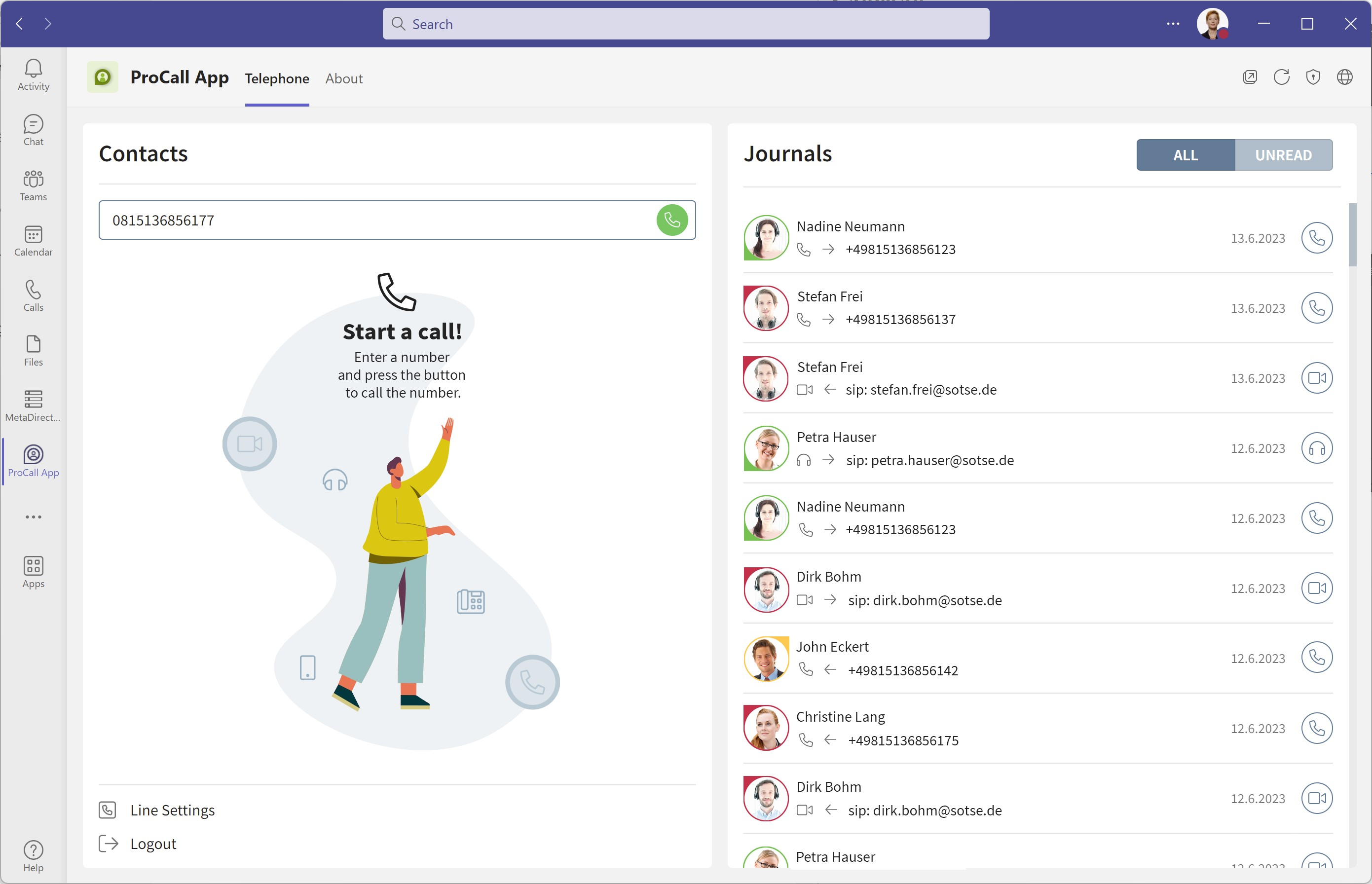
Example screenshot: estos ProCall App for Microsoft Teams – Phone – Call list overview – All – Call note and contact details
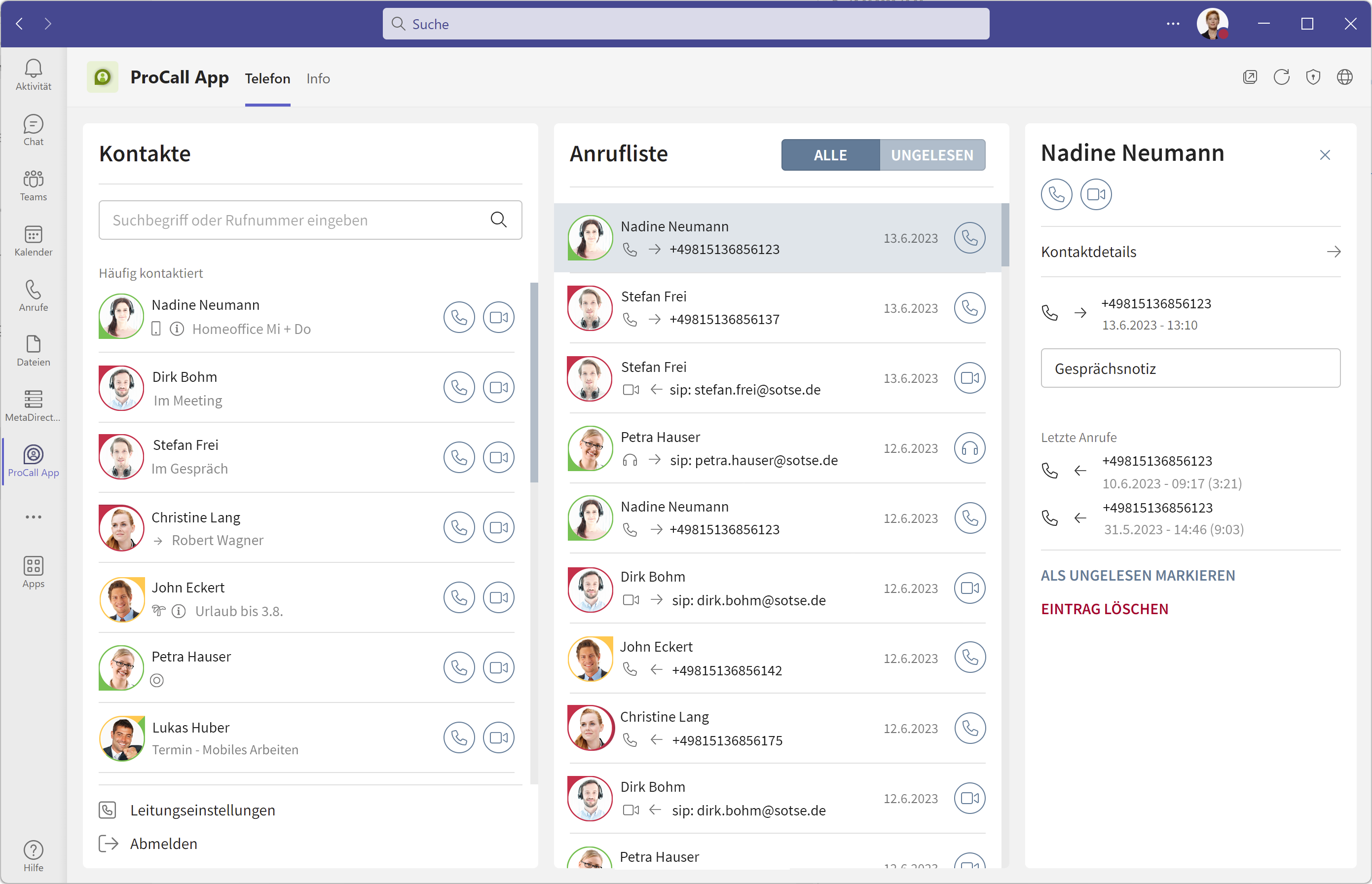
Overview
Administration
Configuration
Commissioning and setup
Troubleshooting
Assistance with problems that arise
Release Notes
for ProCall App for Microsoft Teams
- are included in Release Notes for ProCall Enterprise or Release Notes for ProCall NEX
Further information
ProCall App for Microsoft Teams product page
ProCall App für Microsoft Teams
The estos guidelines for the support of third-party products – interoperability information applies.
Teams is one of the trademarks owned by Microsoft Corporation and its affiliated companies.