Commissioning the ProCall App for Microsoft Teams
July 2025
ProCall 8 Enterprise from version 8.2
App deployment
In the ProCall installation package, you will find the ProCall manifest file "AppManifest.zip" in the "MS Teams" subfolder. This can be uploaded by the administrator in the Microsoft Teams Admin Center and installs the latest ProCall App for Microsoft Teams from the cloud.
Note on version 8.8.1
For the full range of functions, please upload the ProCall manifest file "AppManifest.zip" again by the administrator in the Microsoft Teams Admin Center and install it in the latest ProCall app for Microsoft Teams from the cloud.
see release notes
Distribute in the organization
There are several ways to distribute the app in the company.
However, this normally requires special settings in the Teams admin center.
Instructions can be found on the corresponding Microsoft documentation pages: https://learn.microsoft.com/en-US/microsoftteams/platform/concepts/deploy-and-publish/apps-upload
Once it has been ensured that the app works, it can be distributed to the organization: https://learn.microsoft.com/en-US/MicrosoftTeams/manage-apps?toc=%2Fmicrosoftteams%2Fplatform%2Ftoc.json
Please note the general instructions for managing apps: https://learn.microsoft.com/en-US/MicrosoftTeams/manage-apps?toc=%2Fmicrosoftteams%2Fplatform%2Ftoc.json
Certain permissions are required to upload a custom app: Microsoft Teams Admin Center → Teams app → Setup policies → (select policy) → Upload custom apps: A
Certain permissions are required to use custom apps: Microsoft Teams Admin Center → Teams app → Permission policies → (select policy) → Custom apps (select appropriate option).
Use in Microsoft Teams
Once the ProCall app for Microsoft Teams has been released by the administrator in the Microsoft Teams Admin Center, the app is available to all employees of the organisation in the Microsoft Teams App Store under "Built for your organisation" and can simply be added to the Microsoft Teams client.
Example screenshot: ProCall App for Microsoft Teams – built for your org
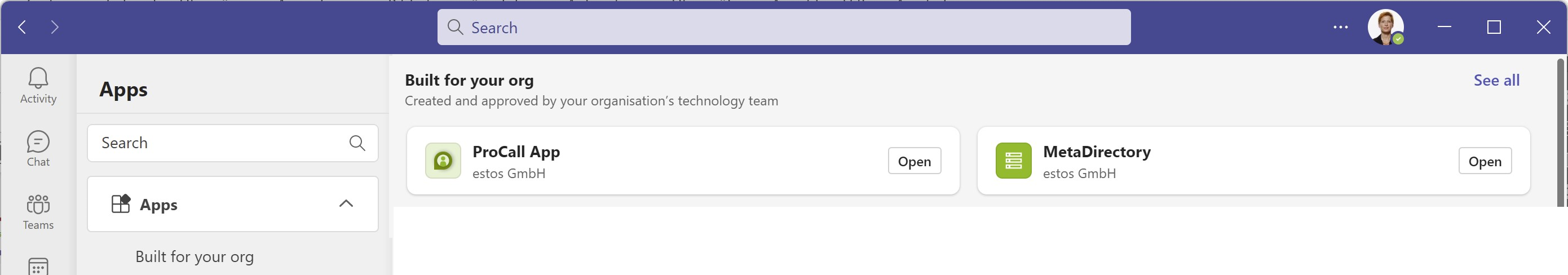
The estos guidelines for the support of third-party products – interoperability information applies.
Teams is one of the trademarks owned by Microsoft Corporation and its affiliated companies.