ProCall 8 Enterprise Release Notes 8.6 Feature Update
| Release date | |
|---|---|
| Type | Feature Update |
| Version | 8.6 |
| Security advice | - |
Highlights
- New functions and improvements in the ProCall app for web (preview)
- Accessible presence icons
- Revised login pages
Update note
When performing the update, please follow the Explanations for the update within a product version.
We are pleased to present the latest features and improvements in ProCall 8. In addition to numerous new features in the ProCall app for web (preview), the interfaces of the ProCall client for Windows, the ProCall app for Microsoft Teams and the ProCall mobile apps have also been optimized.
New functions and improvements in the ProCall app for web (preview )

The current preview version offers numerous new functions and improvements that will significantly optimize your communication and collaboration, including
- Computer Telephony Integration (CTI):This new function allows you to control your desk phone directly via the ProCall App for Web in your browser. All available TAPI lines are displayed and you can easily manage TAPI calls via the application. The usual telephony functions such as forwarding, consultation and toggling are also available to you. This leads to seamless integration and significantly increases productivity when making calls.
- Second calls: Second calls are now supported on both SIP and TAPI lines. This improves accessibility and flexibility in call management.
- Additional reactions in the chat: Respond faster and more versatile with new reaction options in the chat. This facilitates non-verbal communication and improves the user experience.
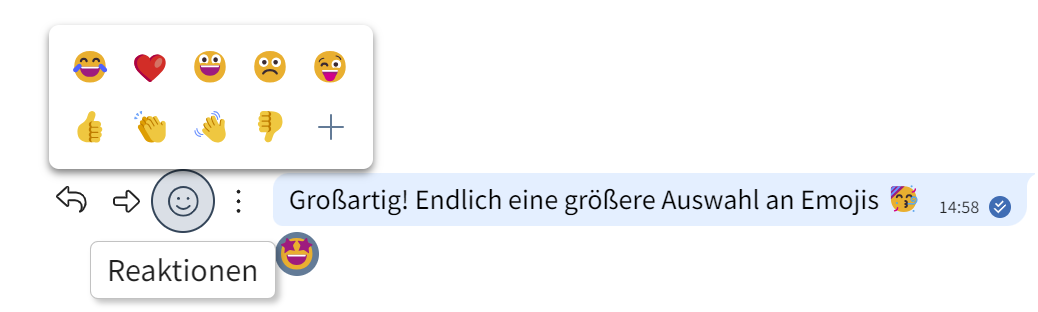
- Services / user authorizations : In the UCServer administration, authorizations for services (e.g. start chat, share content, softphone,...) can be setindividually . This canbe applied specifically to individual users, groups or globally for all users and is now also taken into account accordingly in the ProCall App for Web (Preview).
- Extended error analysis: You can now select the desired analysis period and log level for log files in the settings. This facilitates efficient troubleshooting and analysis.
- Improved accessibility and user experience: Descriptive texts, graphics, colors, contrasts, optimization for screen readers and keyboard control options have been revised within the application to further improve accessibility in accordance with BITV 2.0. These measures ensure that all users, regardless of their individual needs, can make optimal use of the communication platform.
We are sure that these new functions and improvements will make your day-to-day work much easier.
Test the new version and experience the benefits for yourself. Your feedback is important to us, so we look forward to your feedback on the ProCall App for Web.
Thank you for your continued support!
Accessible presence icons
The presence icons have been revised with regard to accessibility and are now displayed in the ProCall App for Web (Preview), the ProCall App for Microsoft Teams and in the chat of the ProCall Client for Windows.
Example: More contrast and a clearly visible direction arrow for the ProCall presence icons in the ProCall app for web (preview)
![]()
Revised login pages
The login pages have been improved in terms of user experience and accessibility. The login now takes place in two steps. The new login pages are supported by the ProCall app for web (preview), the ProCall mobile apps and the ProCall app for Microsoft Teams.

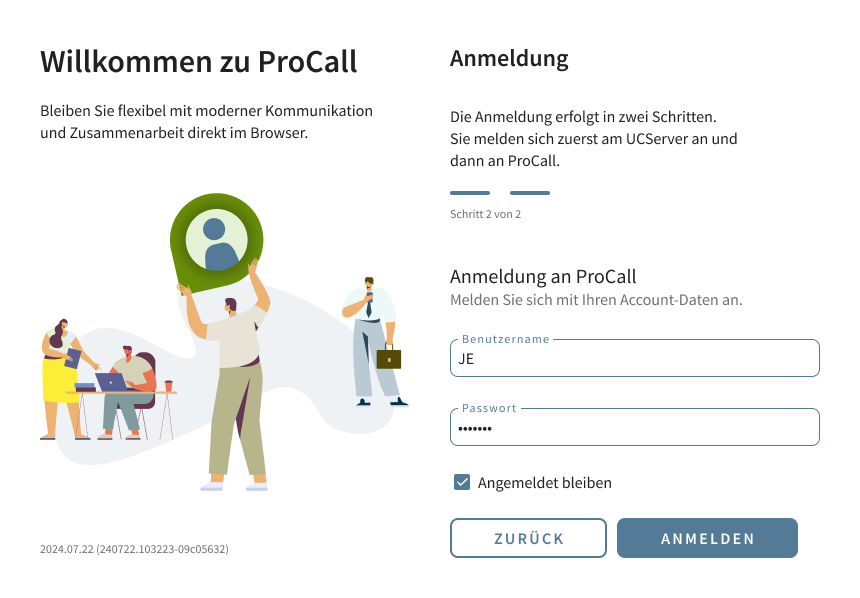
Improvements and bug fixes
ProCall Enterprise (Core) 8.6.0.9619
WINDOWS
Improvements
For better visibility, the active tab in the ProCall Client is now displayed in blue and underlined.
- An expired maintenance contract is now displayed in the setup.
- In UCServer, the contract term for Mobility Services and ProCall Meetings is now displayed in addition to the term of test licenses.
Bug fixes
- An incorrect behavior in connection with the microphone level on the ProCall Client for Windows has been fixed.
- The problem of ending softphone calls via the "Remote Desktop Client" when "Accept screen sharing prompt" is prohibited has been solved.
- If a softphone call was accepted with the Mobile App for iOS on an iPad, the call was canceled. The problem was solved.
After changing a SIP password in the PBX, the SIP registration in the UCServer was not displayed as invalid. If the PBX now reports an invalid registration, the line is highlighted in yellow.
- A problem with the softphone connection via SIP trunk with TCP has been fixed. If the configuration was originally made via UDP and later changed to TCP, the lines were no longer "green" after a UCServer restart.
- In the ProCall Client, "Call forwarding by time" was incorrectly offered when creating call forwarding. The problem has been fixed. The functions provided with the TSP are now offered again.
Improvements and bug fixes to the ChatApp
- New presence icons have been integrated into TextChat to support improved accessibility.
- Additional reactions are available in the chat via the "+" sign.
ProCall App for Microsoft Teams
Improvements
- New presence icons have been integrated to support improved accessibility.
The login page has been revised and logging in to the ProCall app for Microsoft Teams now takes place in two steps.
Bug fixes
- Fixed a bug that caused the app to crash when entering a "+" sign in the search field.
- Fixed a bug that caused users to see a blank page when logged out.
Learn more about ProCall App for Microsoft Teams →
ProCall App for Web
Learn more about ProCall App for Web →
General information on the end-of-life (EOL) of ProCall 7 Enterprise
Deployment of ProCall mobile apps – end of life
This will affect the use of mobile apps within a ProCall 7 Enterprise installation from . These can therefore no longer be used in a ProCall 7 Enterprise environment from this date.
Known problems and restrictions
ProCall Enterprise Known issues and limitations →
Weitere Informationen
ProCall Enterprise: Supported third-party products →
ProCall 8 Enterprise system requirements →
ProCall Enterprise product page on www.estos.de →