estos Tech Essentials June 2025
With the estos tech essentials, we have summarized current essentials around technology and support from our portal support.estos.de.
IN PRACTICE

New web administration interface for setting up ProCall Voice Services for lines, users, groups, end devices...
PROCALL NEX PROCALL ENTERPRISE VOICE SERVICES PBX CLOUD PBX ADMINISTRATION CONFIGURATION
You can now set up the voice services for ProCall NEX and ProCall Enterprise via a web administration interface.
Information about browser-based configuration with the new Web Admin, such as suitable browser variants, general administration, users, groups, end devices, lines and routing can be found here:
Remote TAPI driver for TAPI-enabled third-party applications
PROCALL ENTERPRISE CLIENT FÜR WINDOWS TAPI TSP CRM ERP ADMINISTRATION CLIENT FOR WINDOWS
Via the Remote TAPI driver, TAPI-capable third-party applications such as CRM applications/ERP applications can use all functions via TAPI and the UCServer.
The Remote TAPI driver can be used for TAPI line display, outgoing dialling (dialling assistance ) or, for example,opening windows for incoming calls.
This driver requires an additional TCP/IP connection to the server and can be set up via the installation package of the ProCall Client for Windows.
You can find more information on the purpose and areas of application of the remote TAPI driver, suitable platforms and line types and instructions for commissioning in our new article:
USEFUL INFORMATION
Operating ProCall securely in productive environments - take care to activate encryption methods
PROCALL ENTERPRISE PROCALL DATACENTER PRODUKTIVE USE CONFIGURATION ADMINISTRATION ENCRYPTION TLS
ProCall Enterprise and ProCall DataCenter offer extensive setting options for secure communication. For productive environments, it is strongly recommended to use appropriate encryption methods ( such as TLS). At the latest when you switch from test operation to productive operation with real data.
With ProCall NEX, transport encryption such as TLS is already included in the estos cloud solution. You do not need to make any settings in the UCServer.
To enable you to make the appropriate settings for ProCall Enterprise and ProCall DataCenter, we have compiled the key points for the procedure here.
PRODUCTS

New releases at estos - recently released
PROCALL ENTERPRISE PROCALL VOICE SERVICES PROCALL NEX METADIRECTORY ENTERPRISE ECSTA PROCALL DATACENTER RELEASES MAINTENANCE
- ProCall DataCenter version 2410.2 released on as a Quality Update.
ProCall DataCenter Release Notes 2410.2 Quality Update - ProCall NEX version 2504.1 released on .
ProCall NEX Release Notes 2504.1 - ProCall 8 Enterprise version 8.7.1 released on as a Quality Update.
ProCall 8 Enterprise Release Notes 8.7.1 Quality Update - ProCall Voice Services version 2504.1 released on as a Quality Update.
ProCall Voice Services 2504.1 Release Notes - MetaDirectory 6 Enterprise version 6.2.4 released on as a Quality Update.
MetaDirectory 6 Enterprise Release Notes 6.2.4 Quality Update
Yo can find an overview of our Release Notes here...
DATES

17 June 2025 Tech Essentials LIVE - ProCall NEX in focus
PROCALL NEX TECH ESSENTIALS LIVE PARTNER WEBINAR TECHNICAL INFORMATION ADMINISTRATION
Tuesday, 17 June 2024 - 11.00 a.m. ProCall NEX in focus
|
Submit questions or topic suggestions for Tech Essentials LIVE to the speakers: techessentials@estos.de
YOUR CONTRIBUTION

Do you have a contribution or suggestions for the next tech essentials? Then write to techessentials@estos.de
NEWSLETTER
With the estos Tech Essentials we inform about current topics from technology and support at estos.
If you don't want to miss a post, just subscribe to the Tech Essentials Newsletter: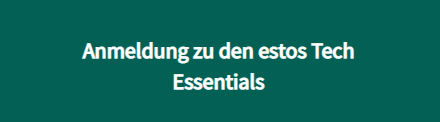
At support.estos.de you will find technical information and helpful articles on installation, commissioning, operation, maintenance, troubleshooting, tutorials, interesting facts about estos software and products in the various system environments. The articles are subject to constant revision and updates.

