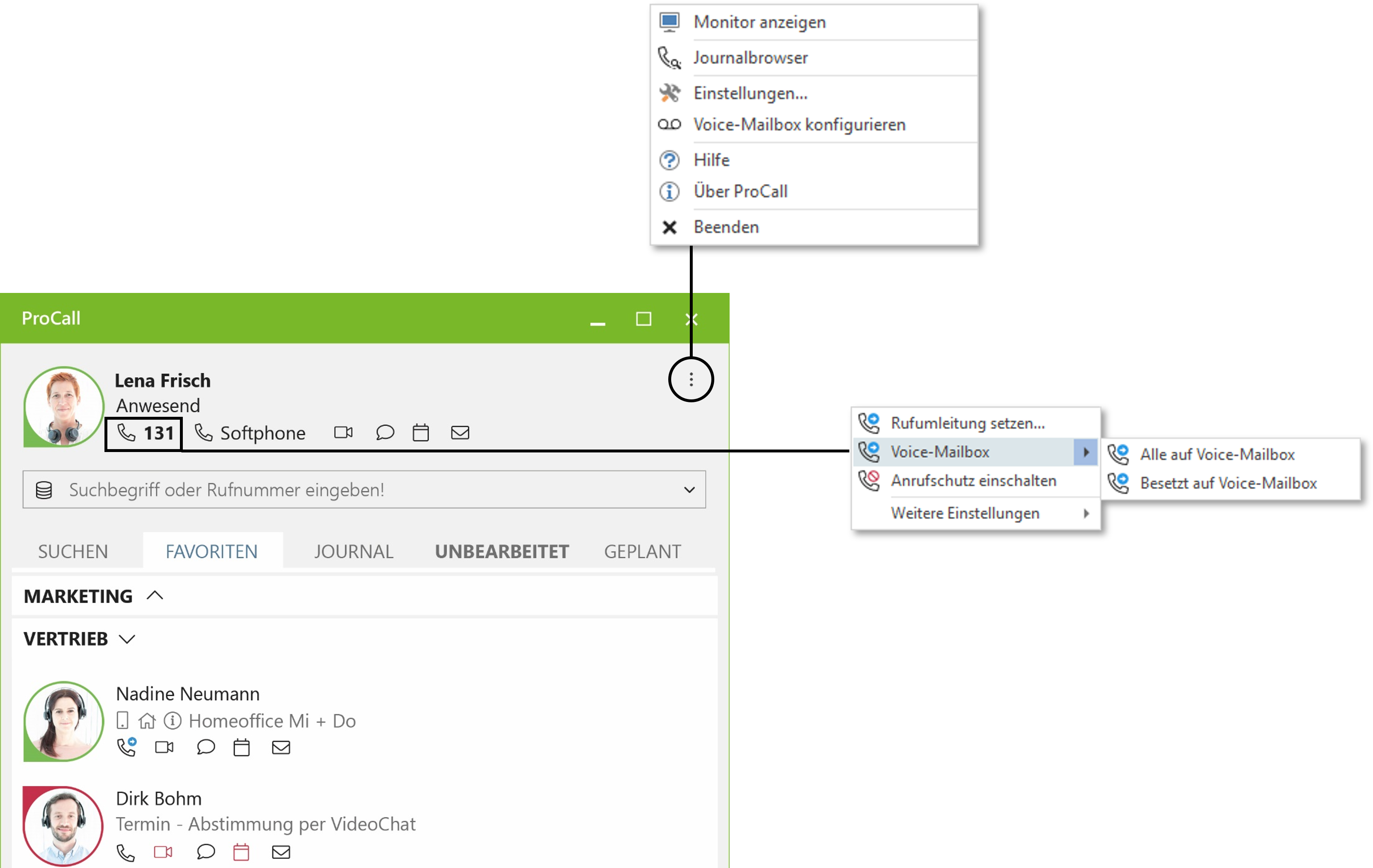ProCall Voice Services 2303.0 Release Notes
| Release date |
|
| Type | Major release (product release) |
| Version | 2303 (add-on) for
|
| Security advice | - |
For commissioning, please refer to Best Practice: Best Practice: Installation and setup of ProCall Voice Service
Welcome to ProCall Voice Services
ProCall Voice Services are the perfect extension (add-on) to our proven unified communications & CTI software ProCall Enterprise with selected business telephony functions from the cloud.
Extend ProCall Enterprise with business telephony from the cloud
With ProCall Voice Services, ProCall Enterprise can be quickly and easily extended to include the most common business telephony functions. Both the familiar ProCall softphone on Microsoft Windows, Google Android or Apple iOS devices, as well as selected SIP end devices (desk phones, DECT systems and analog adapters) can be used.
The integrated voice mail can be controlled directly via ProCall for Windows. Notifications and voice messages are delivered to the personal mailbox via e-mail.
The integrated voice mail, as well as logging in and out of call groups, can be conveniently controlled via ProCall for Windows; notifications and voice messages are delivered to the personal mailbox via e-mail. The integrated automated call distribution via IVR (Interactive Voice Response) allows calls to be specifically assigned to different people and therefore processed more efficiently.
ProCall Voice Services product range →
Easily connect SIP endpoints with autoprovisioning
ProCall Voice Services support common SIP end devices from the manufacturers snom and Yealink, which can be connected via a cloud provisioning service.

Learn more about supported devices →
Convenient administration with initial setup wizard
The administration of the new telephony functions was integrated into the existing tools (e.g., UCServer administration), enabling the overall system to be set up and configured as consistently and hurdle-free as possible.
Example screenshot: UCServer Administration – Voice Services
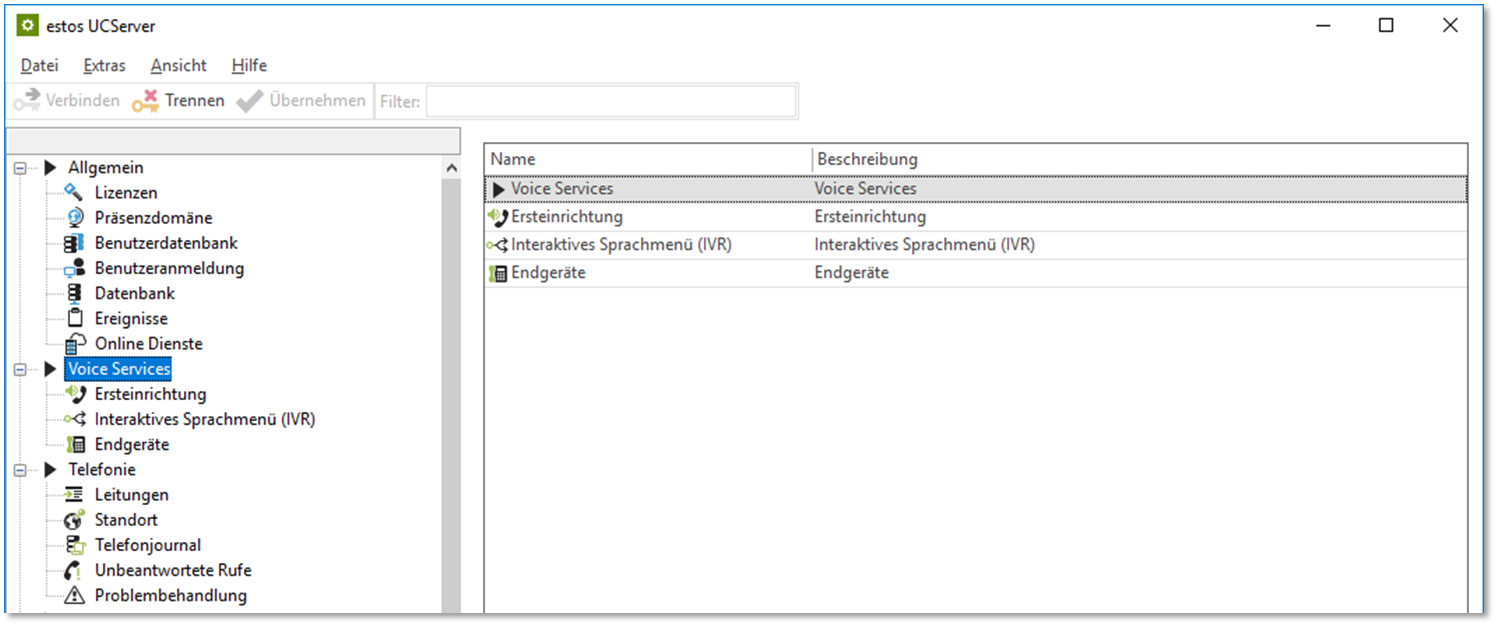
The initial setup wizard makes the initial configuration of the system child's play; among other things, the call numbers of connected SIP trunks are read out and necessary settings for ProCall Enterprise (e.g., location) are made automatically. This also makes it possible to migrate an existing ProCall Enterprise installation to ProCall Voice Services with limited effort.
Preconfigured SIP trunk
ProCall Voice Services comes with STARFACE Connect, a pre-configured SIP trunk. After activating ProCall Voice Services, ten extensions in a location-independent area code are automatically provided for testing. You can then book or port numbers, activate flat rate packages and define the number of channels.

Learn more about STARFACE Connect →
Language versions
German (Standard) – de-DE
- English (United States) – en-US
estos product combinations
The following combinations with estos products are approved for use with ProCall 7 Enterprise.
- ProCall 8 Enterprise ab Version 8.1.0
- ProCall 7 Enterprise ab Version 7.7.0