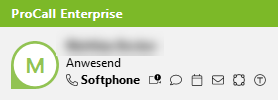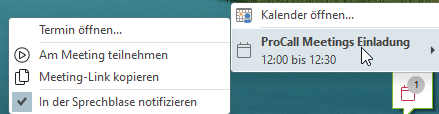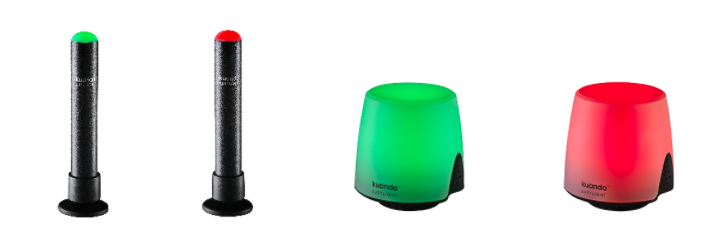ProCall 7.4 Enterprise Release Notes SR4
ProCall 7 Enterprise SR4 was released on as a service release.
This update fixes a security vulnerability of high rating (CVSS 3.1 Score 7.3):
Highlights
- Softphone connection from STARFACE Cloud PBX/on Premise/VM editions / VM-Edition
- Presence integration with Microsoft Teams
- ProCall Meetings integration in ProCall client for Windows
- Support for new Busylight models
- Discontinuation estos STUN/TURN Server (ProCall Enterprise Addon)
- Android: Revision of the in-app call windows with new features
- Yealink Headset HID support
- New type of conversation windows extension
Note on the update
When performing the update, please follow the instructions for the update within a product version.
Welcome to ProCall 7 Enterprise – Service Release 4
ProCall Enterprise 7 Service Release 4 continues to focus on integration with other applications and systems.
Therefore, the Microsoft Teams presence integration, which was already available in the previous 7.3 version, has been completed. Furthermore, there is now a ProCall Meetings integration in the ProCall client for Windows, which, in addition to presence matching, also provides other new functions.
In addition, there are new call windows in the Android app, new headset support for call control, and connectivity for new Busylight models.
Softphone connection from STARFACE Cloud PBX/on Premise/VM edition
WINDOWS IOS ANDROID
The STARFACE IP PBXs for companies and the ProCall 7 Enterprise softphone from estos facilitate location-independent interaction between colleagues and with external business contacts.
STARFACE has three variants of IP telephone systems in its portfolio: Hardware Appliance (physical IP telephone systems for local operation), a Cloud PBX (cloud telephone system) and a VM Edition (IP telephone system as a virtual machine for self-hosting and administration).
Regardless of which of the STARFACE systems is in use, the SIP-based softphone functions integrated in ProCall 7 Enterprise can be used without restrictions.
You can also find more information on the product page of our homepage: https://www.estos.com/applications/cloud/starface
Presence integration with Microsoft Teams
WINDOWS
The integration of ProCall Enterprise in Microsoft Teams enables mutual reconciliation of presence and call status. For example, if a call is received via ProCall Enterprise during a meeting in Microsoft Teams, it is rejected - depending on the setting. Conversely, a call in ProCall Enterprise also influences the presence status and activity in Microsoft Teams.
Further explanations about functionality and setup can be found in our support area or on the product page of our homepage:
ProCall Meetings integration in ProCall client for Windows
WINDOWS
The integration of ProCall Meetings in the ProCall client for Windows allows you to use functions of ProCall Meetings such as starting, scheduling and inviting participants directly in the ProCall client for Windows without having to switch to the ProCall Meetings platform. Due to the integration, the appropriate menu items are available to you simply by clicking on them in the context menu or the action bars, for example in the "My" area, in the chat window, in the call window, in the monitor or in the favorites for the respective contact. Invitations to meetings and links to a meeting can be easily sent via chat or e-mail. In addition to your other upcoming appointments, you will then also be notified of upcoming online meetings via the speech bubble and can participate directly with a simple click.
Which requirements you have to consider, how to proceed with administration/configuration and which functions you can use in which context menu in the ProCall Enterprise client for Windows with the new integration.
Support for new Busylight models
WINDOWS
The ProCall client for Windows client supports two new kuando Busylight models by Plenom
Busylight Alpha Model 2
Busylight Omega Model 2
The Busylight is connected to a USB port of the computer. It signals the presence status of the ProCall user via a LED light. This makes it easier for those present in the office or working from home to recognize whether the ProCall user is available (green) or whether they are, for example, in a telephone conversation (flashing red).
Discontinuation estos STUN/TURN Server (ProCall Enterprise Addon)
WINDOWS IOS ANDROID
The "estos STUN/TURN Server" (Addons directory) delivered with the ProCall Enterprise 7 download package is marked as obsolete. An alternative solution is offered.
Obsolete/Deprecated from
Discontinuation from
To put the Alternate (coTurn) into operation, proceed according to the documentation: STUN/TURN server: Requirements and commissioning
Android: Revision of the in-app call windows with new features:
ANDROID
The integrated call windows of the ProCall Mobile app for Android have been redesigned with a new layout that is based on the call windows familiar from Android phones.
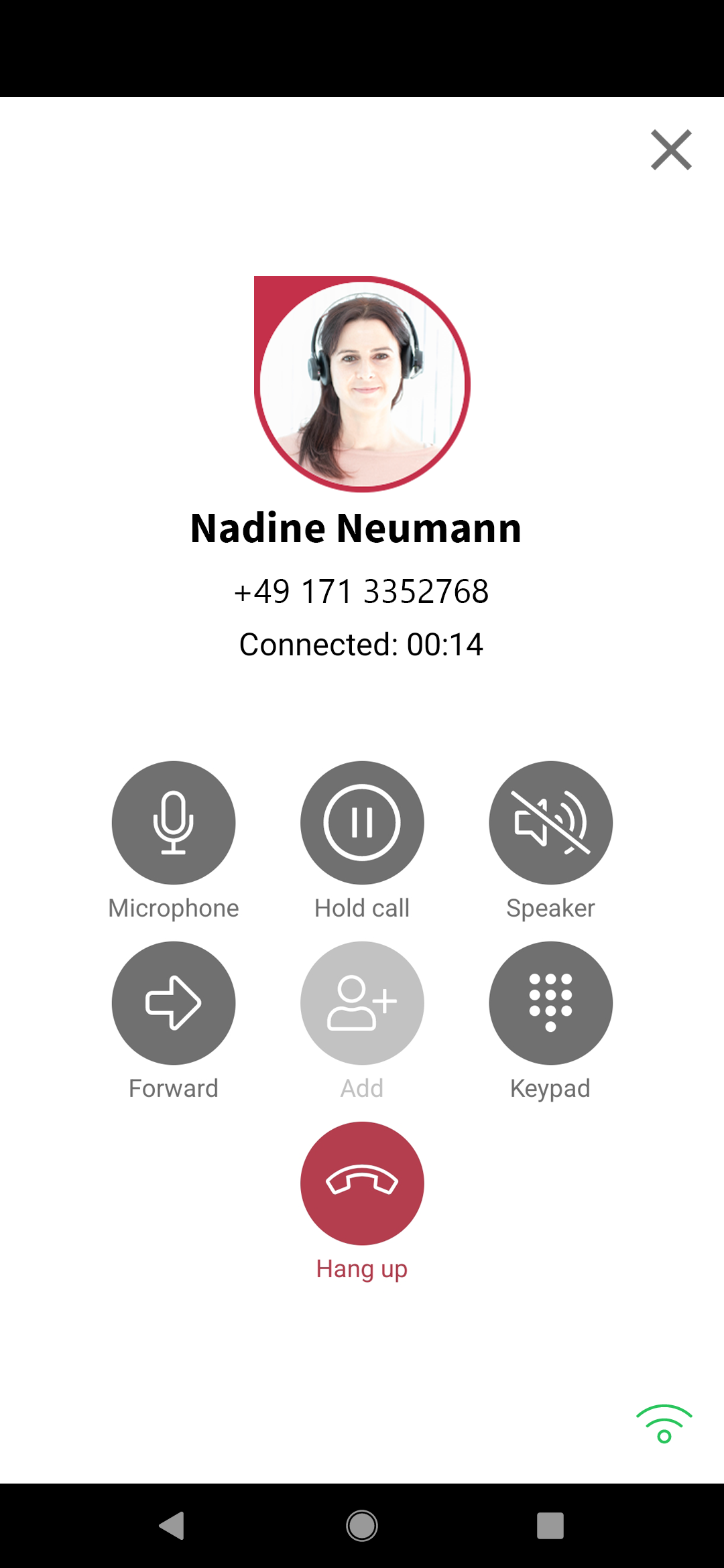
Bluetooth audio device support in in-app call window
Hold a call Hold call now works not only in Android call window, but also in the in-app call window: Holding calls in the ProCall mobile app for Android
Hold: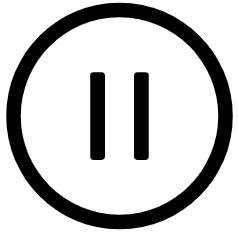
Continue conversation:
Connection quality display
Warning message and sound in case of poor connection quality
Call waiting, display and hold of a second call on GSM line during a SIP call
Switch between in-app call window and Android call window (with activated Android call account)
Minimize/maximize the call window during an ongoing call
A full rundown of the functionality can be found here: Android call window vs. ProCall Mobile in-app call window article.
Yealink Headset HID support
WINDOWS
For the Windows client, call control has now also been implemented for Yealink headsets. The SDK from the manufacturer is used ("libyealinkusbsdk.dll" version 2.0.0.5). This allows calls to be controlled using the control buttons of the headset. This includes the functions mute/activate microphone, accept call, hang up connected call, hang up call in ringback state, retrieve held call, accept second call (call waiting), hang up connected second call.
The Yeahlink SDK supports Yealink devices UH36, WH62, WH63, WH66, WH67 for HID control at this time.
When using Bluetooth connections, the supplied Bluetooth dongle must be used.
New type of conversation windows extension
WINDOWS
The ProCall client for Windows call window can be extended with content from a web page. With the update to ProCall Enterprise 7.4, this extension of the call window can be configured on the basis of Edge WebView2 (Chromium based) and thus use modern browser technologies. In older versions this base always an integrated Internet Explorer window.
For Windows 10 workstations, the "Microsoft Edge WebView2 runtime" must be installed for this.
This extension of the call window based on Microsoft Edge has priority. Therefore, with the activation, a possible configuration based on Internet Explorer is ignored.
Examples of this new type of integration can be found in the ProCall client SDK of ProCall Enterprise 7.4.
Please be aware that old conversation window extension does not work with the new WebView2 (ActiveX controls, etc.).
Improvements and bug fixes
ProCall Enterprise (Core) 7.4.0.5782
New Features
- For activated ProCall Meetings users, several new options are available in the ProCall client for Windows in connection with ProCall Meetings. For details, see the documentation: ProCall Meetings integration in ProCall client for Windows.
- It is now possible to define rules for emergency numbers in the location under the advanced settings. Here you can specify IP address ranges from which emergency numbers such as "110" are then assigned a special prefix. This can then be used by the telephone system to add location numbers for the emergency call. More details can be found in the UCServer Administration online help for this.
- The "estos STUN/TURN Server" (Addons directory) delivered with the ProCall Enterprise 7 download package is marked as obsolete. An alternative solution is offered. Instructions can be found here: STUN/TURN server: Requirements and commissioning.
For the Windows client, call control has now also been implemented for Yealink headsets. The SDK from the manufacturer is used ("libyealinkusbsdk.dll" version 2.0.0.5). Thus, calls can be controlled using the control buttons of the headset. This includes the functions mute/activate microphone, accept call, hang up connected call, hang up call in ringback state, retrieve held call, accept second call (call waiting), hang up connected second call.
- The Windows client supports two new kuando Busylight models by Plenom: Busylight Alpha Model 2 and Busylight Omega Model 2
- Via the profiles on the UCServer, an extension of the call window with Microsoft Edge can be distributed to the ProCall clients for Windows.
Improvements
- The appointment type "working elsewhere" is now displayed as "free" in the ProCall client for Windows. This means that it no longer changes the presence to "busy". This appointment type is often used for people working from home, for example.
- With authorization level "Public" between users, the mobile phone number is visible again.
- The system information on the ProCall client for Windows now also shows current operating system versions.
- Even if the "See incoming/outgoing numbers" permission between users is not set, the communication channel over which the call is taking place can now be seen again. The behavior is based on ProCall 6.
- A warning message has been added to UCServer Administration when trying to "Trigger Client Updates" but the update server has timed out at the time.
- In the ProCall client for Windows, the brackets for "(On call)" have been removed in the Monitor/Favorites.
- User-defined fields are now considered on the ProCall client for Windows when searching backwards for phone numbers.
- The smileys in the selection box in text chat in the ProCall client for Windows are now displayed larger.
- .net Framework 4.8 has been added as a system requirement on UCServer for Microsoft Teams presence integration.
A better error message will be displayed on the client in the future if the media server hangs during an outgoing call. This can happen if, for example, during an installation the Media Server would not be able to run due to processor problems with an SSE2 unit. The client for Windows now reports "Error in Media Server" after about 6 seconds. Previously, the client hung up after about 15 seconds with connection timeout itself.
- Improvements have been made to the dialog for setting call forwarding for other users on ProCall client for Windows. For example, if only one line is available, the line selection no longer displays "all".
- The "Invite to Appointment" function is now also available if "Exchange Web Services" is used as the data source for the calendar integration and a local Microsoft Outlook installation has been found.
Bug fixes
- A vulnerability (CVE-2022-0778) in the BoringSSL library in the WebRTC code of ProCall client for Windows has been closed.
- Several crashes have been fixed.
- Fixed an issue that the update service status in UCServer Administration under "Computers" was stuck on "Collecting information".
- When using EWS for Microsoft Outlook integration, new faxes are now also recognized in the "Speech bubble" based on the configured fax domain.
- Fixed an issue that the domain realm was not adjusted to the new IP address when editing the IP address of a SIP registrar of a line group.
- Fixed a problem with Microsoft Teams integration when different IP address or port was set on UCServer for ProCall client connection.
- Fixed a problem with the detection of an installed Plantronics Hub. If no headphones from the manufacturer were plugged in, a "no" was displayed in the system information for "Plantronics Hub" even if the software was installed.
- Fixed an error that on ProCall client for Windows a call could not be placed by double-clicking a button.
- Fixed a problem in the client for Windows with the "Actions" related to call forwarding. If the action "Cancel all call forwarding" was set for the event "When logging on to the server" and there were several lines with the same phone number, call forwarding was not removed from all lines.
- Fixed a bug in text chat where you could not use the backspace key to delete a character if an emoji was previously inserted.
- Resolved an issue on UCServer related to ECSTA for Avaya IP Office that call forwarding events were not processed.
- In the " Set call forwarding for others" function, there were error messages in some scenarios, although there was no error from the user's point of view. This has been fixed.
- Fixed a translation error in the text chat in the ProCall client for Windows. Forwarded messages displayed "Forward" instead of "Forwarded". Also, the icon was adapted to the ProCall client design.
- Resolved Microsoft Teams presence integration issues with hanging presences when there was unexpected loss of connection to the Microsoft Graph API on the UCServer.
ProCall for iOS 7.4.00 (22031501)
Improvements
Improved the visibility of the active menu tab in the menu.
Bug fixes
- The link in the invitation e-mail sent by the UCServer Admin now transfers the correct server data to the ProCall iOS app.
- A problem with expired certificates was solved.
ProCall for Android 7.4.01 (22032402)
New Features
- The Android app's integrated call windows have been redesigned with a new layout, based on the familiar call windows on Android phones.
- A pop-up window occasionally appears when starting a softphone call, indicating that calls can be made via the Android call account. By activating 'Do not show again', you can dispense with this pop-up notice, but change the call account setting at any time.
Improvements
- The contact is now resolved for incoming calls, provided that it is stored in the phonebook.
- The UI of the menus has been improved.