Lines
August 2025
The STARFACE PBX lines are configured in this area.
General
The settings made in this tab apply to all lines in the Lines tab, unless a different configuration is stored for the individual lines.
The following fields are filled in by selecting the standard country profile in the "Country" drop-down menu:
- Exit code
- Country code
The "Area code" input field must always be filled in manually.
In addition, country-specific emergency numbers are blocked so that they can no longer be assigned to users, modules, etc. The country-specific emergency numbers are also blocked.
An overview of the respective blocked emergency numbers can be found under Overview of country-specific special numbers and emergency numbers.
The digit that can be selected in the "Outside line access" drop-down field can be used to differentiate between internal and external numbers. The digit must always also be entered later on the telephone for external dialling.
Example screenshot for general line data under Configuration - Lines - Line configuration - General - Exit code
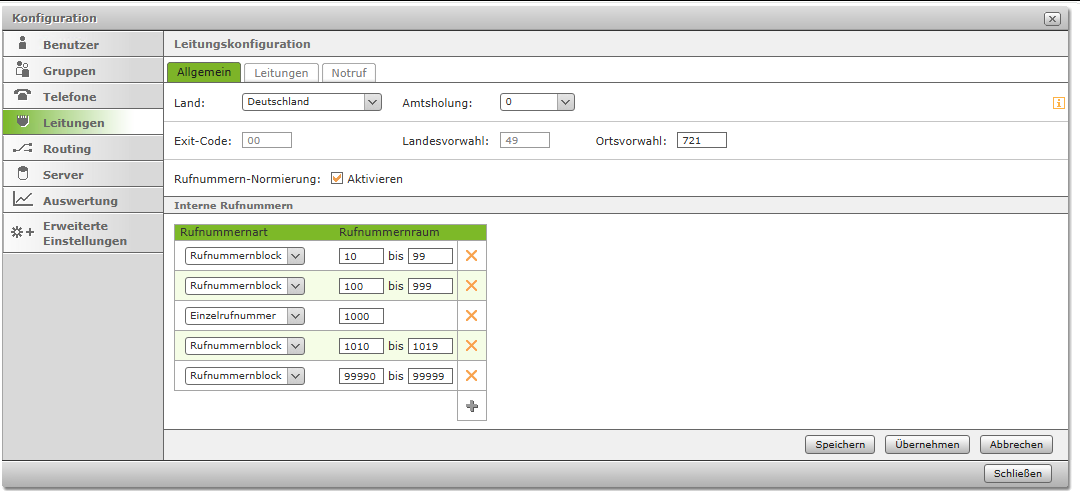
If the "Phone number standardisation" checkbox is activated, the phone number is added to the international format for all outgoing calls (e.g. 0049721556677). This ensures that the respective provider can handle the phone number correctly. The standardisation affects all configured lines and all line types.
Interne Rufnummern
The internal number ranges and individual numbers that are available in the UCServer for users, groups and IVR configurations are configured under "Internal numbers".
This number range can be selected almost freely in terms of format and extension. Entire number blocks can be configured (e.g. 10 to 50), whereby no individual number block may be larger than 10,000 numbers. Individual internal numbers can also be configured. If the internal number range is changed again at a later date, the number assignments already made are retained. If a phone number definition is deleted, the assignments for users, groups and IVR are deleted.
The telephone numbers predefined by Voice Services by default should not be removed, as otherwise some automated processes will no longer work.
Default entries
| 10 - 99 | Durchwahlbereich für Amtskopf |
| 100 - 999 | Durchwahlbereich für Amtskopf |
| 1000 | Admin-Nummer |
| 1010 - 1019 | Durchwahlbereich für die Testrufnummern |
| 99990 - 99999 | Area for the multi-level IVR, not changeable! |
Lines
The voice services support the connection of various SIP providers.
Once the telephone system has been set up, a"STARFACE Connect" SIP trunk with 10 phone numbers is available.
Example screenshot Configuration - Lines - Line configuration - Lines - STARFACE Connect - Name/numbers/type of line
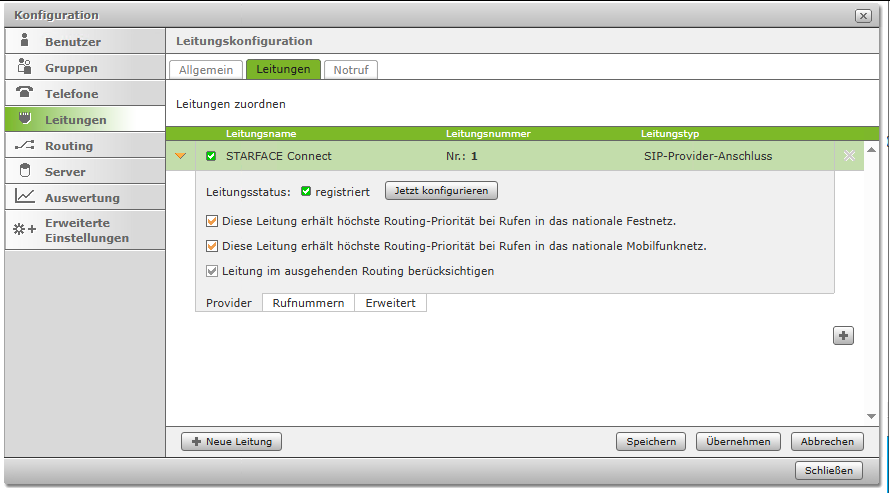
SIP trunk
If you are not using the STARFACE Connect SIP trunk, please note the following basic requirements for using a different SIP trunk:
The SIP trunk to be connected is listed as "cloud ready" at siptrunk.de.
The IP addresses of the telephone systems are assigned dynamically.
Does the SIP trunk require a fixed IP address for the telephone system (e.g. for Gamma, M-net, Telekom, Vodafone), please contact your estos account manager.
Create line for SIP provider
If the voice services are not to be used with a "STARFACE Connect" SIP trunk, a new SIP provider line must be created here.
The configuration of a new line is added via "+New line" and you must enter a name for this line.
Provider tab
The appropriate provider profile must be selected from the "Provider" drop-down menu. Provider profiles downloaded from siptrunk.de are labelled "verified". It is recommended to use only verified provider profiles, as only these profiles are covered by estos support.
If the desired SIP provider product is not listed, you have the option of creating your own provider profile (see also Configuring a new SIP provider profile).
If the provider in use or its product provides for authentication, the access data for the user name and password can also be entered at this point in the configuration. Successful authentication is indicated by a green line status and the note "Registered".
As a monitoring mechanism for the lines for a SIP provider, Voice Services checks every 60 seconds whether the line is still correctly registered. If this is not the case, a new registration of the line to the SIP provider is automatically triggered.
Phone numbers tab
The telephone numbers of the external line must be entered on the "Telephone numbers" tab under the line. Individual numbers and number blocks can be entered.
If a telephone number is assigned to a user or a group in the UCServer, an internal telephone number (extension) and an external telephone number are always assigned in the telephone system.
By default, the internal number consists of the last digits of the external number.
Individual numbers: The last two digits of the individual number are always assigned as the internal extension number.
Telephone number block: The telephone numbers entered as extension numbers are assigned as internal telephone numbers.
Example screenshot: Lines - Line configuration - Lines - Assign lines - Individual numbers or number block
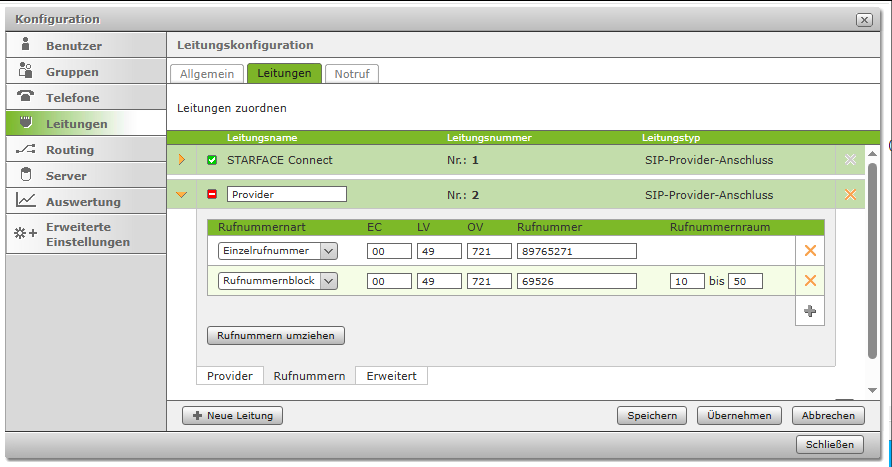
For a 4-digit extension, the number range must be entered under "General".
If there are several exchange headers, the area for internal extensions (number range) must not overlap, as in this case the assignment of the telephone numbers to the users in the UCServer will no longer work. In this case, please contact Support.
Advanced tab
Some settings can be set individually for the registered SIP providers:
- Line prefix
If several lines are configured, an additional prefix can be created using the line prefix in order to establish connections via a specific line. Please note that only single-digit numbers can be entered as a prefix. The characters shown **** *** must also be entered later during the dialling process. - Drop location
An internal number can be entered here as an alternative drop location for each line. If Default remains set, the setting from the UCServer initial setup is adopted. - CLIP No Screening
The "CLIP No Screening" feature for outgoing calls allows an alternative number to be sent to the call recipient for display.
This feature must not only be enabled in the telephone system, but also activated by the provider. Max connections
The maximum number of simultaneous connections per line can be entered here.
This number depends on the provider or the contract concluded. The default value 0 sets the number to unlimited.- The information given here refers only to outgoing calls.
Emergency calls
Setup is only required if
- more than one SIP trunk is set up
- STARFACE Connect is not used
Any emergency and special numbers can be defined using the + or New emergency number button. The name of the emergency line should be as clear and descriptive as possible. The telephone number is entered in the right-hand field and at least one telephone line must be assigned to each number
Additional lines can be added using the + button.
Assign locations and devices
If telephones are operated in different area codes, the devices must be assigned to these locations. This is to ensure that the call is connected to a local emergency call centre when an emergency call is made.
The use of multiple emergency call locations is not possible with multi-cell DECT systems such as the Gigaset N870. Only one emergency call location is supported.
New locations can be added by clicking on the edit icon ![]() "Edit" in the top right-hand corner. You can then use the drop-down menu to switch between the different location profiles.
"Edit" in the top right-hand corner. You can then use the drop-down menu to switch between the different location profiles.
Example
The telephone system of Voice Services is operated with an exchange line from Berlin (area code 30) and therefore Berlin is the main location (default). However, some telephones are located in a branch office in Hamburg (area code 40) and are also connected to the telephone system.
The procedure in this case would be as follows:
- Set up the Standard location profile for the emergency numbers and assign them the line with the Berlin area code.
- Then create the "Hamburg" location profile.
- Also set up the emergency numbers in the "Hamburg" location profile and assign them a line with a Hamburg area code.
- The emergency call location "Hamburg" must now be set for the relevant telephones (contact Support for this).