Location settings – advanced configuration
January 2024
ProCall Enterprise
Location settings in ProCall Enterprise enable error-free dialing and display of phone numbers.
Only correct location settings ensure that external phone numbers can be dialed and that phone numbers are displayed correctly.
If several networked locations need to be set up, the location configuration in the UC Server also ensures that cross-location calls are made internally.
Example:
User A has the telephone number +49 30 123-156 User B has the telephone number +49 40 456-314 If user A calls user B, ProCall recognizes from the location of user A's line that the number +49 40 456-314 is an external number and therefore dials 00049 40 456 314. |
With the correct location configuration, ProCall dials 314 instead of 00049 40 456 314 |
General information
ProCall always works in E.164 format, which means that the phone numbers entered in the user properties always consist of the country code, area code, trunk numbers and extension (e.g. +49 8151 3685 100).
Country code | Area code | System call numbers/base call number/call number master | Phone number block/extension |
+49 | 8151 | 3685 | 100-999 |
When a contact is then called, ProCall uses its own location settings to determine whether it is an external or internal contact. Accordingly, a 0 (for outside line access) is prefixed, for example, or the E.164 number is shortened to the internal extension number in order to place the call internally.
Explanation Location/line/call number
| Location configuration: | |
|---|---|
| Public exchange | 0 |
| Country | Germany (+49) |
| Area code | 8151 |
| System call number | 1234 |
| Extension range | 100-999 |
| Result | +49 8151 1234 [100-499] |
| User | Max Mustermann |
|---|---|
| Line | 100 |
| (location fills up to: +49 8151 1234 100) | |
Example 1
Max Mustermann calls a colleague.
The colleague is also a ProCall user and has the phone number +49 8151 1234 200.
Location of Max Mustermann's line via the telephone number:
Country code | Area code | System call number | Extension range | |
Max's location | +49 | 8151 | 1234 | 100-499 |
Number called | +49 | 8151 | 1234 | 200 |
As shown in the table above, the country code, area code and system number from Max's location and the destination number match. In addition, extension 200 is in the extension range 100-499, so ProCall knows that the call can be placed internally.
Example 2
Max Mustermann calls an external contact on +49 8151 5678 200.
Location of Max Mustermann's line via the telephone number:
Country code | Area code | System call number | Extension range | |
Max's location | +49 | 8151 | 1234 | 100-999 |
Number called | +49 | 8151 | 5678 | 200 |
As shown in the table above, the country code and area code from Max's location and the destination number match. However, since the system number is missing in the destination number, ProCall knows that it must be a local call and dials as follows (depending on the location configuration):
+49 8151 5678-200 ->
- Formatting in dialable number: 004981515678200
- Distance from own area code: 5678200
- Addition of official identification number: 05678200
Example 3
Max Mustermann calls a colleague.
The colleague is also a ProCall user and has the phone number +49 8151 5678 500.
Location of Max Mustermann's line via the telephone number:
Country code | Area code | System call number | Extension range | |
Max's location | +49 | 8151 | 1234 | 100-999 |
Number called | +49 | 8151 | 5678 | 500 |
As shown in the table above, the country code and area code from Max's location and the destination number match. However, the destination number is different. ProCall therefore assumes that it is an external number and dials the entire number including the outside line access:
- +49 8151 1234-500
- Formatting in dialable number 004981511234500
- Addition of the office code number 0004981511234500
Line numbers
If the internal number and external extension number are different, the formatting in the line number can be used to format the internal number into an externally dialable E.164 number.
Example
Internal phone number 91100
Becomes external phone number +49 8151 3685-100
The leading 91 is replaced by +49 8151 3685.
Example screenshot: Location – Telephone system – Line numbers – Add rules for formatting and check number output

Example screenshot: UCServer Administration – Telephony – Lines – Line group and phone number
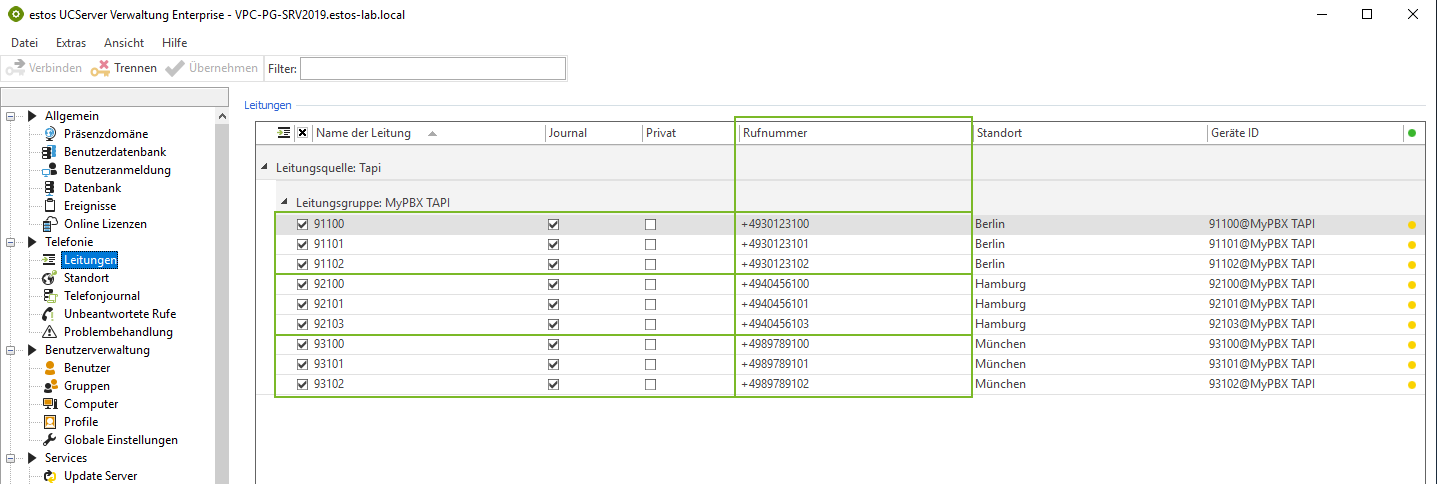
Example screenshot: Settings for users – Phone numbers – Line
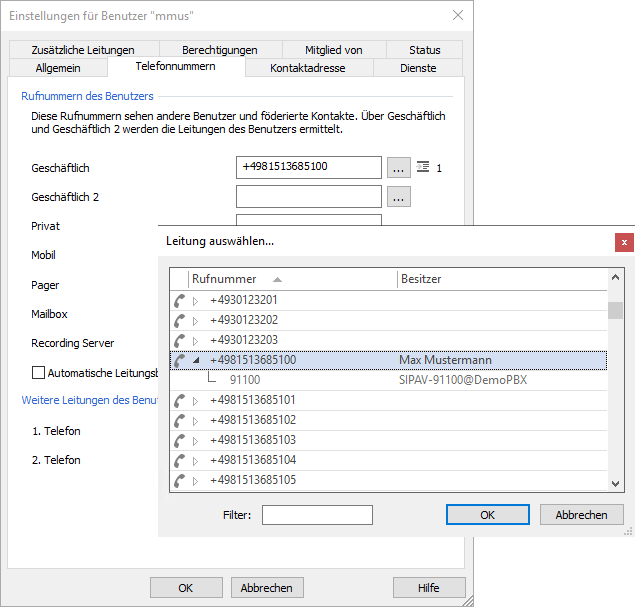
This configuration is important for automatic line assignment.
Approach/basic principle
Purpose of the location configuration
Formatting a phone number for display
e.g. in the call window
- If a user is on a call with an external subscriber (+49 40 4567 - 15), this external number should be displayed correctly in the call window.
- If a user is on a call with an internal subscriber (e.g. 300), this number should be formatted according to E.164 (e.g. +49 8151 1234 300).
Formatting a phone number for an outgoing call
- When a call is placed via ProCall, the number of an external contact (e.g. +49 89 4567-10) should be dialed in such a way that, for example, a 0 is prefixed for outside line access (0004989456710)
- If a call is placed via ProCall, the number (e.g. +49 89 1234-300) of an internal contact, e.g. another ProCall user, should be dialed so that the call is placed internally (e.g. 300).
Formatting a line number to assign the line to a user
(1) This scenario is usually covered by the standard configuration of the location in the UCServer.
(2) In this scenario, an extended location configuration in the UCServer may be necessary – usually if the internal number and external extension number are different.
The basic principle can be described as follows:
- If a call number is to be displayed (e.g. in the call window), the external E.164 call number is to be determined from the internal call number:
300 >> +49 8151 1234-300 - If it is an outgoing call, the E.164 number should be "shortened" to the internal number:+49 8151 1234-300 >> 300
Practical examples for various scenarios – advanced site configuration
Various scenarios are explained below and examples of their implementation are presented.
The practical examples described here show a possible approach, are for illustrative purposes only and are not a ready-made solution that can be adopted 1-to-1 in the customer environment.
regular expressions
Knowledge of regular expressions is assumed for the practical examples.
Practical example 1: Standard – a unique numbering plan across multiple locations
In this scenario, each extension number is unique throughout the system. There is a separate extension area for each location. The internal number corresponds to the external extension number.
This is where the "normal" location networking comes into play, as it can be activated in the UCServer location.
Location | Phone number | DuWa ext. from | DuWa ext. to | DuWa int. from | DuWa int. to |
Berlin | +49 30 123 - 0 | 100 | 299 | 100 | 299 |
Hamburg | +49 40 456 - 0 | 300 | 499 | 300 | 499 |
Munich | +49 89 789 - 0 | 50 | 99 | 50 | 99 |
Practical example 1: Standard – a unique numbering plan across multiple locations
Practical example 2: Prefix per location - internal phone numbers extended by location prefix
The special feature of this scenario is that the external extension is extended internally by a location-dependent prefix.
In this example:
- Berlin 91 (+ extension)
- Hamburg 92 (+ extension)
- Munich 93 (+ extension)
Location | Phone number | DuWa ext. from | DuWa ext. bis | DuWa int. from | DuWa int. bis |
Berlin | +49 30 123 - 0 | 100 | 999 | 91100 | 91999 |
Hamburg | +49 40 456 - 0 | 100 | 999 | 92100 | 92999 |
Munich | +49 89 789 - 0 | 100 | 999 | 93100 | 93999 |
Practical example 2: Prefix per location – internal phone number with location prefix
Practical example 3: Cross-location telephone system – prefix for external location
The special feature here is that the external extension for a location is extended internally by a prefix. (Extension of the internal extension for a new location)
This scenario is conceivable, for example, for a customer environment in which there was previously one location with a system connection and a second location is opened as the company grows.
The telephone system is then used across all locations.
Participants 90-99 have not yet been used at the main location.
In order to have enough numbers available for the new location, the 9-digit range has been extended by one digit (910-999), but can be reached externally under a two-digit extension.
In this example:
- Berlin 10-89
- Hamburg 910-999, from outside, however 10-99
Location | Phone number | DuWa ext. from | DuWa ext. to | DuWa int. from | DuWa int. to |
Berlin | +49 30 123 - 0 | 10 | 89 | 10 | 89 |
Hamburg | +49 40 456 - 0 | 10 | 99 | 910 | 999 |
Practical example 3: Prefix for branch office
Practical example 4: Prefix for SIP lines – each user with TAPI line and additional SIP line
The special feature of this scenario is that each subscriber receives a SIP line as a "second device" in addition to their TAPI line (hardware telephone).
The phone number of the SIP line always consists of extension + prefix 9
(For example, extension 100 is assigned the SIP line 9100).
In this scenario, it is assumed that the telephone system always expects the call on the "main extension" and also signals the call on the SIP line.
For example, if 150 is called, 9150 will also ring.
(Keyword: Tandem, Twinning, Partner Extension, MultiDevice, etc.)
Location | Phone number | DuWa ext. from | DuWa ext. to | DuWa int. from | DuWa int. to |
Berlin-TAPI | +49 30 123 - 0 | 100 | 299 | 100 | 299 |
Berlin-SIP | +49 30 123 - 0 | 100 | 299 | 9100 | 9299 |
Hamburg-TAPI | +49 40 456 - 0 | 300 | 499 | 300 | 499 |
Hamburg-SIP | +49 40 456 - 0 | 300 | 499 | 9300 | 9499 |
Berlin-TAPI | +49 89 789 - 0 | 500 | 699 | 500 | 699 |
Berlin-SIP | +49 89 789 - 0 | 500 | 699 | 9500 | 9699 |
Practical example 4: Prefix for SIP lines – each user with SIP line in addition to the TAPI line
Practical example 5: Combination of location prefix and additional SIP prefix
In this scenario, the two variants from practical examples 2 and 4 should be combined, i.e. the external extension should be extended by a location-dependent prefix and a second prefix should also be added to the SIP lines.
The special feature here is that a location-dependent prefix is added internally to the external extension.
In this example:
- Berlin 91 (+ extension)
- Hamburg 92 (+ extension)
- Munich 93 (+ extension)
In addition, a second prefix (9 in this example) should be added to the SIP lines.
The employee in Hamburg with extension 158 therefore has the following internal telephone numbers:
- TAPI line: 92 158
- SIP line: 92 9 158
In this scenario, it is assumed that the telephone system always expects the call on the "main extension" and also signals the call on the SIP line.
For example, if 91150 is called, 919150 will also ring.
Location | Phone number | DuWa ext. from | DuWa ext. to | DuWa int. from | DuWa int. to |
Berlin-TAPI | +49 30 123 - 0 | 100 | 999 | 91100 | 91999 |
Berlin-SIP | +49 30 123 - 0 | 100 | 999 | 919100 | 919999 |
Hamburg-TAPI | +49 40 456 - 0 | 100 | 999 | 92100 | 92999 |
Hamburg-SIP | +49 40 456 - 0 | 100 | 999 | 929100 | 929999 |
Munich -TAPI | +49 89 789 - 0 | 100 | 999 | 93100 | 93999 |
Munich -SIP | +49 89 789 - 0 | 500 | 699 | 939100 | 939999 |
Practical example 5: Combination of location prefix and additional SIP prefix
Practical example 6: MSN – 3 locations, each with its own telephone system
In this scenario, the external number (MSN) must be used for dialing, even if the employees from location A want to reach the employees from location B.
This example is very similar to practical example 3.
The difference, however, is that there is no system connection at the "new" external locations, but only a multi-device connection (one telephone with an external number in each case).
The subscribers at the external locations have internal numbers (91 and 92), just like at the main location, but these cannot be derived from the external multi-device numbers.
Location | Phone number | DuWa ext. from | DuWa ext. to | DuWa int. from | DuWa int. to |
Berlin | +49 30 123 | - | - | 10 | 19 |
Hamburg | +49 40 456 | - | - | 10 | 19 |
Munich | +49 89 789 | - | - | 10 | 19 |
Practical example 6: MSN – 3 locations, each with its own telephone system