Practical example 6: MSN - 3 locations, each with its own telephone system
January 2024
Basics and further practical examples: Location settings – advanced configuration
A numbering plan must be considered on a very customer-specific basis.
The practical example described here shows a possible approach, is for illustrative purposes only and is not a ready-made solution that can be adopted 1-to-1 in the customer environment.
Challenge
In this scenario, the external number (MSN) must be dialed, even if the employees from location A want to reach the employees from location B.
This example is very similar to practical example 3.
The difference, however, is that there is no system connection at the "new" external locations, but only a multi-device connection (one telephone with an external telephone number in each case).
The subscribers at the external locations have internal numbers (91 and 92), just like at the main location, but these cannot be derived from the external multi-device numbers.
Location | Phone number | DuWa ext. from | DuWa ext. to | DuWa int. from | DuWa int. to |
|---|---|---|---|---|---|
Berlin | +49 30 123 | 10 | 19 | 10 | 19 |
Hamburg 1 | +49 40 4561 | - | - | 91 | - |
Hamburg 2 | +49 40 4562 | - | - | 92 | - |
Munich | +49 89 7891 | - | - | 93 | - |
In this example, for example, there is a central telephone system for 3 locations.
The customer company has booked a number block +49 30 123 (10-19) with its provider in Berlin and 3 multi-device lines +49 40 4561, +49 40 4562 and +49 89 7891 (two in Hamburg and one in Munich) for its two external locations.
The three telephones in Hamburg and Munich are assigned an internal number (91-93) on the telephone system, under which the colleagues can be reached internally.
This reference often does not exist for multi-device numbers, so it is not possible to determine the internal number of a subscriber using the external number.
This is illustrated in the following table with sample participants:
| Location | Participant | External phone number | Internal phone number |
|---|---|---|---|
| Berlin | Max Mustermann | +49 30 123-10 | 10 |
| Berlin | Lennart Haas | +49 30 123-15 | 15 |
| Hamburg | Bastian Schmedding | +49 40 4561 | 91 |
| Hamburg | Beate Stiehl | +49 40 4562 | 92 |
| Munich | Mila Passig | +49 89 7891 | 93 |
To solve this challenge, the location configuration in UCServer must precisely define which internal telephone number belongs to which external telephone number.
Procedure/implementation
Basic configuration of the locations
First, the individual locations are configured under:
UCServer administration – General – Location name – Country/Region – Area code – Advanced settings and
UCServer administration - Telephone system
Example screenshots for the locations: UCServer administration – General – Location name – Country/Region – Area code – Advanced settings
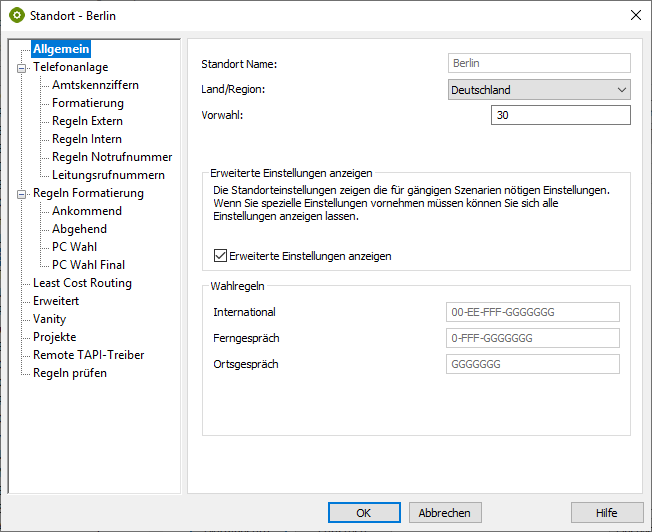
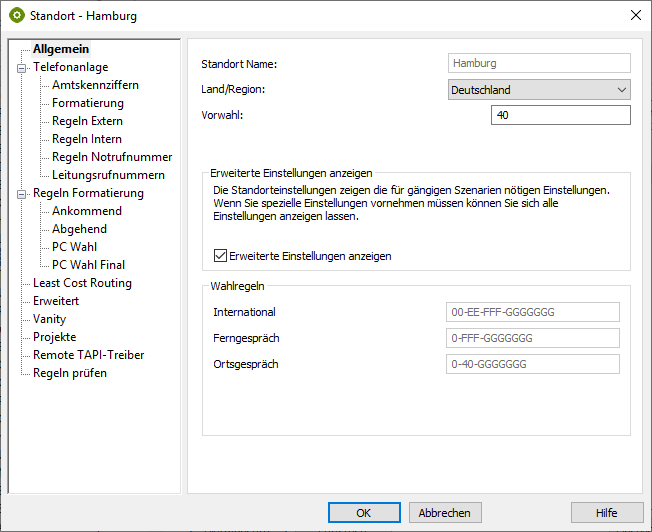
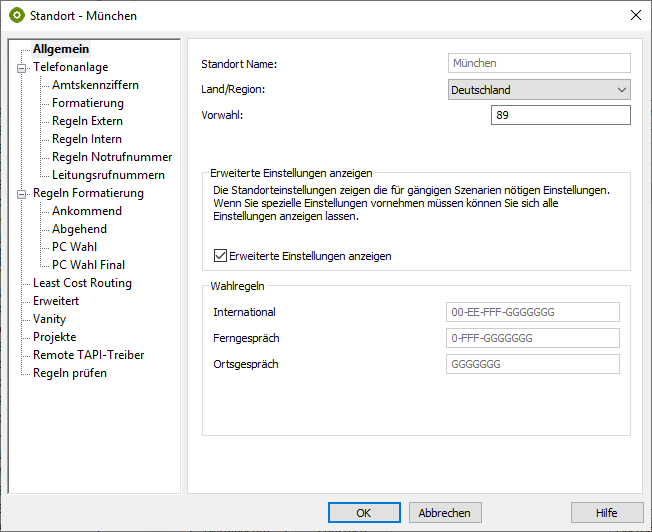
Example screenshots for the locations: UCServer Administration – Telephone system – Location uses telephone system – Exchange line access – Type – System connection/multi-device connection
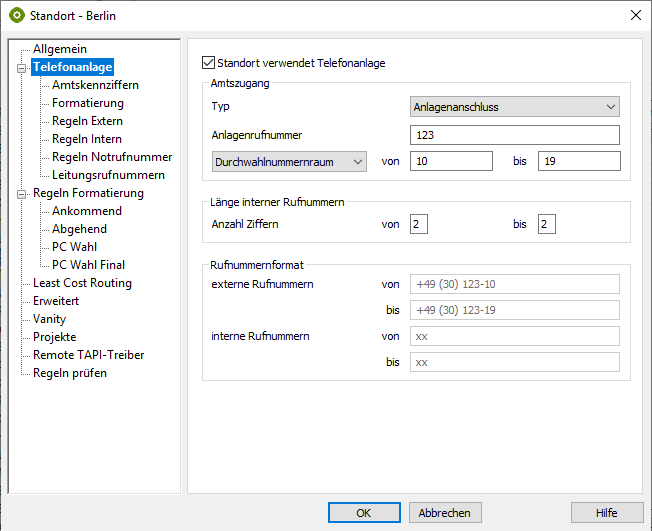
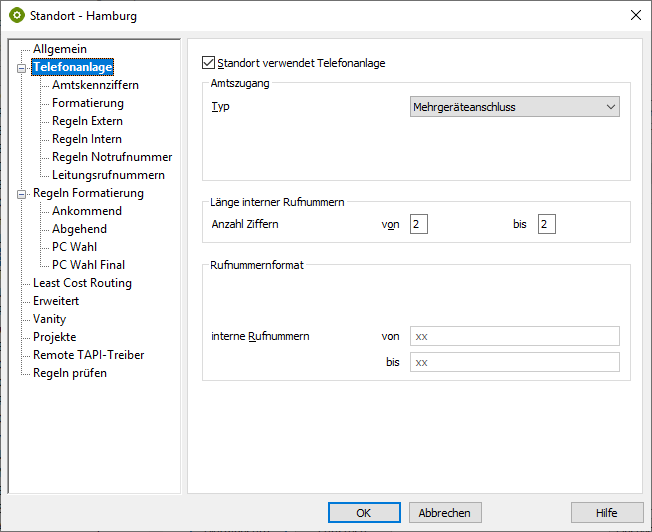
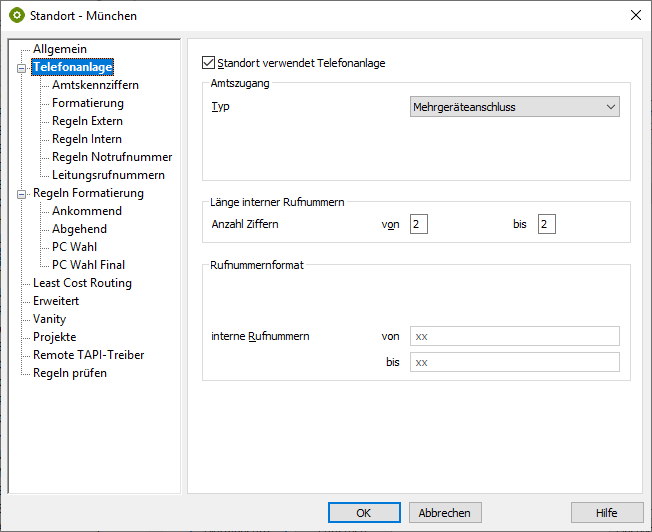
The Berlin location is configured in advance according to the external numbering plan. The Hamburg and Munich locations are created as a multi-device connection with the corresponding area code.
Recognition of internal phone numbers
The regular expressions for recognizing internal telephone numbers are now entered under internal rules for the telephone system in the UCServer administration.
Example screenshots – UCServer administration – Location – Telephone system – Internal rules – Regular output
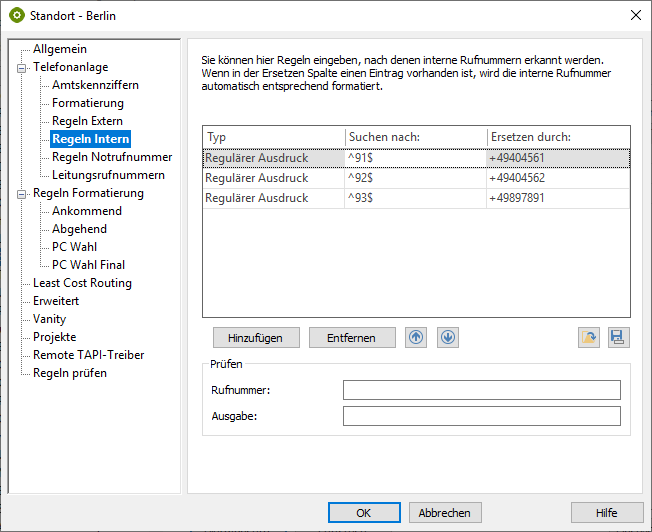
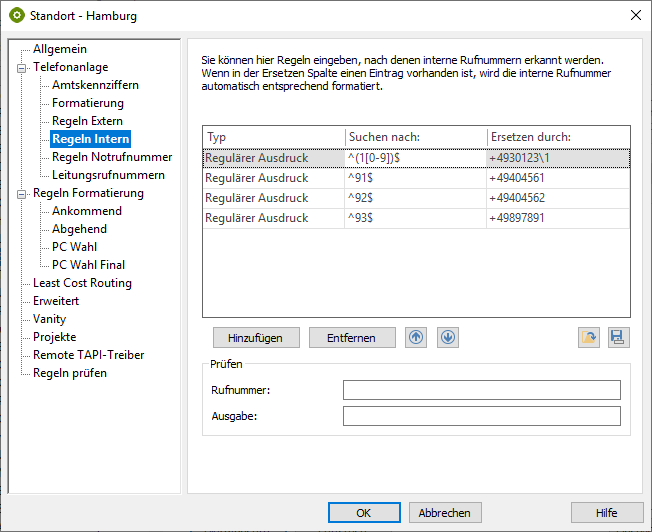
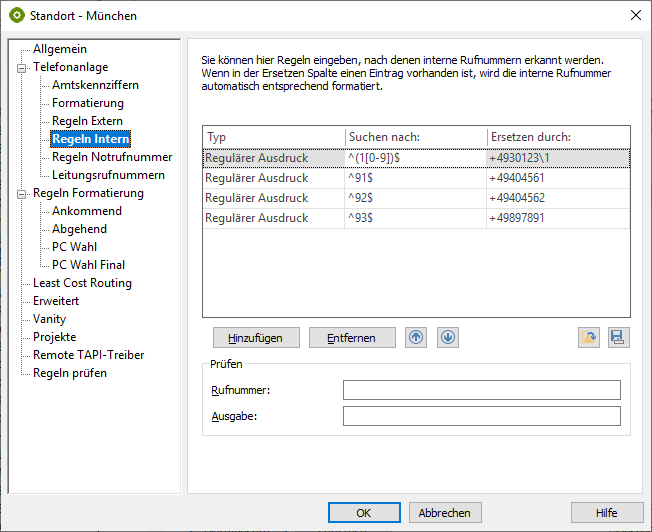
The regular expressions under "Telephone system >> Internal rules" are intended to ensure that the correct E.164 number is determined from the respective internal number, for example for display in the call window.
Type | Search for: | Replace with: | Comment |
|---|---|---|---|
| Regular expression | ^(1[0-9])$ | +4930123\1 | For an incoming call, the numbers 10-19 should be supplemented by +4930123. |
| Regular expression | ^91$ | +49404561 | The internal number 91 should be completely replaced by the external number +49404561. |
| Regular expression | ^92$ | +49404562 | The internal number 92 should be completely replaced by the external number +49404562. |
| Regular expression | ^93$ | +49897891 | The internal number 93 should be completely replaced by the external number +49897891. |
Formatting line numbers
The appropriate rules for formatting must be entered for each location in the UCServer administration under Telephone system → Line numbers using regular expressions.
Example screenshots Location – Telephone system – Line numbers – Regular expression
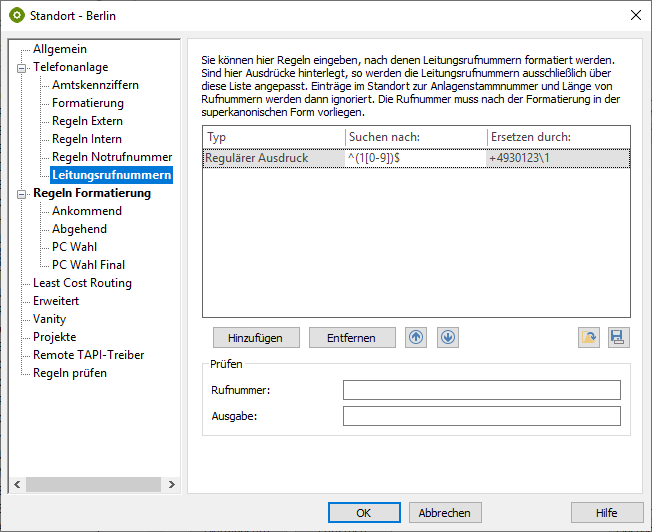
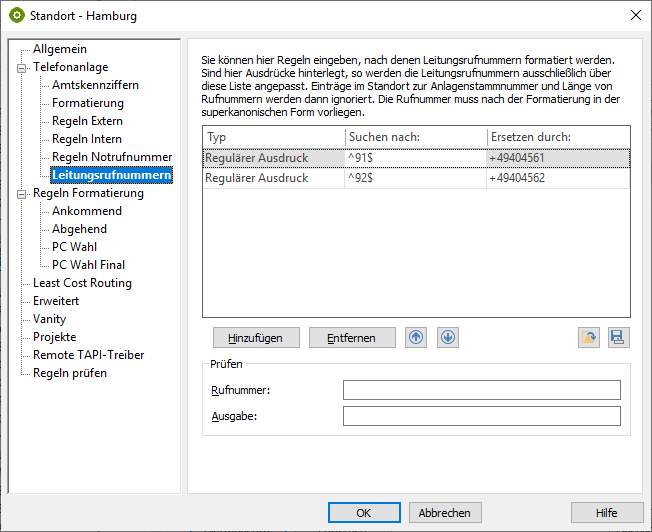
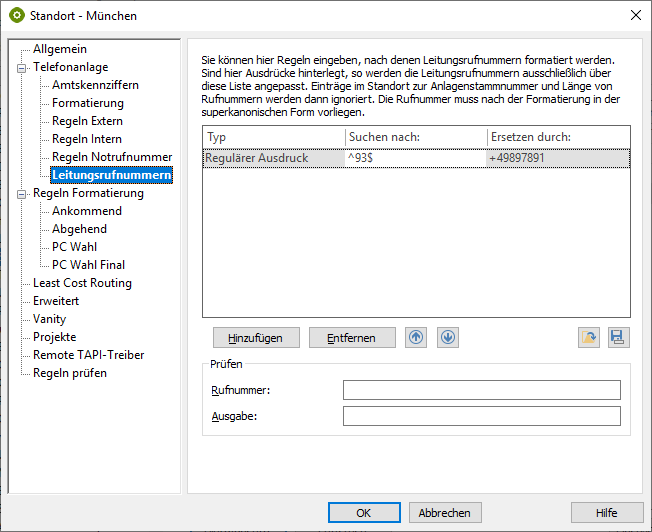
In the line numbers, the internal phone numbers (as they are presumably supplied by the PBX) are reformatted into external phone numbers.
This printout is not absolutely necessary at the Berlin location, as the number range 10-19 is automatically formatted as +4930123-10 - +4930123-19, but has nevertheless been included here for the sake of completeness.
The regular expressions in Hamburg and Munich are important here. As +49 40 4561, +49 40 4562 and +49 89 7891 are to be entered later for the users, the internal telephone numbers 91-93 must be explicitly changed to the corresponding external telephone numbers.
| Location | Type | Search for: | Replace with: | Comment |
|---|---|---|---|---|
| Berlin | Regular expression | ^(1[0-9])$ | +4930123\1 | The internal number range 10-19 can be reached externally under the number range +49 30 123-10 - +49 30 123-19. |
| Hamburg | Regular expression | ^91$ | +49404561 | The internal telephone number 91 can be reached externally on +49 40 4561 |
| Hamburg | Regular expression | ^92$ | +49404562 | The internal telephone number 92 can be reached externally on +49 40 4562 |
| Munich | Regular expression | ^93$ | +49897891 | The internal telephone number 93 can be reached externally on +49 89 7891 |
Formatting for outgoing dialing via ProCall
For each location, the appropriate rules for formatting must be entered in the UCServer administration under Rules formatting → PC choice via regular expressions.
Example screenshots: Location – Rules formatting – PC choice – Regular expression
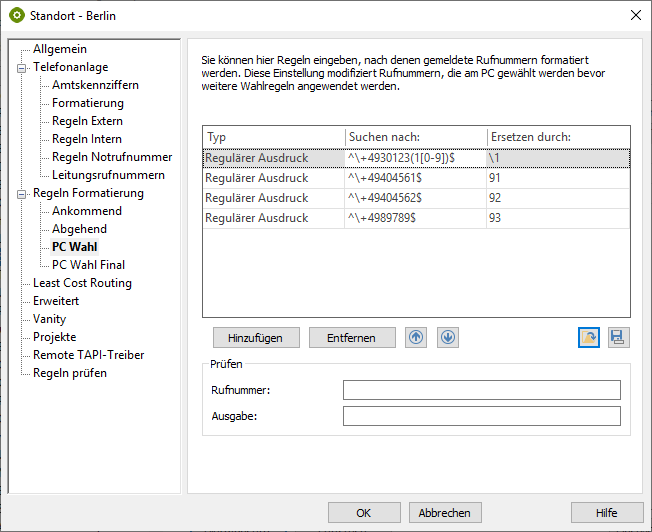
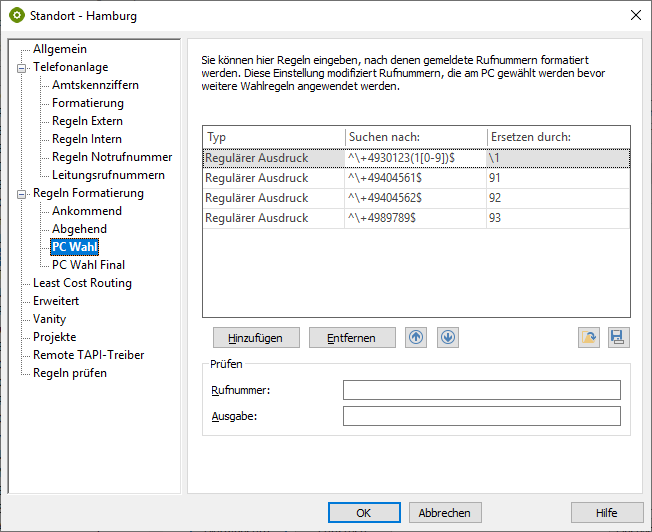
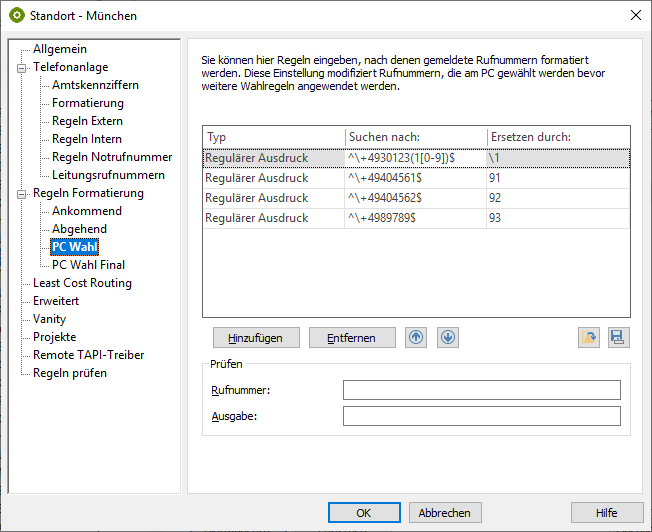
The regular expressions under "Telephone system >> PC dialing" should ensure that the correct internal telephone number is determined from the respective E.164 telephone number.
Type | Search for: | Replace with: | Comment |
|---|---|---|---|
| Regular expression | ^\+4930123(1[0-9])$ | \1 | |
| Regular expression | ^\+49404561$ | 91 | So that 91 is dialed for an outgoing call to +49 40 4561. |
| Regular expression | ^\+49404562$ | 92 | So that 92 is dialed for an outgoing call to +49 40 4561. |
| Regular expression | ^\+4989789$ | 93 | So that 93 is dialed for an outgoing call to +49 89 7891. |
Line groups
The location of line groups can then be set to <Automatic>.
The RegEx in the locations under "Line numbers" automatically recognizes which lines belong to which location, assigns them to the corresponding location and determines the E.164 phone numbers.
Example screenshots: Properties for line group – Location settings – Location of the group – <Automatic>
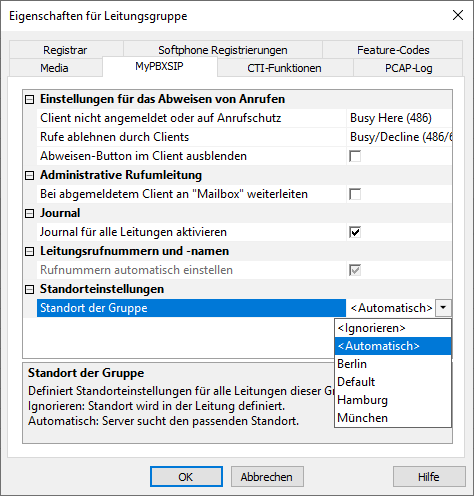
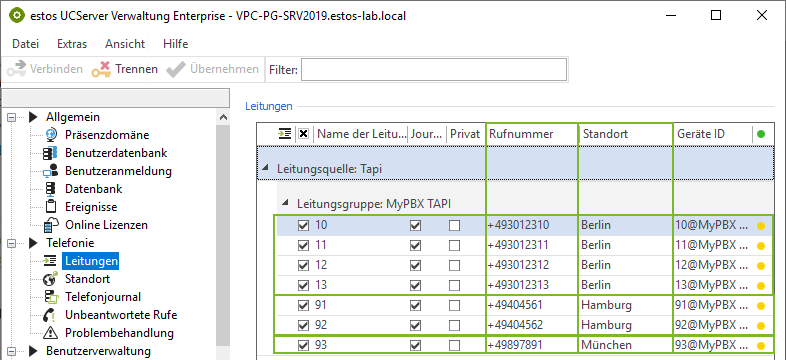
Users
To ensure that the lines are assigned automatically (here: external +49 40 4561, internal 91), the phone numbers are entered for the users in the format E.164.
Example screenshot: Settings for users – Phone numbers – Select line – Phone number
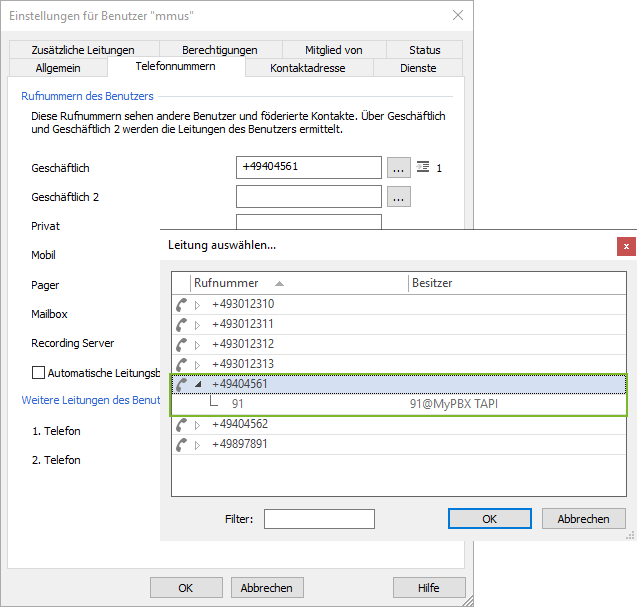
Further information
Praxisbeispiel 6: Mehrgeräteanschluss - MSN - drei Standorte mit je einer eigenen Telefonanlage