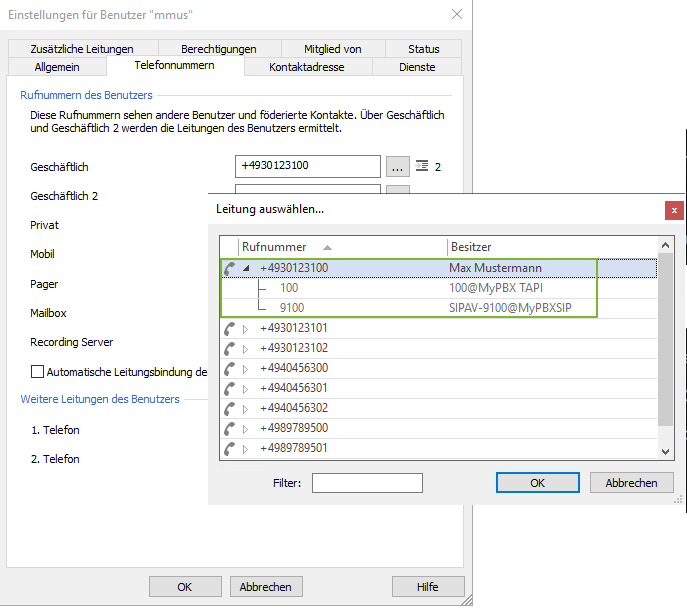Practical example 4: Prefix for SIP lines – each user with SIP line in addition to the TAPI line
January 2024
Basics and further practical examples: Location settings – advanced configuration
The practical example described here shows a possible approach, is for illustrative purposes only and is not a ready-made solution that can be adopted 1-to-1 in the customer environment.
Challenge
Prefix for SIP lines – each user receives a SIP line as a "second device" in addition to the TAPI line (hardware telephone)
The special feature of this scenario is that each subscriber receives a SIP line as a "second device" in addition to their TAPI line (hardware telephone).
The phone number of the SIP line always consists of extension + prefix 9
(For example, extension 100 is assigned the SIP line 9100).
In this scenario, it is assumed that the telephone system always expects the call on the "main extension" and also signals the call on the SIP line.
For example, if 150 is called, 9150 will also ring.
Or the users control the call routing themselves, for example by redirecting 150 to 9150 if the user is working from home.
(Keyword: Tandem, Twinning, Partner Extension, MultiDevice, etc.)
Location | Phone number | DuWa ext. from | DuWa ext. to | DuWa int. from | DuWa int. to |
|---|---|---|---|---|---|
Berlin-TAPI | +49 30 123 - 0 | 100 | 299 | 100 | 299 |
Berlin-SIP | +49 30 123 - 0 | 100 | 299 | 9100 | 9299 |
Hamburg-TAPI | +49 40 456 - 0 | 300 | 499 | 300 | 499 |
Hamburg-SIP | +49 40 456 - 0 | 300 | 499 | 9300 | 9499 |
Munich-TAPI | +49 89 789 - 0 | 500 | 699 | 500 | 699 |
Munich-SIP | +49 89 789 - 0 | 500 | 699 | 9500 | 9699 |
It may be possible to implement the configuration across 3 locations in the UCServer.
However, as SIP and TAPI lines sometimes require different formatting rules (e.g. TAPI with outside line access and SIP without outside line access), it may be necessary to create a separate location in the UCServer for each of the SIP and TAPI lines - in this case, 6 locations would then be required in the UCServer.
Procedure/implementation
Basic configuration of the locations
In this example, the configuration is carried out via 3 locations – TAPI and SIP lines are therefore combined in one location.
First, the individual locations are all configured according to the external numbering plan under:
UCServer Administration – General – Location name – Country/Region – Area code – Advanced settings and
UCServer administration – Telephone system
Example screenshots for the locations: UCServer administration – General – Location name – Country/Region – Area code – Advanced settings
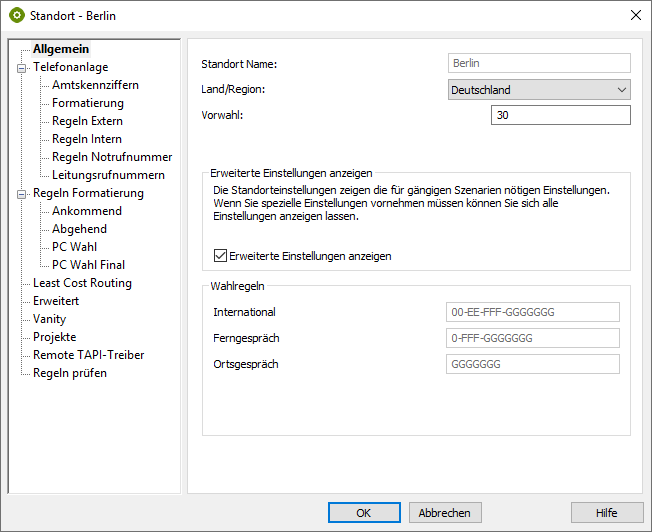
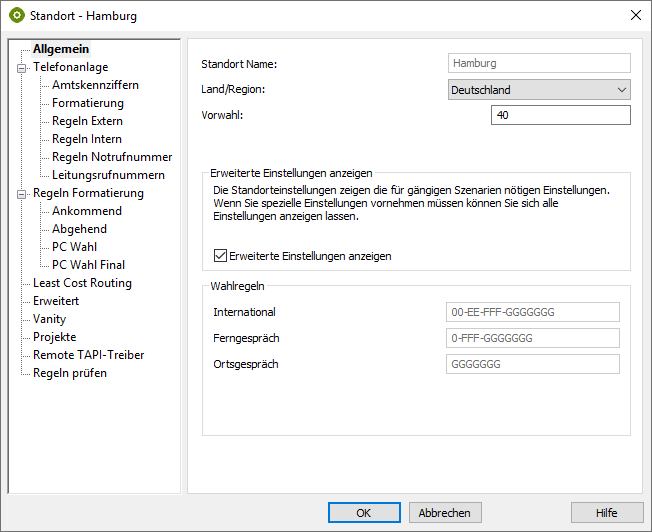
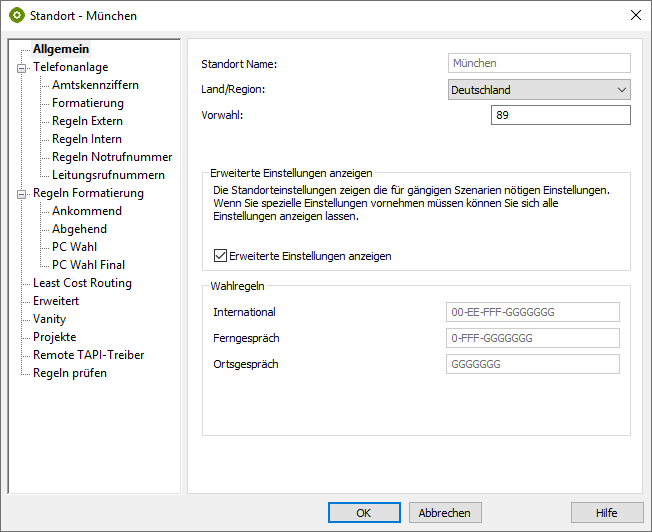
Example screenshots for the locations: UCServer administration – Telephone system – Location used telephone system – Exchange line access – Type – System number – Extension number range
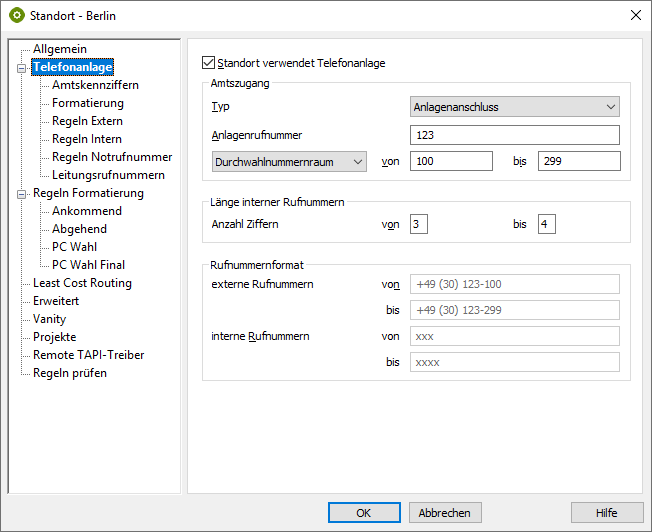
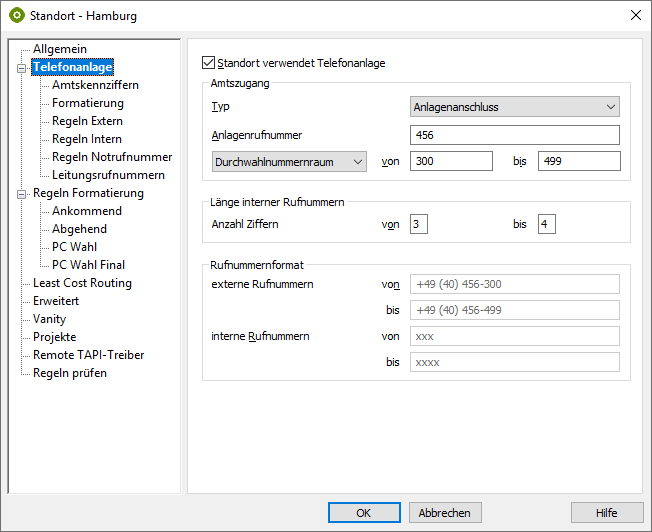
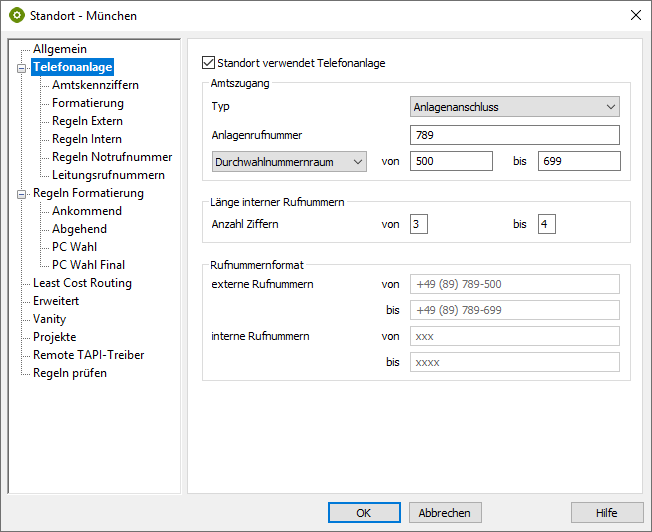
As the SIP lines are preceded by a 9 (e.g. 100 → 9100), the length of the internal phone numbers in this example is 3-4 digits.
Recognition of internal phone numbers
The regular expressions for recognizing internal telephone numbers are now entered under internal rules for the telephone system in the UCServer administration.
Example screenshots: UCServer administration – Location – Telephone system – Internal rules – Regular expression
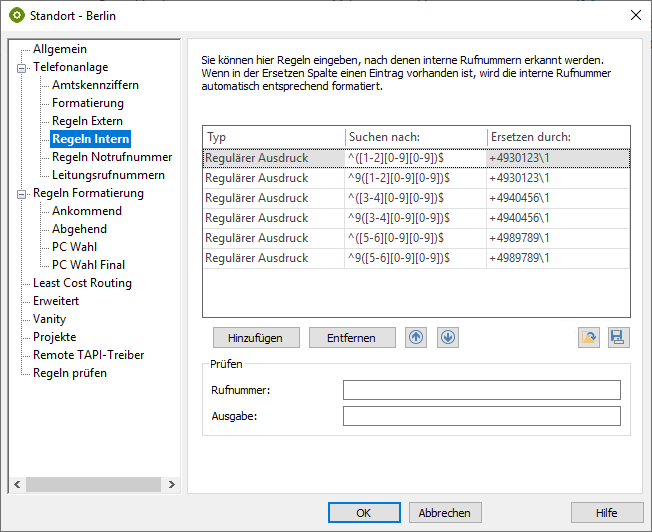
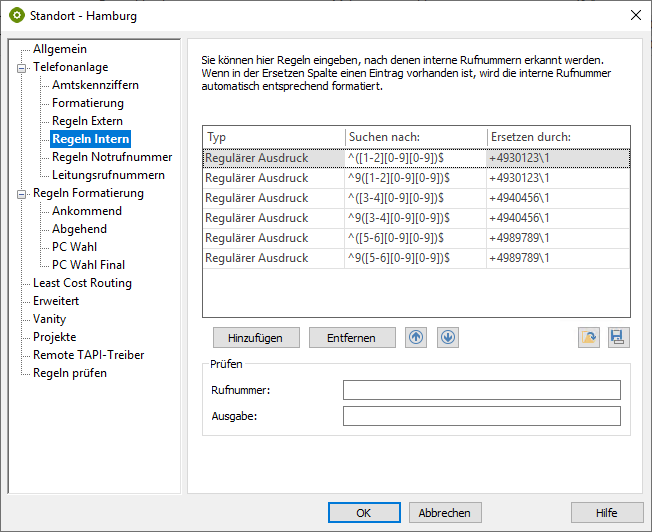
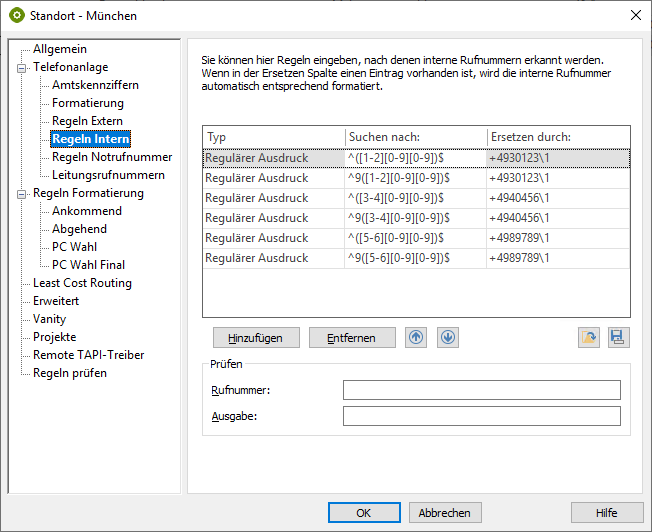
The regular expressions under "Telephone system >> Internal rules" are intended to ensure that the correct E.164 number is determined from the respective internal number. E.g. for the display in the call window.
| Type | Search for: | Replace with: | Comments |
|---|---|---|---|
| Regular expression | ^([1-2][0-9][0-9])$ | +4930123\1 | RegEx for formatting the phone numbers of the TAPI lines from Berlin |
| Regular expression | ^9([1-2][0-9][0-9])$ | +4930123\1 | RegEx for formatting phone numbers from SIP lines Berlin |
| Regular expression | ^([3-4][0-9][0-9])$ | +4940456\1 | RegEx for formatting the phone numbers of the TAPI lines from Hamburg |
| Regular expression | ^9([3-4][0-9][0-9])$ | +4940456\1 | RegEx for formatting phone numbers from SIP lines Hamburg |
| Regular expression | ^([5-6][0-9][0-9])$ | +4989789\1 | RegEx for formatting the phone numbers of the TAPI lines from Munich |
| Regular expression | ^9([5-6][0-9][0-9])$ | +4989789\1 | RegEx for formatting phone numbers from SIP lines Munich |
Formatting line numbers
The appropriate rules for formatting must be entered for each location in the UCServer administration under Telephone system → Line numbers using regular expressions.
Example screenshots: Location – Telephone system – Line numbers – Regular expression
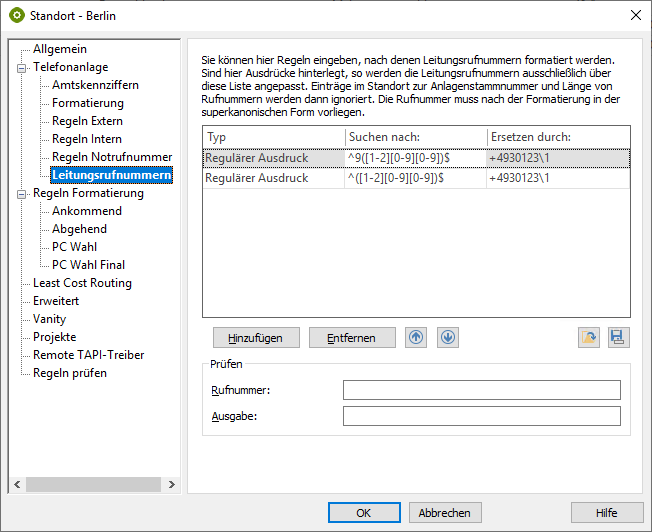
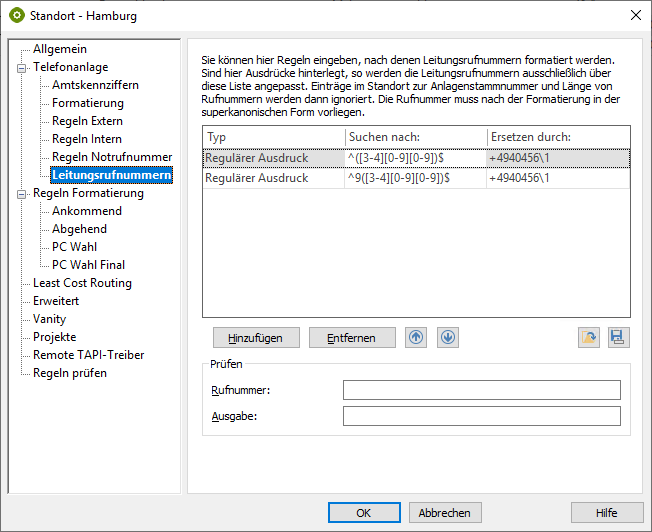
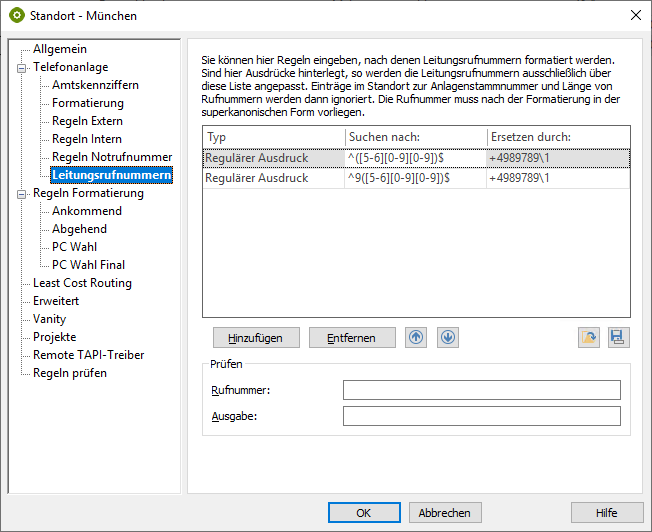
The expressions under "Telephone system >> Line numbers" are intended to ensure that the correct E.164 number is determined from the respective internal number.
It is important that only the RegEx for the phone numbers of your own location is stored.
| Location | Type | Search for: | Replace with: |
|---|---|---|---|
| Berlin | Regular expression | ^([1-2][0-9][0-9])$ | +4930123\1 |
| Berlin | Regular expression | ^9([1-2][0-9][0-9])$ | +4930123\1 |
| Hamburg | Regular expression | ^([3-4][0-9][0-9])$ | +4940456\1 |
| Hamburg | Regular expression | ^9([3-4][0-9][0-9])$ | +4940456\1 |
| Munich | Regular expression | ^([5-6][0-9][0-9])$ | +4989789\1 |
| Munich | Regular expression | ^9([5-6][0-9][0-9])$ | +4989789\1 |
Formatting for outgoing dialing via ProCall
For each location, the appropriate rules for formatting must be entered in the UCServer administration under Rules formatting → PC choice via regular expressions.
Example screenshots: Location – Rules formatting – PC choice – Regular expression
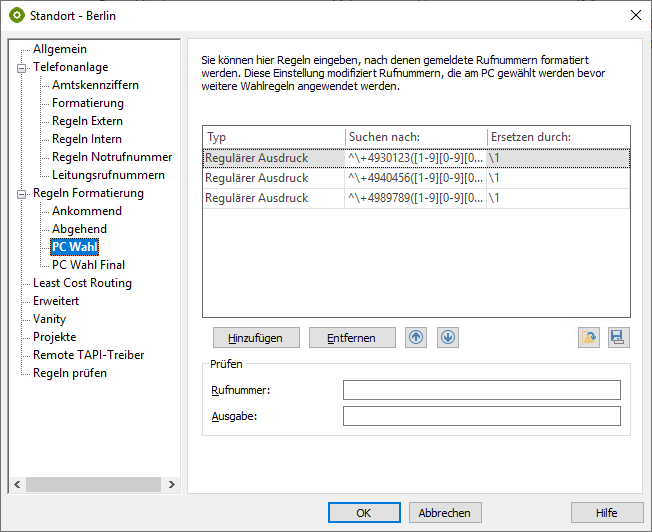
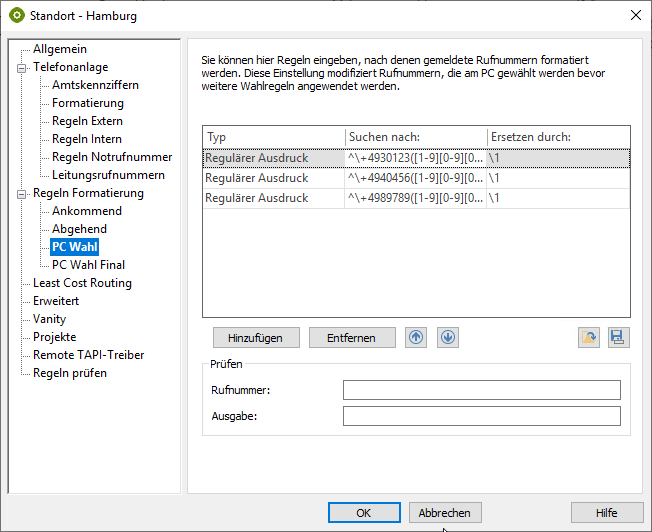
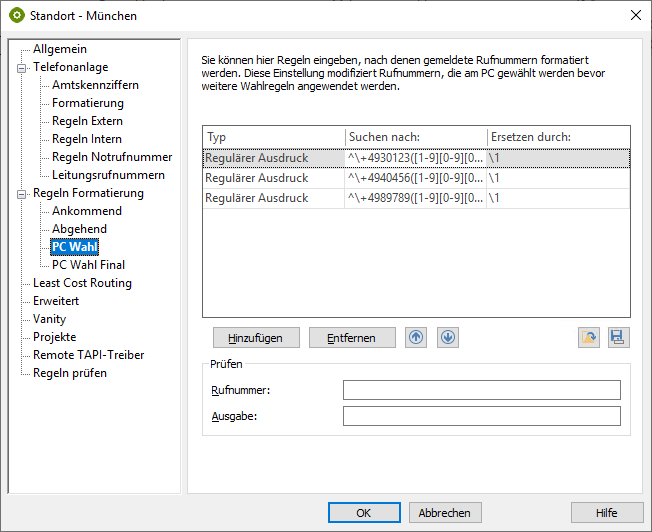
The expressions under "Telephone system >> PC dialing" are intended to ensure that the correct internal telephone number is determined from the respective E.164 telephone number.
| Type | Search for: | Replace with: | Comments |
|---|---|---|---|
| Regular expression | ^\+4930123([1-9][0-9][0-9])$ | \1 | So that colleagues in Berlin are dialed internally |
| Regular expression | ^\+4940456([1-9][0-9][0-9])$ | \1 | So that colleagues in Hamburg are dialed internally |
| Regular expression | ^\+4989789([1-9][0-9][0-9])$ | \1 | So that colleagues in Munich are dialed internally |
The phone numbers of the SIP lines (9XXX) do not need to be taken into account here, as the colleagues are always dialed via the 3-digit extension or internal phone number. The fact that the SIP line is called is solved via the PBX by call forwarding from XXX to 9XXX or by tandem, twinning or MULAP configurations, for example.
Line groups
The location of the line groups can then be set to <Automatic>.
The RegEx in the locations under "Line numbers" automatically recognizes which lines belong to which location, assigns them to the corresponding location and determines the E.164 phone numbers.
Example screenshots: Properties for line group – Location settings - Location of the group – <Automatic>
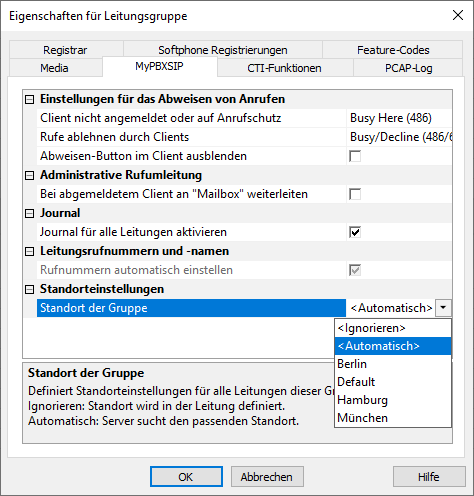
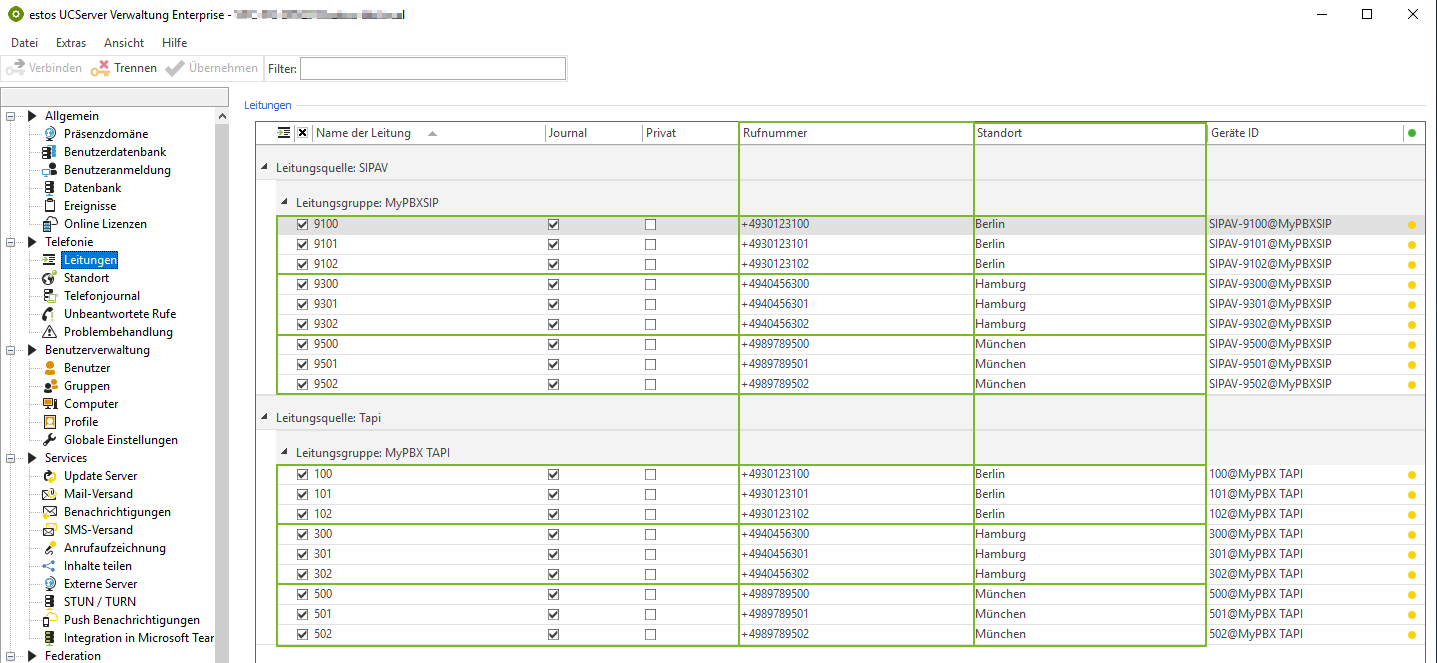
Users
To ensure that the lines are assigned automatically, the phone numbers are entered for the users in E.164 format.
Example screenshot: Settings for users – Phone numbers – Select line – Phone number