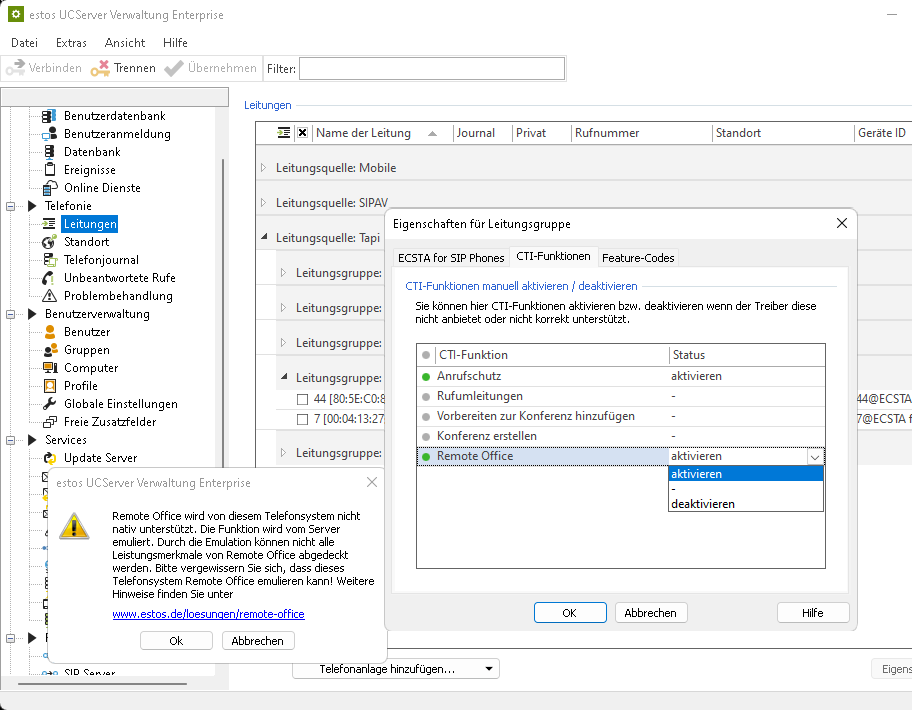Remote Office feature
´June 2022
The Remote Office feature tries to emulate the one number concept via TAPI if it is not directly supported by the PBX.
The authorization for this international or mobile call must be available and set up on the PBX. The extension in the company must support the "hands-free call" function.
Depending on the PBX, the subscribers are realized via a blind transfer or a consultation call that transfers immediately. If a contact within the company is called via Remote Office, the contact sees the Remote Office phone number instead of the extension.
The telephone journal does not contain any information about the call.
The extension is available, i.e. the line and the subscriber are also clear. There is no special presence status.
Activation
The Remote Office feature is activated and deactivated in the performance settings in the UCServer. If the function is not available for selection, it is not supported by the PBX in use.
The Remote Office feature can then be activated in the following form:
UCServer administration
In the UCServer administration under the line group settings, the CTI feature Remote Office is activated.
Under certain circumstances, a note on the emulation mode of this function will be displayed:
Remote Office is not natively supported by this phone system. The function is emulated by the server. Not all Remote Office features can be covered by the emulation. Please make sure that this telephone system can emulate Remote Office! For further notes, please refer to https://www.estos.de\loesungen\remote-office
Please also refer to the further links listed here in the estos Support Knowledge Base.
ProCall Client
- In the ProCall client (subscriber A), the Remote Office feature is activated with the phone number of the Remote Office agent (subscriber B).
ProCall Mobile App
- The Remote Office feature must first be activated via the ProCall Client for Windows.
- Further procedure