Error analysis for TextChat in ProCall Enterprise
January 2025
ProCall 8 Enterprise
If there are problems with TextChats in ProCall Enterprise, the following checks and analysis of error images may be useful for error analysis and problem solving.
Since estos ProCall 8 Enterprise Feature Release 1, the new WebView2-based chat is available in the configuration standard.
This article refers to the previous chat variant known from estos ProCall 7 Enterprise.
Please note that the configuration settings described here do not only affect the ProCall behavior. Please only change configuration settings with the appropriate expertise.
Check requirements
- Suitable web browser used?
- JavaScript enabled?
- No compatibility mode enabled?
- No enhanced security configuration for web browsers enabled?
Enhanced security configuration
Error image when opening a chat that indicates enhanced security configuration:
Example screenshot when using Microsoft Internet Explorer
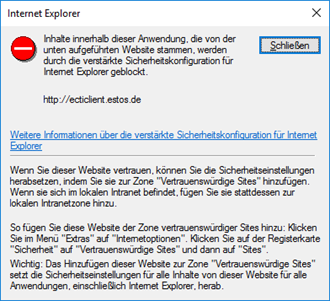
Possible causes
Enhanced security configuration is enabled.
Solution
Disable enhanced security configuration (Server Manager).
Unsuitable formatting
Example: too large symbols.
Possible causes
Browser version probably outdated.
Solution
Install the latest browser version.
White/Empty chat window
Example screenshot of an empty chat window
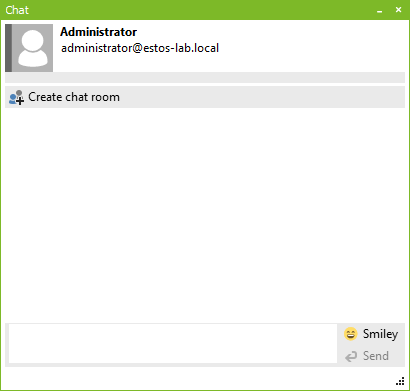
Possible causes
The page http://ecticlient.estos.de/ or estos.de, in general, has been marked as an intranet page with Compatibility View enabled.
Example screenshot: settings of the Compatibility View - add website
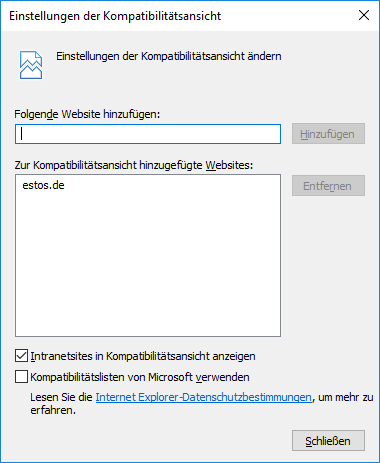
Solution
Do not show one of the above-mentioned sites in Compatibility View or uncheck "Show intranet sites in Compatibility View" and restart the client.
No contents/messages available or reference to faulty/missing scripting
Example screenshot: No messages
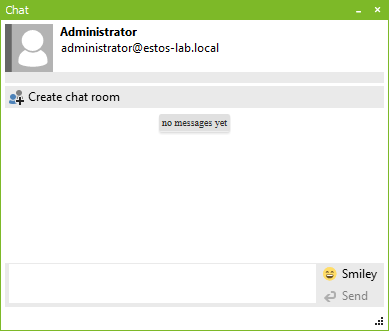
Example screenshot: Windows Security Warning
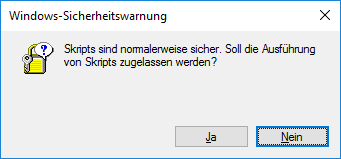
Possible causes
The page http://ecticlient.estos.de/ or estos.de, in general, has been detected in a security zone (normally this will be the internet zone) where Active Scripting is disabled or needs to be confirmed.
Example screenshot: Enable Active scripting
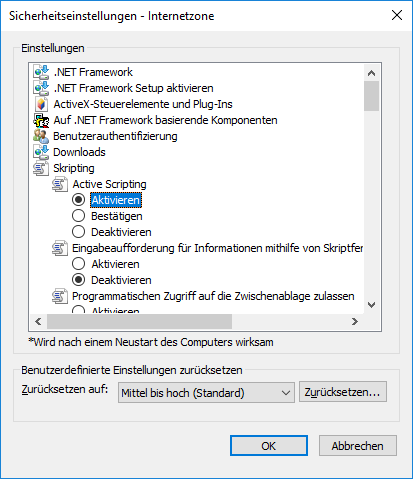
Solution
Recognize the page ecticlient.estos.de as intranet page and activate Active Scripting.
Further information
Message status on chat message remains at "being sent"
Set/restore/deactivate chat variant
Chat app in ProCall client main window: Troubleshooting