February 2024
ProCall 8 Enterprise 8.1
New: Chat design and technology as of ProCall 8 Enterprise V 8.1
For ProCall 8 Enterprise, the design and technology for the chat have been redesigned and new functions have been added.
The chat is based on new web technologies and requires WebView2 to be installed on the ProCall client for Windows.
Continue to use previous version chat
If you do not want to use the new chat experience and want to restore the previous version chat for the ProCall for Windows users, you can administratively enable or disable this in the users' profiles:
Administration – UCServer Administration – Profiles – Settings
You can find this setting in UCServer Administration → Profiles (select appropriate profile) → Tab: Settings → Category: Conversation (Chat).
There select the item "Enable or disable the chat app in the client main window".
Example screenshot: UCServer Administration – Profiles – Profile – Settings – Category: Conversation (Chat)
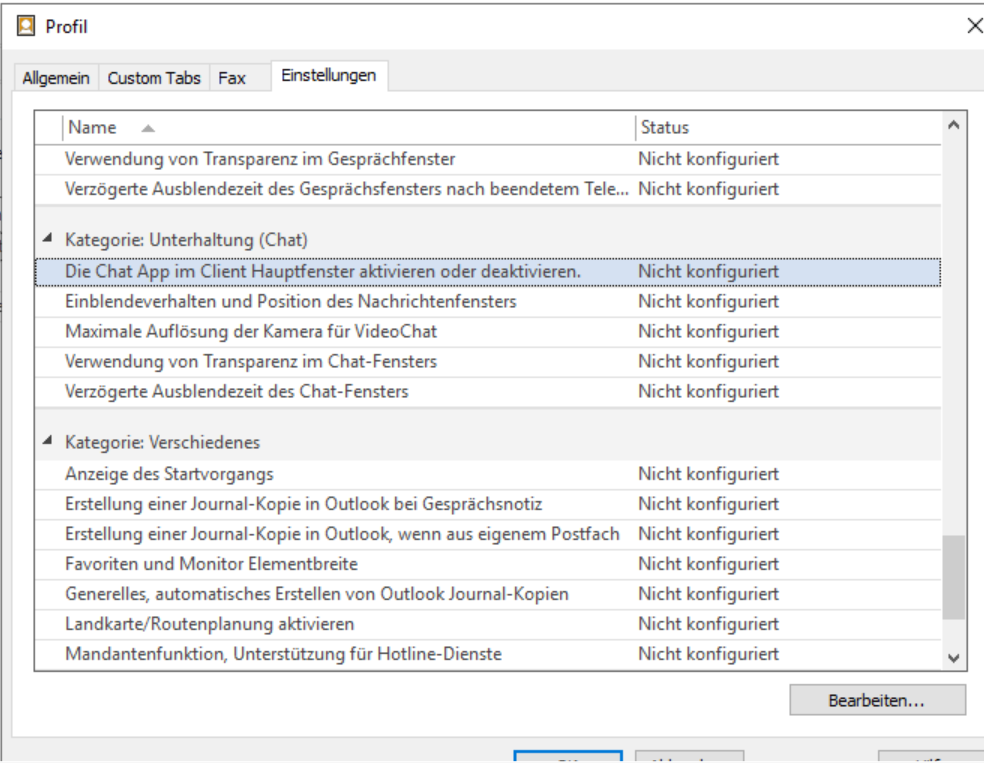
The "Disabled" setting allows you to disable the chat in the client main window.
Example screenshot: Properties – Disable chat app in client main window
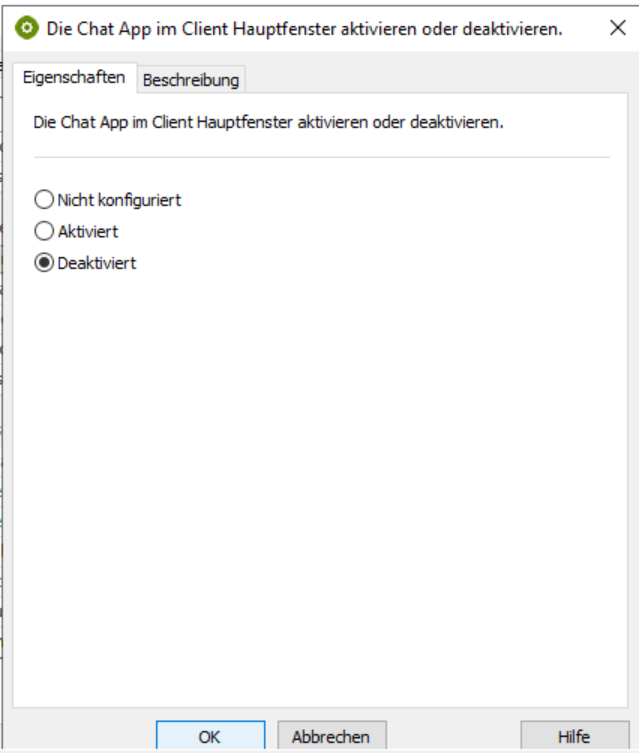
Confirm with OK, accept change; the setting will be available after a client restart at the latest.
Chat in ProCall 8 Enterprise
Chat is not available in ProCall Client
Is there a possibility to disable the TextChat function for users?