| State of knowledge | March 2025 |
|---|
| Product relevance | estos ProCall 8 Enterprise estos ProCall 7 Enterprise (End of Life)
|
|---|
This article explains how to set up a custom tab in the ProCall Client.
Procedure
Additional tabs can be set up in the ProCall Client via profile settings, which can display web pages.
The settings for providing a custom tab are stored in the profile settings of the UCServer, which can be found under:
- Configuration -> User administration -> Profiles -> (select profile) -> Custom tabs
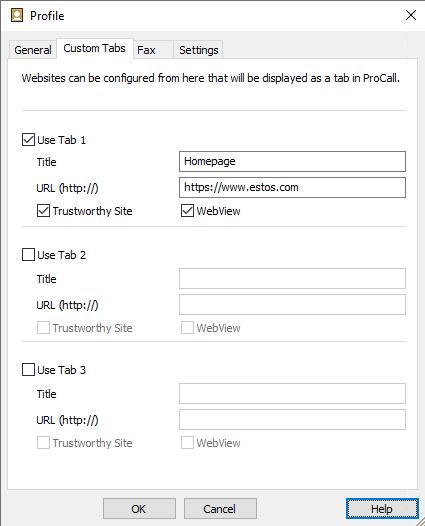
Further information is provided in the help documentation (accessible via the Help button or in the dialogue via the F1 key).
Configuration notes
Depending on the configured custom tab website, the labelling of the tab can change depending on the content displayed in the custom tab. If this is not desired, you can try to prevent this behaviour by deactivating the option "Trusted site" so that the static default title remains as the tab label.