ProCall Voice Services 2403.0 Release Notes

| Release date |
|
| Type | Feature Update |
| Version | 2403.0 |
Highlights
- Initial setup improved
- Drop stations for IVR & Trunk
- Voice mailbox for groups, IVR
- Call forwarding by time
- Hotline function: call queue for callers
- Multi-level IVR
several exchange lines
Further support for 'no call must be lost' with ProCall Voice Services
With the release 2403.0 ProCall Voice Services Customers from ProCall Enterprise version 8.4.0 and higher have a variety of options at their disposal to ensure that no incoming call is lost.
Ersteinrichtung verbessert, Trunk-Abwurfplatz und individuelle Voice-Mailbox deaktivierbar
Bei der Einrichtung der ProCall Voice Services kann nun festgelegt werden, ob die Benutzer mit einer entsprechenden Rufnummer für ProCall aktiviert werden und ob automatisch eine SIP-Leitung für die Nutzung des Softphones erstellt werden soll.
Neu ist auch die Möglichkeit, in dem Menü für die Ersteinrichtung einen Trunk-Abwurfplatz festzulegen. Bei einer Falschwahl auf Rufnummern, die keinem Benutzer zugewiesen sind oder für die kein Endgerät/Softphone angemeldet ist, wird der Ruf auf diese eingerichtete Nummer weiter geleitet.
Example screenshot: estos UCServer Administration - Voice Services - Initial setup of PBX and setup of a trunk drop location
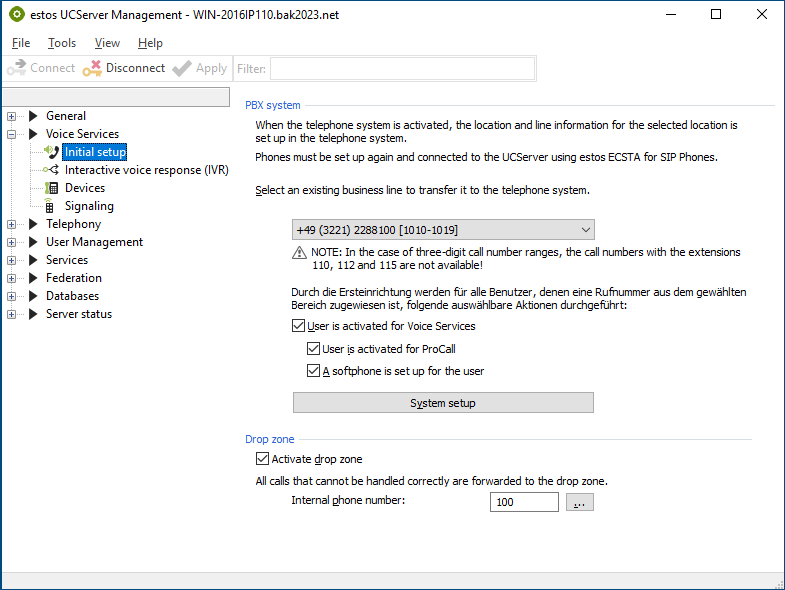
During the initial setup, only the SIP lines for phone numbers that are also assigned to a user are created.
If another user is assigned a phone number from the ProCall Voice Services number range, a SIP line is also automatically created for this phone number.
This ensures that a softphone line can be made available to every user.
A voice mailbox is automatically set up for each user during the initial setup. This can be deactivated for each user if there is no need for a voice mailbox.
Example screenshot - User management - Services - ProCall Voice Services - Use/deactivate voice mailbox
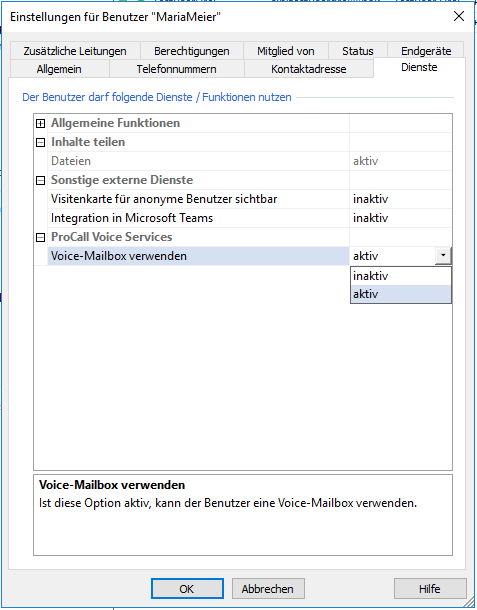
Drop stations for IVR
The interactive voice menu (IVR) offers now in addition the establishment of a evasion number in case of wrong dialing or if after an definable time no input wasrecognized .
Example screenshot - estos UCServer Administration - ProCall Voice Services - IVR Setup of alternative numbers
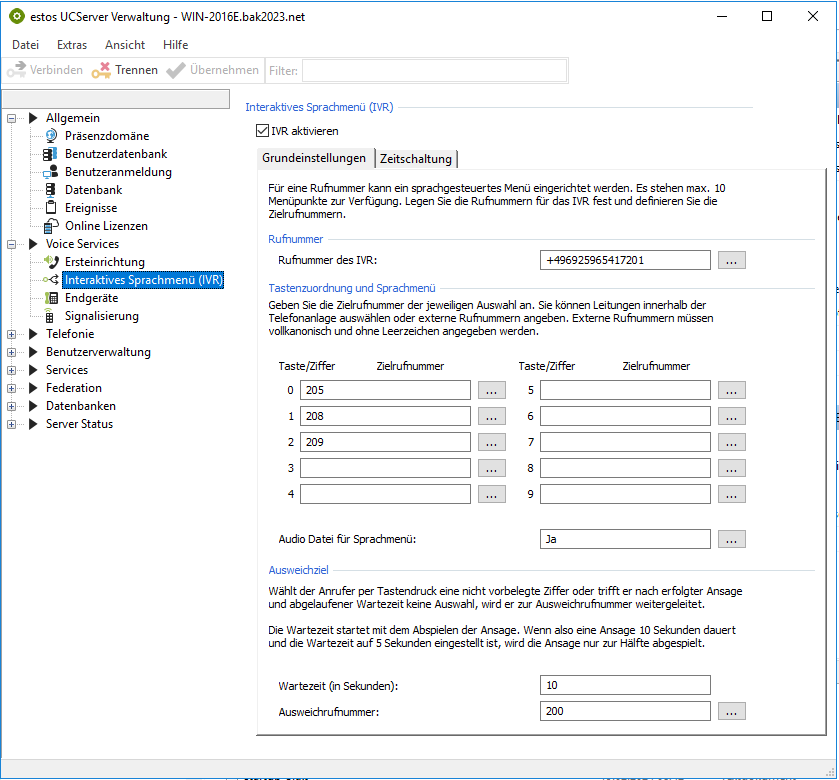
Voice mailbox for groups and IVR
For the IVR system and the ProCall Voice Services groups, you can now not only store an announcement, but also set up a voice mailbox.
The voice messages left are delivered to the assigned users.
Example screenshot - estos UCServer Verwaltung - ProCall Voice Services - IVR setup of alternative numbers
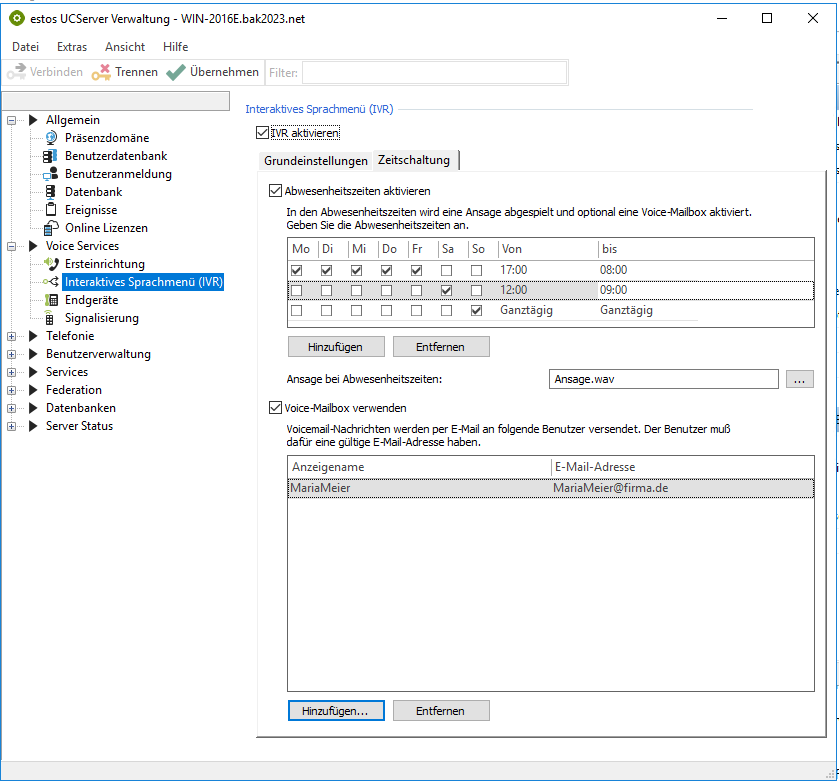
Beispiel Screenshot - estos UCServer Administration - ProCall Voice Services - settings - collection group - group number/absence times/voice mailbox
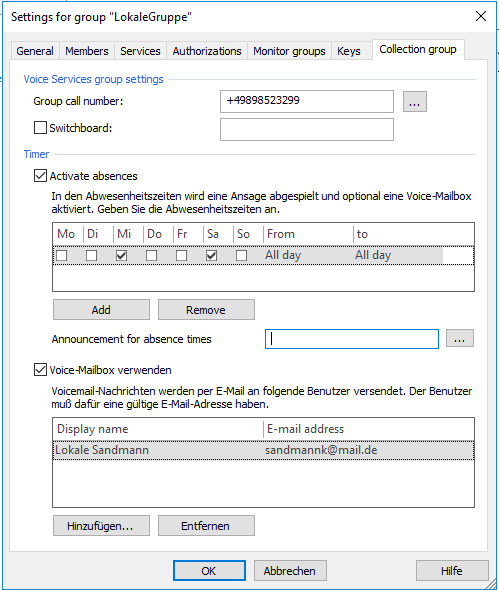
The voice mailbox can now be set up as follows
- for individual users during initial setup (can also be deactivated)
- for groups
- for IVR (Interactive Voice Response)
Call forwarding by time
The options for call forwarding have been expanded. Users can now also set up "call forwarding by time" for all end devices and softphones.
Example screenshot: ProCall Client - Call forwarding profile - Set forwarding rules
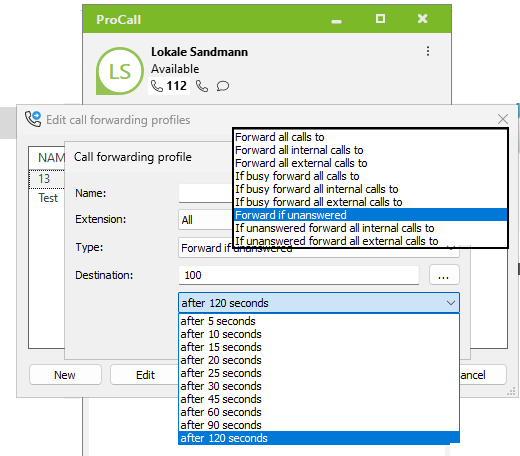
Multi-level IVR
Furthermore, there are options for setting up the coupling the single-level to a multi-level IVR
The setup is carried out by estos on request via a support ticket. Extra charges may apply for this .
Setting up the interactive voice menu (IVR) in ProCall Voice Services
Hotline function: waiting loop for callers
Benefit from an individual waiting loop for callers. Incoming calls are kept on hold until a subscriber is available and then distributed to the next free agent so that no call is lost.
The setup is carried out by estos on request via a support ticket. Extra charges may apply for this .
Setting up call queue in the ProCall Voice Services
Setting up several exchange lines
It is possible to set up and use multiple exchange lines if
- the telephone numbers are uniquely assigned, i.e. the extension ranges of the external lines are not the same
or - the extension ranges overlap, but the internal numbers are unique
Setting up multiple external lines in the ProCall Voice Services
Improvements and bug fixes
- Improved UCServer behavior when user management is not available in the Active Directory
- Error Fixed for phone number assignment when a user has phone numbers to multiple devices/softphones,
estos product combinations
The following combinations with estos products are approved for use:
- ProCall 8 Enterprise from version 8.4.0 → ProCall 8 Enterprise Release Notes 8.4 Feature Update
Further information
ProCall Voice Services overview →
ProCall Voice Services product information →
Best practice: Installation and setup of ProCall Voice Services