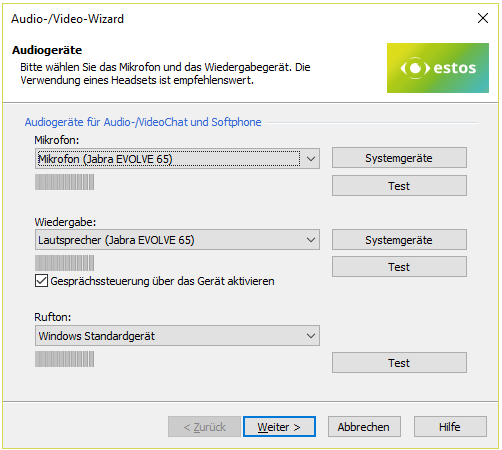Incorrect: Select USB connection
For Jabra EVOLVE 65, do NOT select the "Jabra EVOLVE 65" headset under Audio Devices, as this may cause the problems described above.
Example screenshot: Audio/Video wizard in ProCall client with problematic "Jabra EVOLVE 65" selection