ProCall Meetings 1.2.0 Release Notes
ProCall Meetings 1.2.0 was released on as a maintenance release.
ProCall Meetings 1.2.0
New Features
- The Help Center is now visible on all pages.
- The meeting URL can now contain hyphens "-" in addition to numbers and letters.
- TURN servers support IPv6.
- People who attended a meeting as guests are given the option for a 30-day free demo license of ProCall Meetings after the meeting. (Offer limited in time and in German version only)
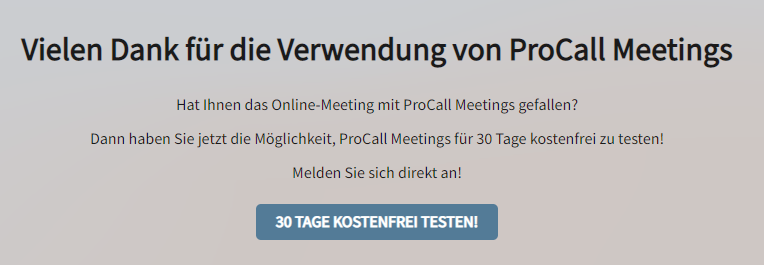
- The upcoming or planned maintenance notification in the Help Center now offers a direct link to the corresponding status page.
- A full-screen view is now available on Android mobile devices while a presenter is screen sharing.
- The user is now given the opportunity to send us his feedback after the meeting ends.
Improvements
- An enhanced dashboard with a clear arrangement of Favorites, My rooms, and Other rooms.
A new dashboard is available, where the general rooms and the frequently visited rooms of other users can be presented and saved as their own favorites. (Mark a room as favorites by clicking on.)
The personal meeting room has been given its own area on the dashboard and therefore no longer appears in the room list.
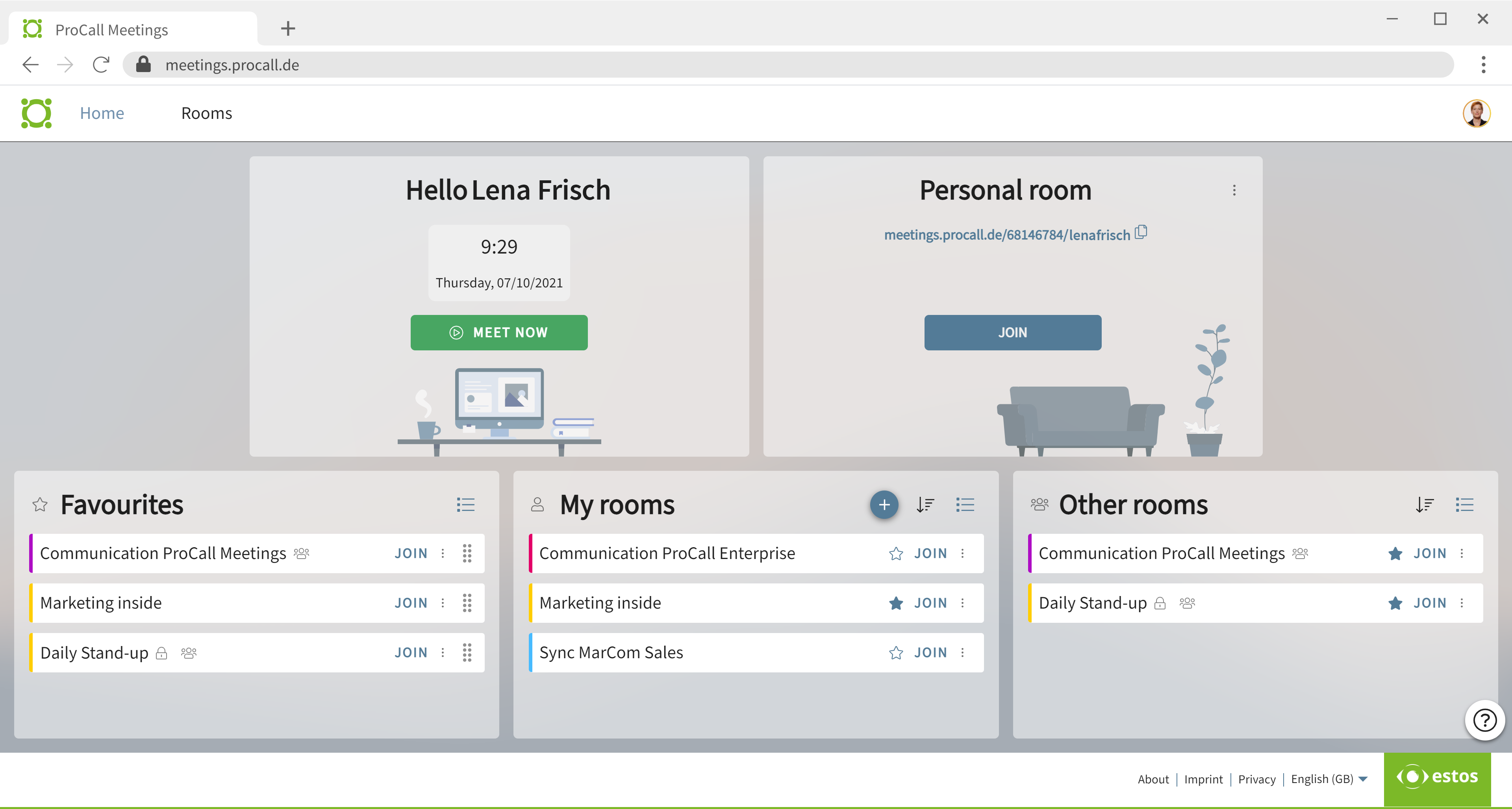
The tooltips no longer disappear so quickly and are now presented for a longer period of time.
In conversation view, a tooltip is now also available in the participant's nameplate.
On mobile devices, the numeric keypad is now presented by default to enter a PIN.
The login page is now more readable.
When another participant is screen-sharing, the own video image is now always available.
An animation in the dashboard now indicates a loading process that is still in progress.
The responsiveness on different screen sizes has been improved.
- Several improvements have been made in the area of signaling for audio and video streams.
Instead of a black tile, the user's avatar is now shown when he/she joins a meeting on the iPhone and switches this meeting to the background afterwards.
Bug Fixes
While screen-sharing, the displayed content is now no longer cut off in certain browser sizes but is fully visible.
Fixed a bug that when using an Android mobile device in portrait view, the transmitted video stream was not fully visible.
Fixed a bug where the configuration change for beeps on entering or leaving a room was not saved for logged-in users.
Fixed a security vulnerability that allowed deleting meeting rooms of other users.
Fixed a bug that when joining a meeting on mobile devices, the microphone and camera settings were not set correctly.
Fixed a bug that in some certain environments the firewall settings prevented video and audio transmission.
The IP addresses to services have not changed: Hostnames and IP addresses of online services for firewall configuration