ProCall Meetings 1.1.4 Release Notes
ProCall Meetings 1.1.4 was released on as a maintenance release.
ProCall Meetings 1.1.4
New features
Virtual backgrounds or a blurring effect are now possible.
These features can be selected using the drop-down menu on the camera icon before or during a meeting.It should be noted that the use of virtual backgrounds consumes local system resources and may result in a poorer meeting experience.
The following functions were implemented:
- Blur.
- Upload your own virtual backgrounds or delete saved ones.
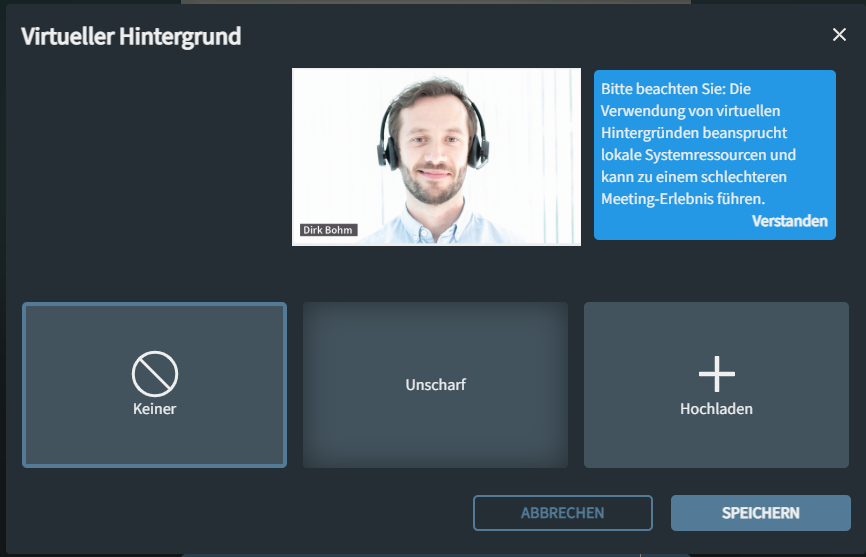
In your own local video stream, the background images are displayed mirror-inverted. Other participants, however, see them the correct way around.
The feature is only available in Chrome (or Chromium-based browsers such as Microsoft Edge) and Mozilla Firefox on desktop PCs.
If in Firefox the feature is used and the browser tab of the meeting is moved to the background, then the browser reduces the quality of the stream.
A Help Center is now available for ProCall meetings.
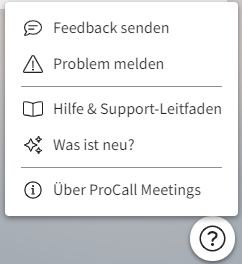
The following functions are available here:
- Send feedback
- Report a problem
- Help & support guide
- What is new?
- Changes due to updates are indicated here
- Link to the release notes
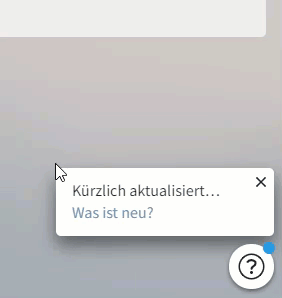
- About ProCall Meetings
- Notes on maintenance windows or outages
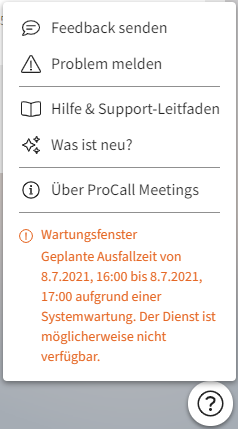
Improvements
- When the user changes the selection of devices, such as camera, microphone, or speakers, this is always saved and therefore used in the next meeting. Until now, it was the case that device settings were only saved in the settings, but never when, for example, a device was changed via the toolbar during the meeting.
- The setting for the data saving mode is no longer saved. The mode must be explicitly selected before or in a meeting.
- If screen sharing has been blocked in the Firefox browser, a corresponding error message appears as a pop-up.
- In the dialog info, links to the instructions and the status page have been added.
- If an incorrect meeting URL was entered directly into the browser, then a corresponding error message will now appear. Previously, a server error was displayed.
Bug fixes
- Fixed several issues with activating the camera from data saver mode.
- Fixed an issue with video alignment in Firefox when another participant was using Safari 14.x on macOS.
- Resolved an issue where the uBlock adblocker blocked the cookie disclaimer dialog for certain filter lists, preventing you from using ProCall Meetings.
The IP addresses to the services have not changed: Hostnames and IP addresses of online services for firewall configuration.