| State of knowledge | September 2025 |
|---|
| Product relevance | estos ProCall Desktop for Windows estos ProCall 8 Enterprise Server |
|---|
The microphone recording is to be amplified or attenuated during a ProCall Desktop for Windows SIP call or audio chat.
In this scenario, an EPOS Expand 40T audio device is used whose audio recording is to be amplified or attenuated by the virtual mixer and this amplified or attenuated audio stream is sent from ProCall Desktop for Windows to the remote station in a SIP call or audio chat. The audio stream from the remote station should be played back directly on the EPOS audio device as usual.
To amplify or attenuate the microphone of the audio device, the microphone of the EPOS audio device is not directly declared as a microphone in ProCall Desktop for Windows, but is switched to the VoiceMeeter HARDWARE INPUT 1.
This hardware input is connected to bus B1.
In ProCall Desktop for Windows, the VoiceMeeter channel VoiceMeeter Output (VB-Audio VoiceMeeter VAIO), which is directly coupled to the B1 bus, is selected as the microphone instead of the physical microphone.
The playback is placed on the audio device as normal.
Example screenshot of Voice Meeter Banana, EPOS headset and ProCall Desktop for Windows audio/video wizard with audio device settings
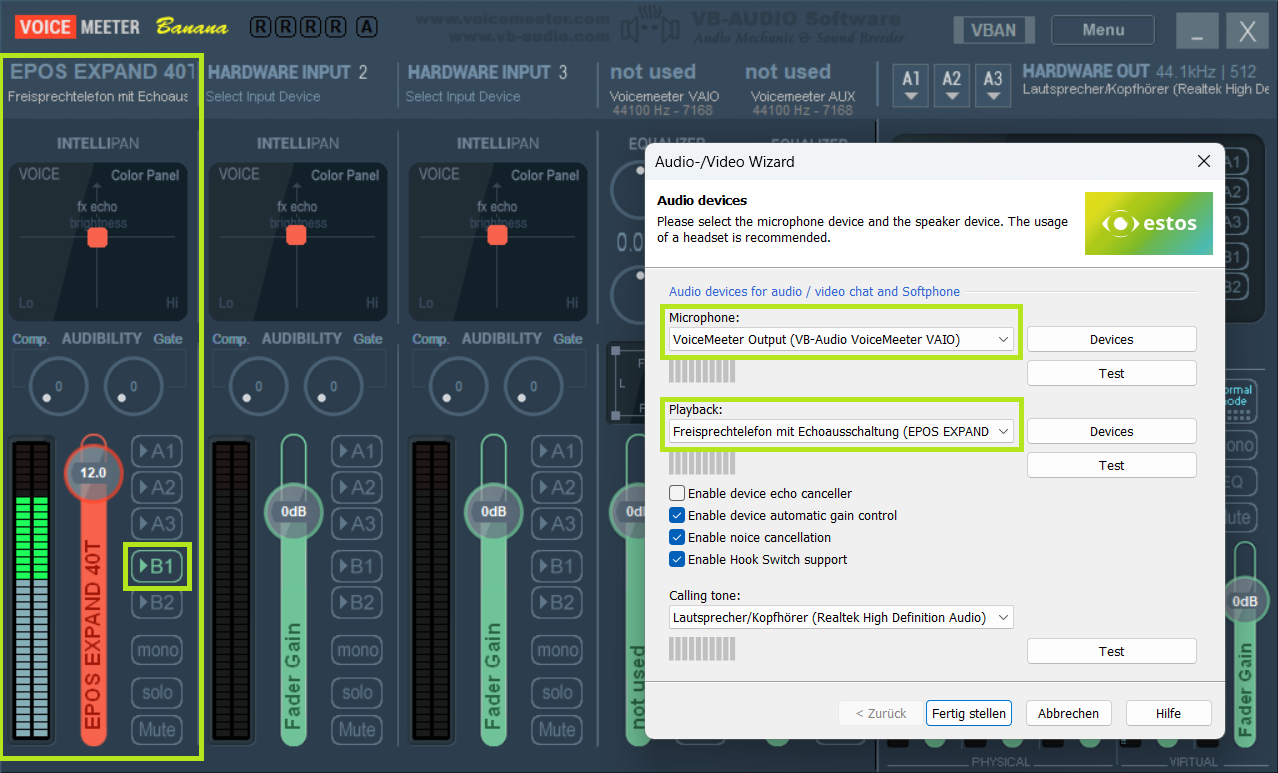
During a SIP call or an audio chat, the amplification or attenuation of the audio stream from the microphone of the audio device can now be checked using the fader gain control (in this example, the control shown in red and labelled with the microphone device name EPOS EXPAND 40T).