Groups in UCServer
February 2026
ProCall 8 Enterprise
ProCall Voice Services
The groups in the estos UCServer can be used as a "user group" and additionally as a "hunt group".
In order to use the "hunt group" feature, the group setting for ProCall must have been activated.
Example screenshot: Groups in UCServer - General - General group settings - Active group settings - Collection group
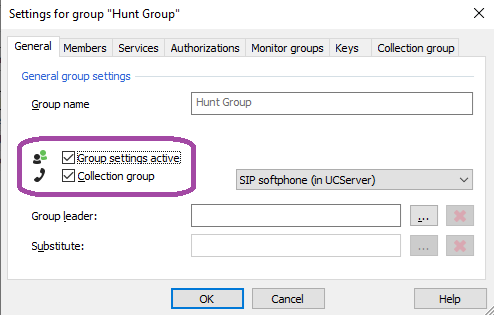
User groups
User groups are used to group users together and to assign common rights.
This administratively defines which permissions the group members have among each other. In addition Group leader and optionally a deputy can be defined. Group leaders and deputies have special rights.
Furthermore, monitor and favorite contents can be administratively distributed for the group members.
Hunt groups (call group)
Version note
Available as of ProCall 8 Enterprise Version 8.1
Hunt groups distribute an incoming call to the defined call number to all members.
In order to be able to use a group as a "hunt group", it is essential that this group is activated for ProCall. (see above screenshot)
The prerequisites for this are:
- Members using ProCall use a SIP line (softphone), and incoming calls cannot be signalled to a telephone/hardware terminal.
- The group call number assigned to the collection group and the SIP lines assigned to the members are in the same line group.
Hunt group settings
If a group is activated as a "hunt group", the following settings are available – depending on the available licenses:
Disabled
Default when the function is disabled.
SIP softphone (in the UCServer)
Incoming calls to the group are distributed by the UCServer to the SIP lines of the members.
Example screenshot: Settings for group – General – General group settings – Hunt group
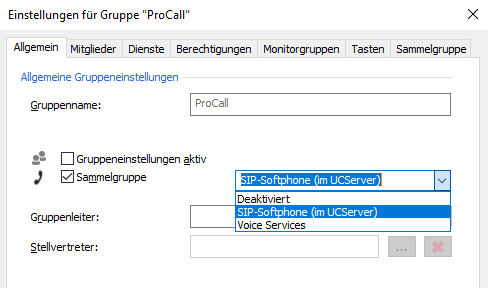
If the "SIP softphone (in UCServer)" option is activated on the "General" tab, the "Hunt group" tab is activated. The phone number/SIP line under which the group is to be accessible must be entered on this tab.
Example screenshot: Settings for group – Hunt group – SIP softphone group settings – Group call number
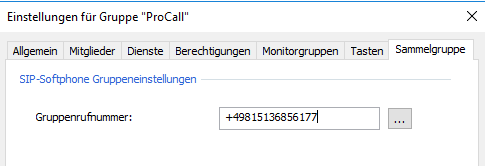
Incoming calls on this line are delivered in parallel to all members of the group who have assigned a softphone line.
For members who only have a TAPI line, the call is not displayed.
Normally, the group number should not be made available to a user as a line at the same time.
Properties of a hunt group
- The SIP softphone hunt group can be assigned a phone number. All members of the group who have a softphone line will have calls to the group signaled (ring-all group).
- The group calls are signaled at the client with the usual contact information of the caller and with a group information as "Forwarded from:".
- If a group member has answered the call, the other members will see the call in the journal in blue color (like a pickup) and with whom the call was connected ("talked to").
Restrictions
- The hunt group is managed exclusively in the UCServer. No information is passed on to the telephone system.
- Only parallel distribution of calls to the registered users is available, i.e. an incoming call is signalled to all registered users in parallel. Sequential call distribution, in which the incoming call is forwarded from registered user to registered user, is not available.
- Release note regarding agent functions:
Up to ProCall Enterprise version 8.8.x, agent functions such as logging in and out of the group, setting yourself to break mode or selecting a follow-up time are not available.
From ProCall Enterprise version 8.9 onwards, members of the group can log in and out. For more information, please refer to the release notes.
Voice Services
The call group is managed in Gruppen im UCServer.
For hunt groups to which a line from ProCall Voice Services is to be assigned, select "Voice Services" under "General".
Further information
Best practice: Installation and setup of ProCall Voice Services
Assign a superordinate role for a group: Define group leader permissions