Best practice: ProCall 7 Enterprise upgrade – process for major release changes
EOL (End-of-Life) Ende des Produktlebenszyklus für ProCall 7 Enterprise
ProCall 7 Enterprise reached end-of-life on 31 December 2024.
No further software changes will be made and the provision of documentation, product information and installation packages will be discontinued.
Information on ProCall 8 Enterprise
Best Practice: ProCall 8 Enterprise upgrade procedure for major release changes
May 2023
Introduction
This manual describes the essential steps and important notes for a smooth transition from previous ProCall Enterprise versions to ProCall 7 Enterprise, in order to make the new functions and enhancements available without loss of accessibility or data.
This guide basically describes the recommended process for updating an existing installation.
This "Best practice" guide is directed exclusively at experienced administrators, ideally estos certified and trained partners. Upgrading ProCall Enterprise in the event of a major release change requires detailed knowledge and authorization.
Before performing an upgrade, check the system requirements.
1. Notes before installation
1.1. Licenses required
Please note that when upgrading from ProCall Enterprise with major release changes (e.g. from version 6.x to 7.x) licenses for the upgrade (upgrade licenses) are required. You must enter this during installation.
1.2. Compare client and UCServer versions
Before upgrading, please note that ProCall clients and apps must also be upgraded to the version corresponding to the current version of the UCServer. UCServer and clients are usually only compatible with each other in the same major release variant. For example, clients with version 5.x cannot access UCServer 7.x.
1.3. Migrating data stocks
Schedule sufficient time for the migration of large data sets for the transfer of previous chats, for example.
1.4. Compare estos product combinations
Please note that when using several estos products in combination, the respective product versions (major releases) must be compatible and must be upgraded if necessary. This may require new licenses.
The following estos product versions are compatible with ProCall 7 Enterprise:
- Analytics from V 3.x
- ECSTA from V 5.x
- ixi-UMS from V 6.7x
- LiveChat from V 2005
- MetaDirectory from V 4.x
Please note the respective system requirements. The current release notes show the current status of the product combinations or changes to combinations.
1.5 Recommended order
You should first upgrade the server installation and then promptly upgrade the client versions and apps.
After updating the ProCall Enterprise clients to version 7, they can no longer be operated with an older UCServer version.
2. Preparations
2.1. Update software
An upgrade to ProCall version 7.x can only be made from the previous version 6.x.
Note the upgrade order for older ProCall versions
There is no direct upgrade path from older versions. Older versions must first be updated to the latest version (last service release) within a major release. To upgrade, you must first perform all upgrade steps of the versions in between, e.g. upgrade from ProCall 4 Enterprise to ProCall 5 Enterprise, followed by an upgrade from ProCall 5 Enterprise to ProCall 6 Enterprise. Only then can you upgrade to the major release 7.x.
2.1.1. Update from ProCall 6 Enterprise
Update your installation to the latest version (last service release) of ProCall 6 Enterprise (at least 6.4.21.4987).
The latest version 6.4.x.xxxx can be downloaded from the Download area at estos.
2.1.2. Update from ProCall 5 Enterprise
Update your installation to the latest version (last service release) of ProCall 5 Enterprise (at least 5.1.113.47026). You can download version 5.1.150.1846 under this URL from the archive in the Download area at estos.
2.1.3. Update from ProCall 4 Enterprise
Update your installation to the latest version of ProCall 4 Enterprise (at least 4.1.40.37636). You can download version 4.1.40.37636 under this URL from the archive in the Download area at estos.
2.2. Back up data
Before you start the upgrade of the installation, please make sure to export all data in the UCServer under File >> Data export and, if possible, make a backup of the existing installation. If you operate the UCServer with a Microsoft SQL Server database connection, it is recommended that you create a backup of the database first.
See also: Best Practice: ProCall 7 Enterprise Upgrade-Verfahren bei Major Release Wechsel
2.3. Prepare user administration
2.3.1. Internal user administration
If you use the internal user administration on the UCServer, no special preparations are necessary for the update.
2.3.2. Active Directory/Schema extension
If you want to continue to use Active Directory as a data source for users, groups and computers, and a schema extension has been made, you only need to extend it if a schema extension older than that used by ProCall 6 is currently in use.
Schema extension compatibility
The schema extension of ProCall 7 Enterprise is compatible with older versions (at least 5.1.113.47026) of ProCall Enterprise. Parallel operation of different versions on one Active Directory is therefore possible. This means that you can continue to operate your existing installation simultaneously with a version of ProCall 7 Enterprise.
2.4. Compare product combinations
If you use ProCall in conjunction with other estos products, you must update them to a version compatible with ProCall 7. For example, ProCall Analytics at least to version 3.0.0,2975, to be able to use it further.
This may require new licenses.
3. Performing an upgrade
Evaluation, reinstallation, incremental migration or upgrade
Without considering special cases, the following graphic shows the recommended procedure for certain upgrade scenarios.
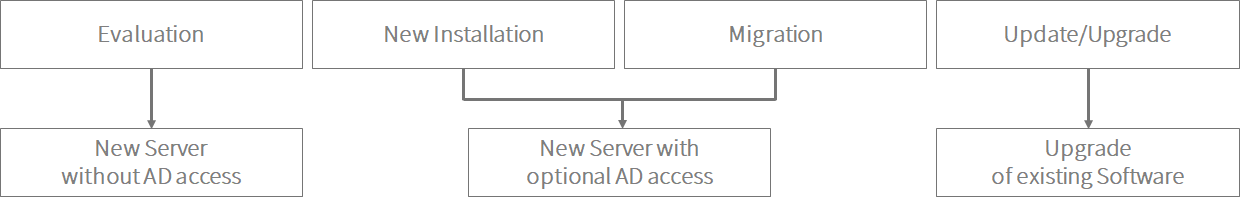
- There is nothing specific to consider in an evaluation.
- Even with a new installation, there is nothing special to consider. You only have to decide whether you also have to perform the schema extension of the Active Directory as described above.
- If you want to perform a step-by-step migration, you must first perform a new installation. Afterwards, you have the possibility to migrate users and user groups step by step.
- When updating the software, all data and settings on the server are automatically transferred or migrated, but this means that all version 6 clients are no longer connected and must be updated immediately.
3.1. Server software upgrade
Stop all estos services on the server before updating:
- estos UCServer
- estos UC Web Server
- estos UC Media Server
During the software update, the ProCall Enterprise installation is not functional and cannot be used. Please take all necessary organizational measures in good time to prepare.
Install the UCServer installation package on the same server as your current ProCall Enterprise installation. When updating the software, all data and settings on the server are automatically transferred or migrated.
Database conversion
The upgrade converts the journal and chat database to the new schema of ProCall 7 Enterprise and is therefore no longer compatible with older versions of ProCall Enterprise.
3.2. Updating the client software
ProCall Enterprise for the Windows workstation
The clients can either be updated manually at each workstation by calling the installation program or rolled out using the UCServer software distribution. If you have installed the automatic client update service in this version, the new client software is installed without any user interaction. All client-specific settings are also applied. The favorites and lines are obtained directly from the server and were already modified when the server was updated.
ProCall Mobile – native apps for iOS and Android
For the ProCall Mobile apps, you must initiate the update on each mobile device from the App Store ("ProCall Mobile") or invite app users via the Configure and invite users function... Send a notification by e-mail in the "Online Services" section of the UCServer administration, in which the information for the start of the new mobile app version is made available.
ProCall Mobile versions
From ProCall 7 Enterprise onwards, there is no longer a difference in the version designation of the mobile apps for iOS and Android. The range of functions depends on the underlying ProCall Enterprise version.
ProCall Enterprise for the Mac workstation
Older versions are no longer compatible with ProCall 7 Enterprise and must also be updated.
4. Completing the upgrade
Most settings are either converted and applied directly (in case of an upgrade) or can be exported and re-imported (in case of migration or evaluation on another server).
See also: Best Practice: ProCall 7 Enterprise Upgrade-Verfahren bei Major Release Wechsel
4.1. UCServer publication – WebService
If UCServer and clients are only connected in the internal network, you can continue with the standard installation. If the UCServer is to be accessible by clients or mobile apps via the internet from outside the network, you must republish the UCServer for the internet via the integrated web service or enable a connection via UCConnect.
Release Notes
The UCServer Web Services known from ProCall 5 Enterprise for connecting the mobile apps and the macOS client have been discontinued.
4.2. MultiLine TSP
If you use the Multiline TSP for Terminal Server to obtain lines from the UCServer, you must also update them to the new version so that these lines are available again after the update.
4.3. Calendar replicator
If you use the calendar replicator to synchronize the calendars on the server-side, you must also update the server to the new version.
4.4. SIP and XMPP proxy
If you use the SIP or XMPP proxy, you must also update this to the new version.
4.5. Individual adjustments via user-defined templates
User-defined templates stored in the "templates" folder in the UCServer program directory may have to be copied manually into the equivalent folder of the UCServer. Please check again that the template works correctly.
4.6. Business Process Integration (BPI)
If integrations such as call/communication window extensions or XSLT adjustments have been carried out on the ProCall Enterprise client, these must be checked for functionality after the update, before transitioning to regular operation.
4.7. Management via Microsoft Group Policy
If you manage the UCServer via Microsoft Group Policies, do not forget to also update or check the ADM/ADMX templates.
4.8. ProCall Enterprise SDK
Customizations with the ProCall Enterprise SDK must also be reactivated and verified.