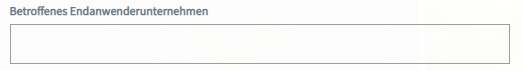Using the estos ticket system
October 2023
The estos ticket system
Video tutorial – create ticket for estos product support | |
Brief explanation: Language: German
| |
The estos ticket system is used to report malfunctions, errors, problems, observations, inquiries or other concerns where you need assistance.
Our terms and conditions apply under
- Provisions for support and software maintenance (https://legal.estos.de/content/latest/support-und-softwarepflege/bestimmungen-fuer-support-und-softwarepflege),
- Basic Support (https://legal.estos.de/content/latest/support-und-softwarepflege/leistungsbeschreibungen-support-und-softwarepflege/leistungsbeschreibung-basis-support).
- Guide: Create Ticket for estos Support (https://support.estos.de/en/support/leitfaden-ticket-erstellen-fuer-estos-support).
Alternatively, please send us any escalations you may have. We will clarify these with you in an online meeting and thereby coordinate the next steps.
Enabling access to the estos ticket system
Get access to the estos ticket system
- estos partners or authorized resellers:
estos partners or authorized resellers
If you as a retailer are not authorized as a reseller, you will receive the access data for the estos ticket system via the registration for the estos partner program at https://www.estos.com/partner/partnerprogramm/anmeldungsformular.
- End customers who have concluded an SLA (https://legal.estos.de/content/latest/support-und-softwarepflege/leistungsbeschreibungen-support-und-softwarepflege/leistungsbeschreibung-service-level-agreement) directly with estos
Please note that most SLAs are concluded with your reseller/system house and therefore it cannot be assumed that your SLA was concluded directly with estos. This will be checked by our staff during registration: End customers who have not concluded an SLA (https://legal.estos.de/content/latest/support-und-softwarepflege/leistungsbeschreibungen-support-und-softwarepflege/leistungsbeschreibung-service-level-agreement), please contact your corresponding estos partner for getting the access data.
Login to the estos ticket system
Access to the estos ticket system must be enabled by estos for you in advance. With the activation, you will receive the access data that you need for the login.
Please follow the instructions:
Open a ticket with an issue
For general information on technical support at estos, see Technical support from estos
In estos product support, several options are available for opening a ticket:
- Product support
Beispiel Screenshot: Erstellung eines Tickets
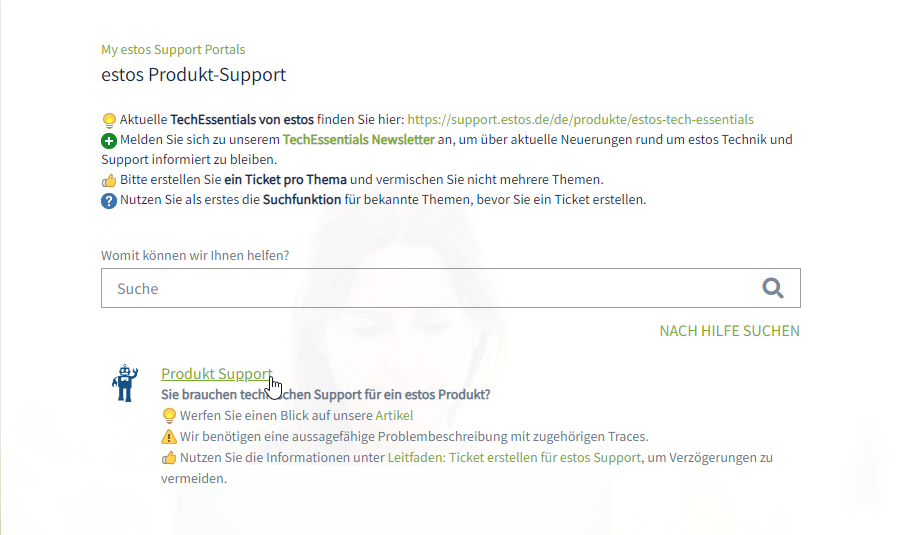
To create a ticket, please click on the green heading.
Please note the additional information that we have added for each selection option. Here you will find information on how to create a complete notification. We have also created templates for you to choose from, which you can use as a checklist.
Details of the end user company concerned
If you as an authorized reseller or estos partner create a request/concern on behalf of an end user company or if an end user company is affected by a fault/problem, you can indicate this in the "Affected End User's Company" input field.
If you do not fill in the input field "End User Company/Affected End User's Company", we assume that the creator of the ticket is an employee of the affected end user company.
In the case of an authorized reseller or estos partner, no customer would be affected.
Overview of your tickets
At the top you will find the access to your requests:
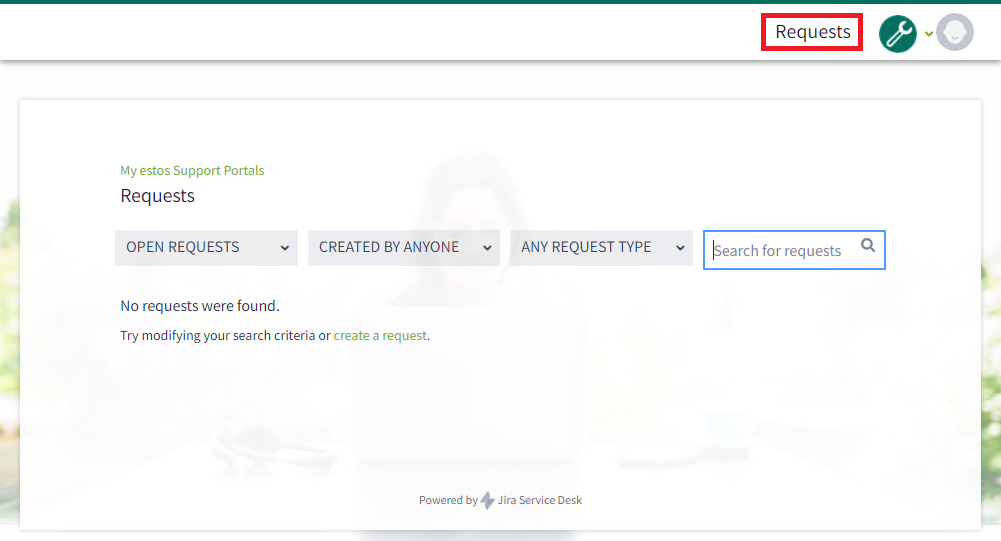
From here you have access to all tickets that you or people in your organization have created in estos product support.
When creating a ticket, you can select who from your organization can see this ticket:
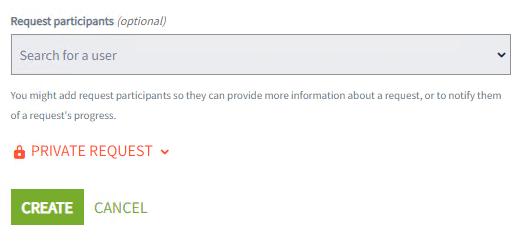
You can also add other people (email addresses) from your organization to the distribution list. In this way, the people listed in addition to you will be informed about changes made to the ticket, such as status changes or new comments.
Changing the language
The language of the user interface can be set in the user profile :
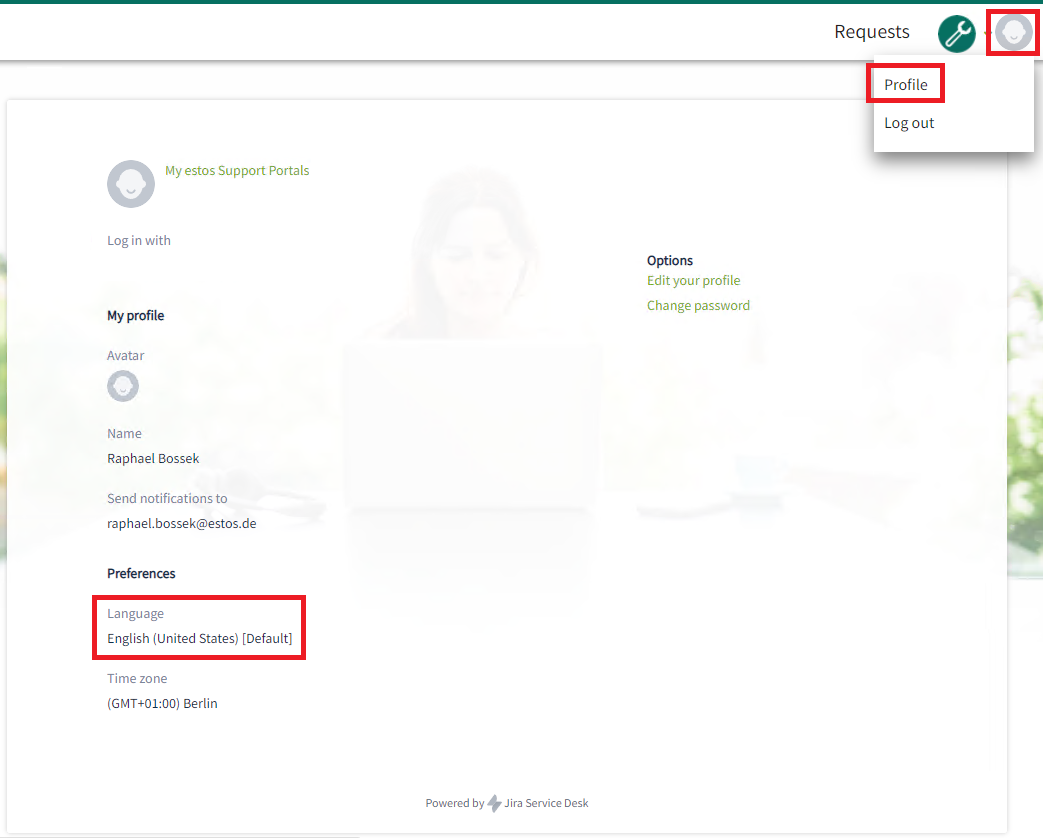
Status of requests in estos product support
Requests in estos product support go through several statuses until they are completed or closed.
- NEW
A newly created request without processing by estos. - FEEDBACK REQUEST
We have further questions, have a proposed solution waiting for your confirmation/response. If you do not reply/respond within one (1) week, the status will automatically change to FEEDBACK PENDING. - PEER REVIEW
Your request requires further processing. A response/feedback cannot be expected for the time being. This may be the case, for example, if further analysis is required on our part or if changes to the product are necessary. - IN PROGRESS
We have (re)started the processing. We are processing the request and examining the information provided in order to clarify the next steps. - FEEDBACK PENDING
We have been waiting at least one (1) week for a response. If there is no response within the next week, the status automatically changes to DONE, as we assume that the request has been dealt with. - IMPLEMENTING
The status indicates processing/implementation (FFEDBACK REQUEST) by the creator and can be set manually by the creator. The IMPLEMENTING status only changes automatically to the FEEDBACK PENDING status after four (4) weeks without any further reaction/information. - OPEN
If the request still requires our attention and new information/details on the request are available. - DONE
The request is considered completed/answered. - CLOSED
No further processing of this ticket will take place.
Processing times for requests
with SLA service level agreement
Only within the scope of our SLA Agreement (https://legal.estos.de/content/latest/support-und-softwarepflege/leistungsbeschreibungen-support-und-softwarepflege/leistungsbeschreibung-service-level-agreement) we have regulated the response time for enquiries . If you have an SLA and would like to use it for a problem in our software product, you can indicate this with the contract number when reporting a product defect. We will take this into account accordingly during processing:
This does not apply in the event of a misconfiguration.
without agreement
If there is no corresponding agreement, we prefer to work on
- Remedy of faults (cloud services),
- Correction of problems that may affect a number of customers ,
- Notifications from registered end-user companies, i.e.
- the input field "Affected End User's Company" has been filled in by the authorized reseller or estos partner and there is a registration of the end user company
- the end user company has registered with us
Requests for new functions, configuration or setup will only be processed afterwards. In the meantime, you can access our product online help https://help.estos.de or articles in this support portal at support.estos.de .
Service times and telephone contact option in connection with estos product support
For further information on how to contact us by telephone to resolve faults, please refer to the article: Availability by phone.
Our service hours can be found here: Service hours.