Automatically configure UCServer update service
October 2020
Application case hosting scenario
In a hosting scenario, the UCServer should be operated for several customers and the UCServer UpdateService of these customers should be configured in exactly the same way.
However, since the number of UCServers is so high that a single configuration would be impracticable, the question is how to automate this (e.g. through scripting).
Target group of this article
This article is aimed at trained estos Expert Partners and requires detailed expertise in the administration and configuration of the UCServer.
Possible solutions
Currently, the UCServer does not support general scripting for its settings, so there is only one workaround to solve the task in a relatively convenient way.
You create a corresponding configuration of the update service on one UCServer and then copy the associated XML file to the other UCServers.
Die einzelnen Schritte dazu sind unten beschrieben.
Workaround
"Specimen" UCServer and settings
On a "specimen" UCServer, open the UCServer administration and the settings – Services – "Update Server".
Example screenshot: UCServer administration – Settings – Services – Update Server
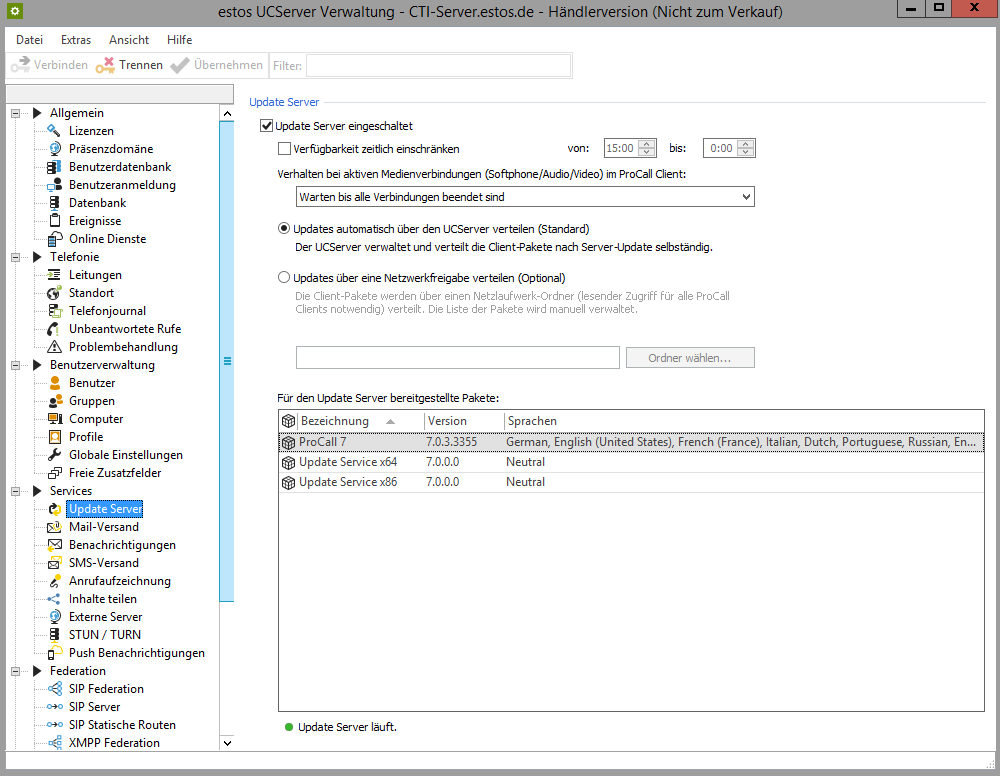
Make the desired settings here (enable/disable, time limit, behavior or network share or not) and click Apply.
The file "ClientUpdate.xml" has now been created or modified in the UCServer installation directory in the "config" subdirectory.
ClientUpdate.xml as a template
This "ClientUpdate.xml" file can now serve as a template for the other UCServers. To do this, carry out the following steps (if necessary with the help of scripts).
End UCServer service
If the corresponding UCServer service is already running, end this process.
Example:
On an Administrative CMD this could be done like this:
net stop eucsrvCopy ClientUpdate.xml to the config directory
Copy the ClientUpdate.xml file into the corresponding "config" directory of the target UCServer.
Restart UCServer service
Restart the UCServer service.
Example:
net start eucsrvVerify
The UpdateService settings are now also active for this UCServer (controlled by the corresponding UCServer administration).
Remarks and important notes
The procedure described here is to be seen as a "workaround" and not an official procedure for configuring multiple UCServers.
As a precaution, always create the ClientUpdate.xml with a sample server and do not edit the content yourself.
The content can change between releases without special notice. We pay attention to backward compatibility/update security, but it can still occur that the structure has to be changed.
The described procedure only ensures that the general settings are transferred to the UpdateService.
Settings concerning the individual client MSI packages or other available packages are not transferable.
Further information
Creating a debug log for the update service for the ProCall client