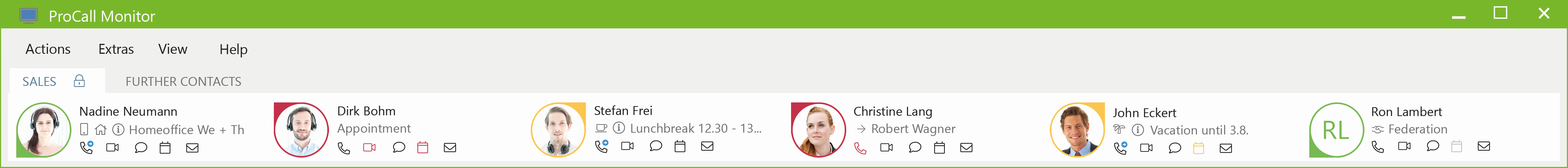
Overview of your contacts, sort by groups, see presence and availability and start communication actions.
From the ProCall main window via the button.
button.
In Actions in the menu, you can
- Create a new group
- Contact search
- Exit/Close ProCall Monitor
In View in the header bar, you can set the width and arrangement for displaying the contacts and title bars and determine where on your screen the ProCall Monitor should be displayed. For a better overview, you can define here whether unregistered contacts should appear in the display (Hide contacts). You can make the display of the contacts clearer by Assigning the contacts to groups, for example, the Marketing or Sales group. Groups also define the pre-selection of participants in a GroupChat.
Further setting options for viewing the ProCall Monitor are available in the ProCall Client main window via the button under Settings: General – View. Here you can set, for example, how detailed the display should be for each contact or display contacts with a colored background.
button under Settings: General – View. Here you can set, for example, how detailed the display should be for each contact or display contacts with a colored background.
Under License Information you will find a list of the used licenses of open-source software.