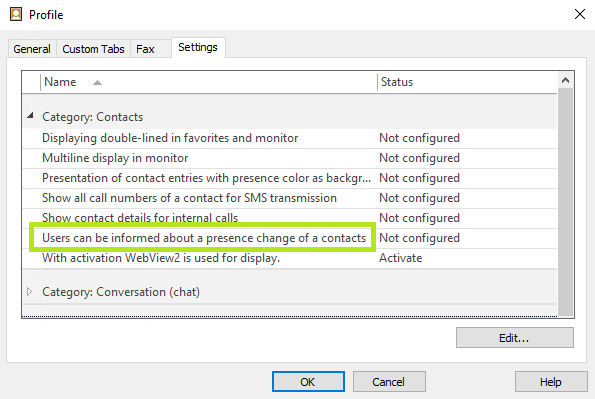How can ProCall inform me when one of my contacts is available again? Availability of colleagues
If you want to receive a short notification for one of your contacts as soon as their presence changes or an incoming call is received, you can use the Inform about status change option in ProCall Monitor and Main Window.
Notification about change of presence or incoming calls to my contacts
For example, if one of your contacts is in an appointment or out of the office and you want to contact them as soon as they are available again, you don't have to keep an eye on the presence status all the time.
ProCall can show you with a short notice when the presence status of a contact changes, for example from Absent/Busy/Inactive to Present.
This indication can also be given if there is an incoming call to this contact and you have the permission to pick up calls.
Contact is available again
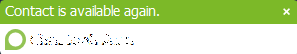

Contact is offline now
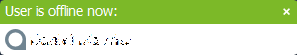
Pickup call from your contact

Activate
Simply move the mouse cursor over the contact for which you want to activate the function, expand the menu with the right mouse button and select the menu item Inform about status change.
Example screenshot: Inform about status change
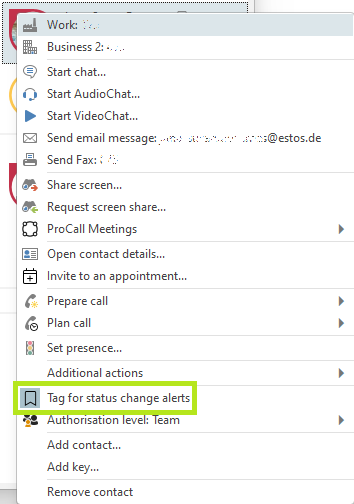
Deactivate
If you want to turn off this notification, simply right-click on the corresponding contact in the menu and deactivate the menu item Notify about status change.
How can I see if the Inform about status change function is enabled for a contact?
![]() In ProCall monitor, a small icon by the contact indicates if this function is enabled for this contact.
In ProCall monitor, a small icon by the contact indicates if this function is enabled for this contact.
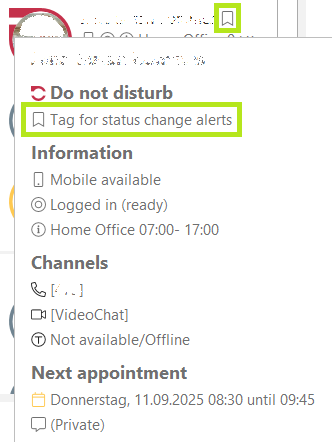
Sounds for status changes
The notification windows for status changes are accompanied by a sound when they appear. The sounds can be changed or switched off as required using the Microsoft Windows setting option Change system sounds (mmsys.cpl - Sound):
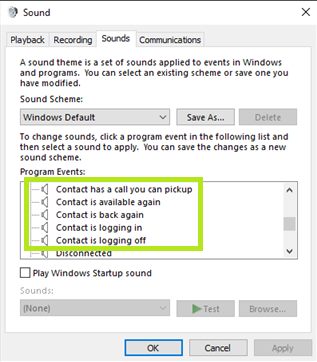
How can I set which status changes I will be informed about?
You can set in the ProCall client main window under Settings – Collaboration – Notification window whether you receive a message about status change in case of
- Contact is available/reachable again
- The notification window is displayed when a selected contact logs in, changes from the "Inactive" to "Present" state or switches from "Absent" to "Present".
- Contact has call to pick up
- The notification window is displayed when a call rings at a marked contact, but the contact is not "Present" and a pickup from the contact is allowed.
- Contact logs off
- The notification window indicates when a selected contact logs off.
Note
The availability of the function depends on system environment, configuration, ProCall version and granted permissions.
Administrative settings
Hinweis
The availability of this function depends on the system environment, configuration, ProCall version and permissions granted.
A system administrator can enable or disable the described functionality via the setting Users can be informed about a presence change of a contact in the profile settings assigned to users or via an ADM/ADMX template.