How can I manually install the Yealink SDK?
| State of knowledge |
Updated February 2024:
From ProCall Enterprise 8.3.3 a newer Yealink SDK is included in the delivery. Yealink has provided a new HID-SDK DLL (version 3.1.1.17) ProCall 8.3.3 Enterprise Release Notes The following article is therefore obsolete. February 2026 |
|---|---|
| Relevance | ProCall 8 Enterprise
Yealink SDK based on V 1.0.0.0 |
In ProCall Release 7.4.1 (26.04.2022) the Yealink SDK (libyealinkusbsdk.dll) for call control was no longer shipped with the installation.
Therefore, the Audio/Video Wizard displays the message The Yealink HID SDK could not be loaded when selecting a microphone or playback device from the manufacturer Yealink.
Example screenshot: Error message in ProCall Audio/Video Wizard – Yealink HID SDK could not be loaded...
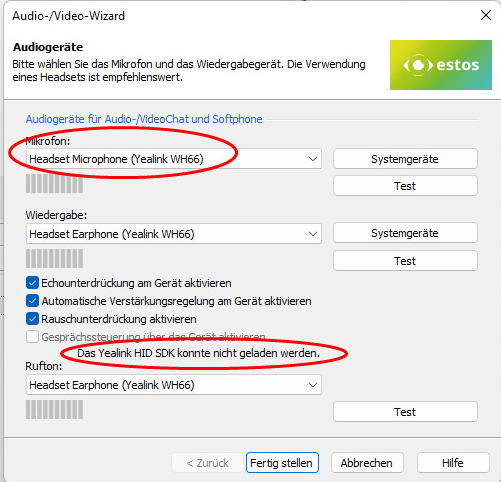
The log file AVDevices_YYY_MM_DD_HH_MM.txt associated with the device SDKs contains the following log entries in this case that the Yealink SDK could not be loaded successfully when the ProCall Enterprise client is started:
01.12.2022 08:00:01:002;4;mainthread-15684;AVDEVICES;EAVYealinkDevices::Init
01.12.2022 08:00:01:002;32;mainthread-15684;AVDEVICES;EAVYealinkDevices::Init: Creating helper window
01.12.2022 08:00:01:002;4;mainthread-15684;AVDEVICES;EAVYealinkDevices::Init: Yealink SDK not found (dll path: C:\Program Files (x86)\estos\ProCall\driver\x86\Yealink\libyealinkusbsdk.dll)
01.12.2022 08:00:01:002;2;mainthread-15684;AVDEVICES;EAVYealinkDevices::Init: Yealink could not be initializedestos ProCall 7 Enterprise is still ready to use the Yealink SDK based on version 1.0.0.0.
Therefore, it is possible to continue to use this interface.
The manufacturer's terms of use apply.
The steps shown here to restore this functionality are solely at the risk of the licensee..
Services provided by estos Technical Support in connection with this feature are excluded.
Procedure
Request Yealink SDK from the manufacturer and copy it manually
So, if you urgently need the functionality "Call control with Yealink headsets", you can ask Yealink for the SDK (libyealinkusbsdk.dll) and copy this file manually into the new subfolder "\driver\x86\Yealink" of the ProCall Enterprise client installation to be created.
When updating between ProCall Enterprise 7.4.0 and 7.4.1
If you are already using version 7.4.0, you could also use this method to temporarily copy the library before updating to 7.4.1 and then copy it back after the update.
Use Yealink tool Yealink USB Connect
Another option is to download the Yealink Device Management Tool Yealink USB Connect from the Yealink website and extract the ibyealinkusbsdk.dll file from the cabinet file found in the MSI package.
If the estos ProCall Enterprise client can successfully load the SDK or the library libyealinkusbsdk.dll, the following corresponding entries appear in the log file AVDevices_YYY_MM_DD_HH_MM.txt:
01.12.2022 08:30:01:002;4;mainthread-2680;AVDEVICES;EAVYealinkDevices::Init
01.12.2022 08:30:01:002;32;mainthread-2680;AVDEVICES;EAVYealinkDevices::Init: Creating helper window
01.12.2022 08:30:01:502;4;mainthread-2680;AVDEVICES;EAVYealinkDevices::Init: libyealinkusbsdk.dll version 3.0.0.7 loaded
01.12.2022 08:30:01:502;4;mainthread-2680;AVDEVICES;EAVYealinkDevices::Init: Registering AppID for ProCall
01.12.2022 08:30:01:552;4;mainthread-2680;AVDEVICES;EAVYealinkDevices::Init: initializing devices
01.12.2022 08:30:01:562;32;mainthread-2680;AVDEVICES;EAVYealinkDevices::Init: InitTimeSaverThread asyncIn the example shown here, the libyealinkusbsdk.dll version 3.0.0.7, extracted from the Yealink USB Connect installation package version 0.35.38.0, could be initialized successfully.
Check registry entry
In rare cases, a registry entry prevents the use of the Yealink SDK. In this case, the log file AVDevices_YYY_MM_DD_HH_MM.txt contains the following such entries:
01.12.2022 09:00:01:002;4;mainthread-10136;AVDEVICES;EAVYealinkDevices::Init
01.12.2022 09:00:01:002;4;mainthread-10136;AVDEVICES;EAVYealinkDevices::Init: libyealinkusbsdk.dll excluded from loading (vendor Yealink)
01.12.2022 09:00:01:002;2;mainthread-10136;AVDEVICES;EAVYealinkDevices::Init: Yealink could not be initialized
In this case, check whether a client registry entry exists whose value name starts with "AVAudioExcludeHidSdk", ends with a unique sequence of digits (here marked with variable x in the following example) and contains the string "Yealink" as value:
Example of Windows Registry entry
Windows Registry Editor Version 5.00
[HKEY_CURRENT_USER\SOFTWARE\ESTOS\UCServer4\CtiMain]
"AVAudioExcludeHidSdkx"="Yealink"
Delete this registry entry so that the client can load the SDK again on restart.
Other known issues and observations
The Yealink HID SDK cannot be loaded
If the Yealink SDK cannot be initialised by ProCall Desktop for Windows even though the above setup instructions have been followed, the Audio/Video Wizard will still display the option Enable call control via the device as greyed out and the message The Yealink HID SDK could not be loaded will also be displayed.
The following note can be found in the log file AVDevices_x.txt:
01.02.2026 07:01:02:300;1;mainthread-12892;AVDEVICES;EAVYealinkDevices::Init: Yealink SDK could not be loaded (dll path: C:\Program Files (x86)\estos\ProCall\driver\x86\Yealink\libyealinkusbsdk.dll)This message indicates that libyealinkusbsdk.dll is available, but the initialisation of this library has failed. Possible causes for this could be:
- The library libyealinkusbsdk.dll cannot be initialised because other software components required for this library are missing or cannot be accessed. For example, this Yealink library may require the Microsoft Visual C++ 2015 Redistributable package, which is not available in the Microsoft Windows host.
Please use a diagnostic tool such as Microsoft SysInternals Process Monitor to check the behaviour during initialisation of libyealinkusbsdk.dll.