User interface improvements (preview)
October 2022
(Preview) Version info: ProCall 8 Enterprise from V 8.0
Up to ProCall 8 Enterprise (8.0.x)
With ProCall 8 Enterprise in Version 8.0.x the new ChatApp (Preview) can be made available to users as CustomTab via the profiles of the UCServer .
Ab ProCall 8 Enterprise Version 8.1 ist die neue Chat-Benutzeroberfläche für alle Benutzer im ProCall Client für Windows Standard. Die aktuellen Informationen für Versionen ab 8.1 finden Sie hier: Chat in ProCall 8 Enterprise
Preview
This function is available as a preview (in version 8.0.x), i.e. there are still technical limitations that may prevent productive use. Please check in advance whether the function is already suitable for use in your environment.
New ChatApp (Preview)
It is possible to make the new ChatApp available to users as a CustomTab (version 8.0.x only) via the UCServer profiles.
This is based on new web technologies and has a installed WebView2 on ProCall Client for Windows.
You can see an overview of the new chat in the screenshot.
Example screenshot: ProCall Client for Windows - CustomTab with new chat view - better overview and navigation
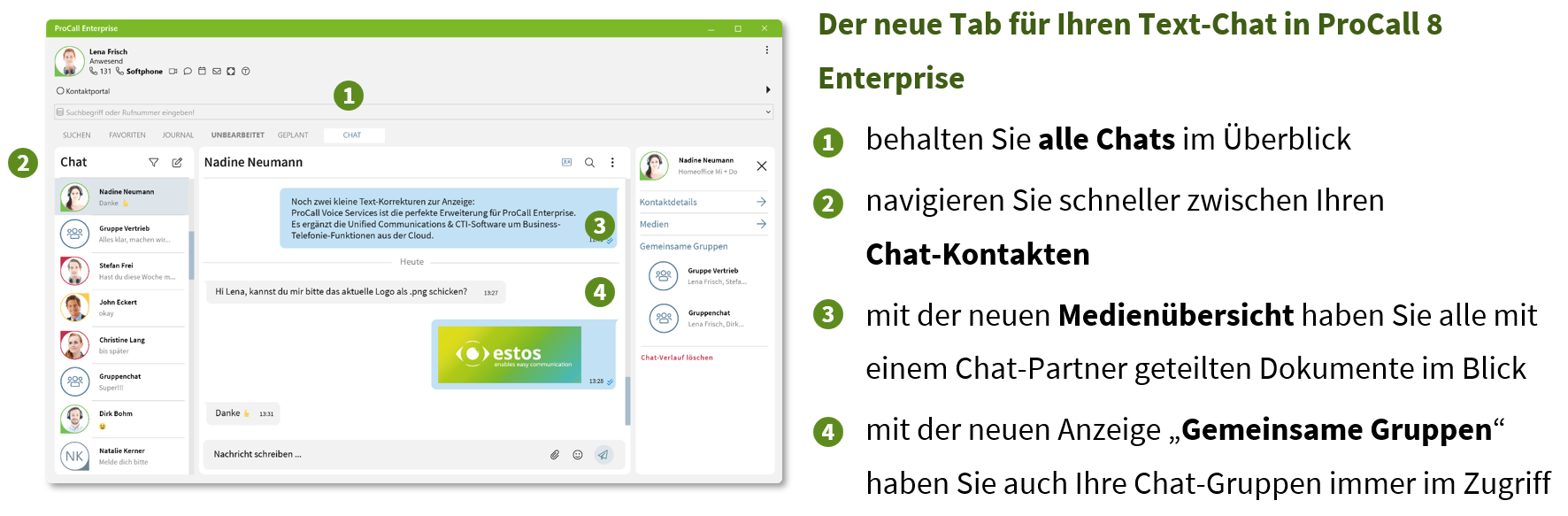
Preview
This function is available as a preview, i.e. there are still technical limitations that may prevent productive use. Please check in advance whether the function is already suitable for use in your environment.
Setup (from version 8.1)
As of Service Release 1 of ProCall 8 Enterprise, the new chat is automatically made available to users as standard. If there is still configuration from the preview to the CustomTab of the chat preview, then please deactivate it.
As of server and client version 8.1, the new ChatApp no longer needs to be configured separately, but is available to users immediately.
However, the administrator has the option to specifically specify who should not use the new ChatApp via the UCServer profiles. You can find this setting in the UCServer Administration → Profiles (select appropriate profile) → Tab: Settings → Category: Entertainment (Chat).
Summary from version 8.1:
- New ChatApp is active by default in ProCall client for Windows
- No CustomTab is needed anymore to include the ChatApp in the ProCall client for Windows
- Via the UCServer administration can be reset to the old chat
Setup (only older than version 8.1)
Profile
Set up a profile for the users who are to use this feature via UCServer administration in the Profiles item and assign this profile to the users via the User administration.
Custom tab
The Custom tab in the profile must have the following properties for the chat tab:
- Title: e.g. "Chat (Preview)"
- URL: http://chatapp.localhost/index.html
- Webview: enabled
Example Screenshot: Profile – Custom tabs – Title Chat "Preview" – WebView enabled
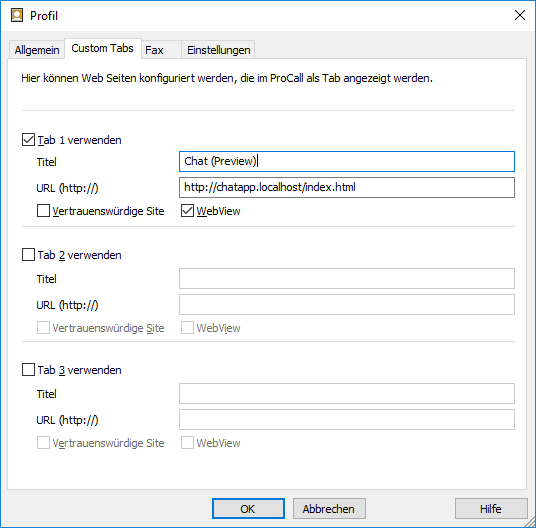
After starting the ProCall client for Windows, the new tab is displayed.
Integration in ProCall client for Windows
- With Custom tab enabled, incoming chats are suppressed and not automatically displayed in the "old" chat window.
- New chats are displayed in the speech bubble
- New chats are displayed via Windows System Notifications.
Restrictions
- Generally not complete integration with ProCall client for Windows (solved from 8.1)
- Buttons or context menus in ProCall client that refer to a chat open the old chat (solved as of 8.1)
- In audio/video chats, the old chat is displayed in the call window
- Outside the speech bubble there is no notification about new chats (Improvements from 8.0.1)
- No error handling or error messages outside the browser console (improvements from 8.0.2 and from 8.1)
Upcoming features
More and more features will be added over the coming months. Please pay special attention to the Release notes for maintenance or service releases.
The following are planned:
- Notifications (from version 8.0.1)
- Improved integration with ProCall client for Windows (from 8.0.3)
- Text message export (from version 8.0.1)
- Mute group or individual chats (planned for 8.1.1)
- Forward messages to multiple users (from version 8.0.1)
- Tag users in chat rooms (from version 8.0.1)
- Favorites or pinning feature (from version 8.0)
- Users can be highlighted and marked in group chats by entering the @ sign
- Context menu (from 8.1)
Error analysis
Since there is not yet any integration with the logging and tracing system of the ProCall client for Windows, the analysis must be performed in the browser console.
For this to become active, the logging of the ProCall client for Windows must be set to "Debug (all)" and the client must be restarted.
After that, it is possible to open a browser console via "Right-click → Examine" in Custom tab. Errors are displayed in this console.