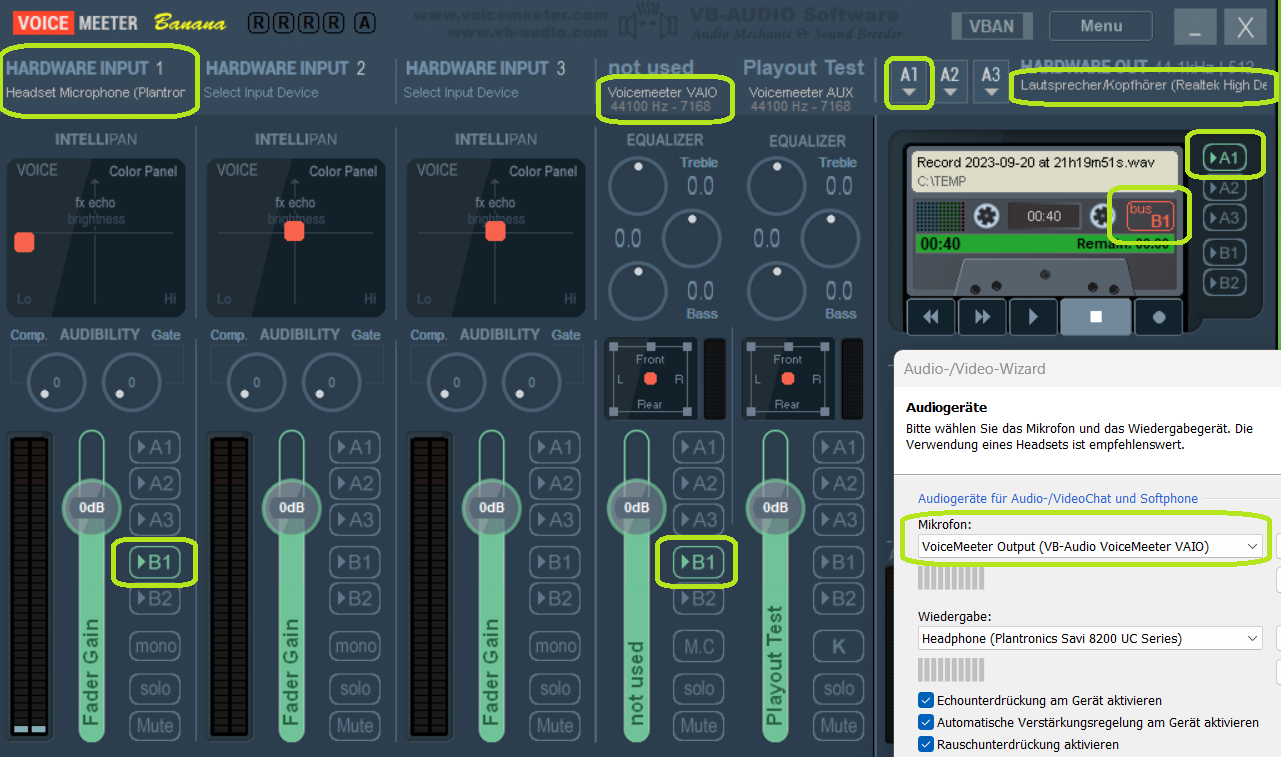| Aktualisierungsstand | September 2025 |
|---|
| Produktrelevanz | estos ProCall Desktop for Windows
estos ProCall 8 Enterprise Server |
|---|
Die Mikrofonaufnahme soll während eines ProCall Desktop for Windows SIP-Calls oder Audiochats mitgeschnitten werden.
Das Headset Mikrofon wird auf den VoiceMeeter HARDWARE INPUT 1 geschaltet.
Dieses Mikrofonsignal wird im virtuellen Mischpult auf den Bus B1 gelegt.
Der virtuelle Input VoiceMeeter VAIO wird mit dem Bus B1 verschaltet.
Der Recorder-Input wird auf den Bus B1 gelegt.
Die Recorder-Ausgabe wird auf A1 gelegt (PC-Lautsprecher).
VoiceMeeter HARDWARE OUT wird auf einen anderen Dummy gelegt, nicht auf das Headset, um das Gerät nicht für ProCall Desktop for Windows zu sperren.
In ProCall Desktop for Windows wird als Mikrofon der VoiceMeeter Kanal VoiceMeeter Output (VB-Audio VoiceMeeter VAIO) ausgewählt.
In ProCall Desktop for Windows wird die Wiedergabe ganz regulär auf das Headset (Hörkapsel) gelegt.
Jetzt kann der Rekorder eingeschaltet werden, um bei einem Call das Mikrofon mitzuschneiden.