This article explains how to change the default phone URI handler phone:// to any other handler. For example, you can store a link for telephony in self-developed CRM systems, which triggers a dialing in ProCall Enterprise.
URI stands for Uniform Resource Identifier.
Procedure
In some scenarios, it may be necessary (e.g. an application supports a default handler) to change the phone URI handler. By default, ProCall Enterprise uses phone://, which means that ProCall Enterprise responds to URIs in the format phone://+49815136856177 and dials accordingly when the link is clicked. If you want to change this phone URI to e.g. procall://, you can implement this by a registry change.
Navigate to the following item in the Registry Editor:
- COMPUTER > HKEY_CLASSES_ROOT > phone
Change the "phone" folder to the name you want, e.g. "procall":
Example screenshot: Registry Entry – Computer – HKEY_CLASSES_ROOT – phone – command
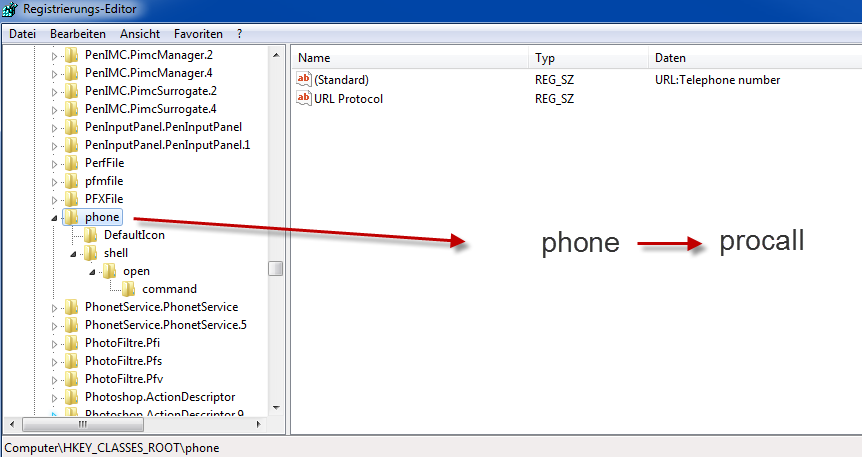
After a restart, ProCall now responds to phone URIs in the format procall://+49815136856177
Example
ProCall: procall://+49815136856177
Phone: phone://+49815136856177