Observation
After a UCServer update to version 8.3.4, a journal is no longer logged.
The UCServer logs log errors "Failed Command: UPDATE journal SET..." or "42000 [Microsoft][ODBC driver for Microsoft Access]...":
Example screenshot – UCServer administration – Server status – Server events – Failed Command UPDATE Journal
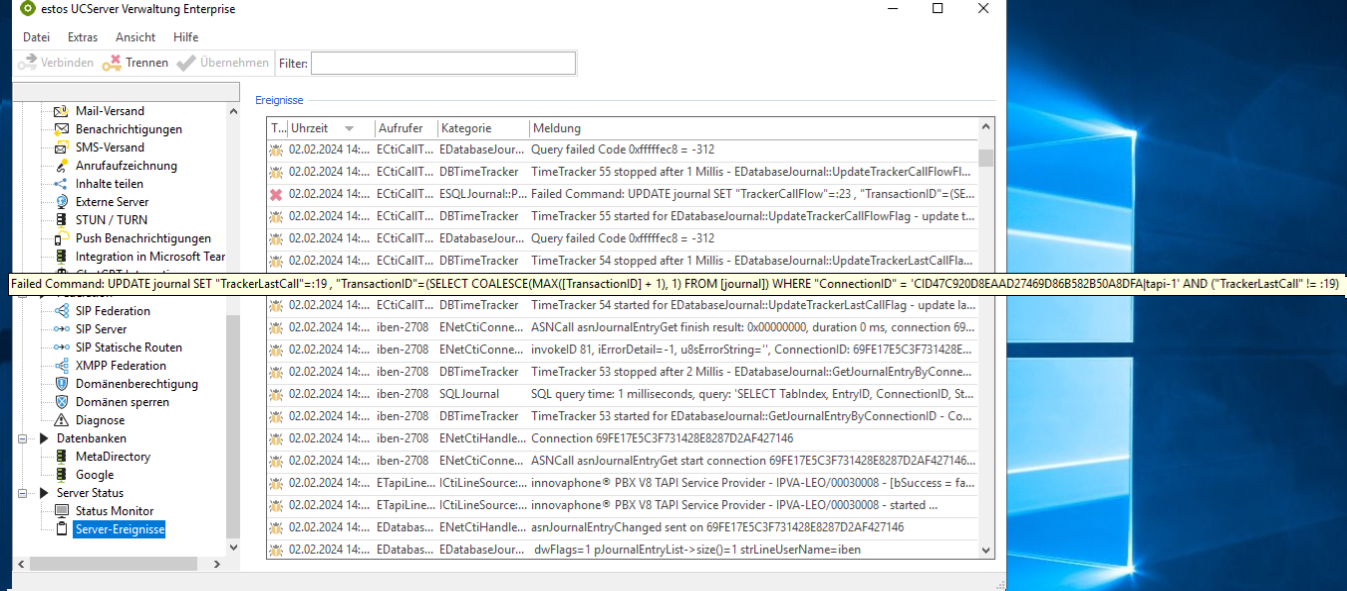
Example screenshot - UCServer administration – Server status – Server events – Can't insert dataset – Errormessage 4200
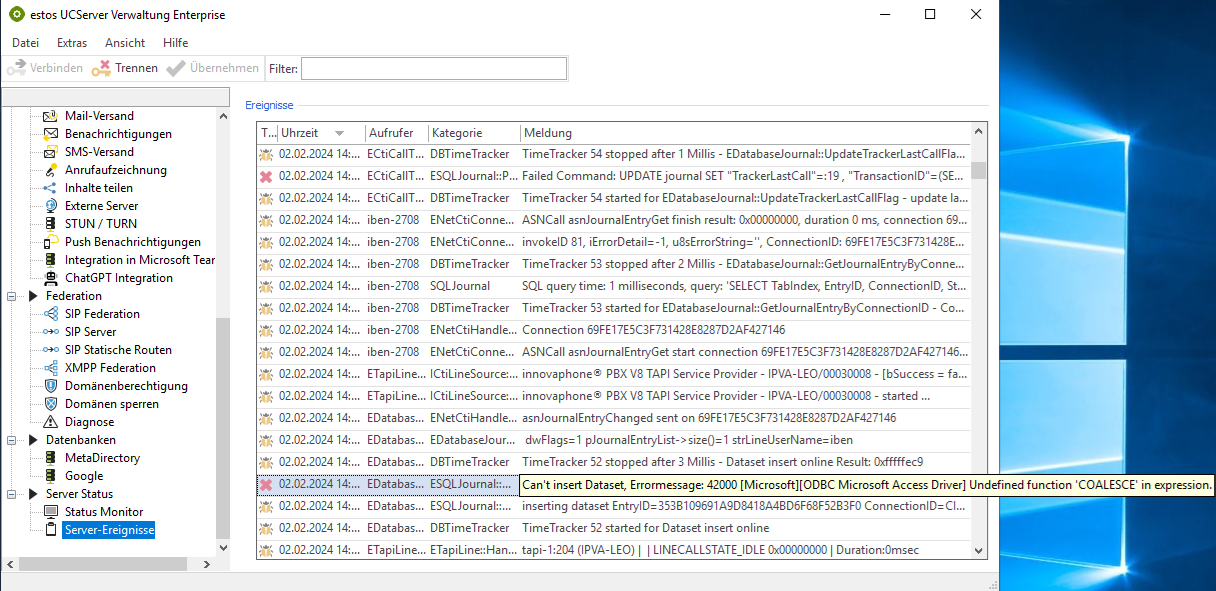
Possible reason
A "Microsoft Access & SQLite" database is configured in the UCServer:
Example screenshot – UCServer administration – Database – Microsoft Access & SQLight
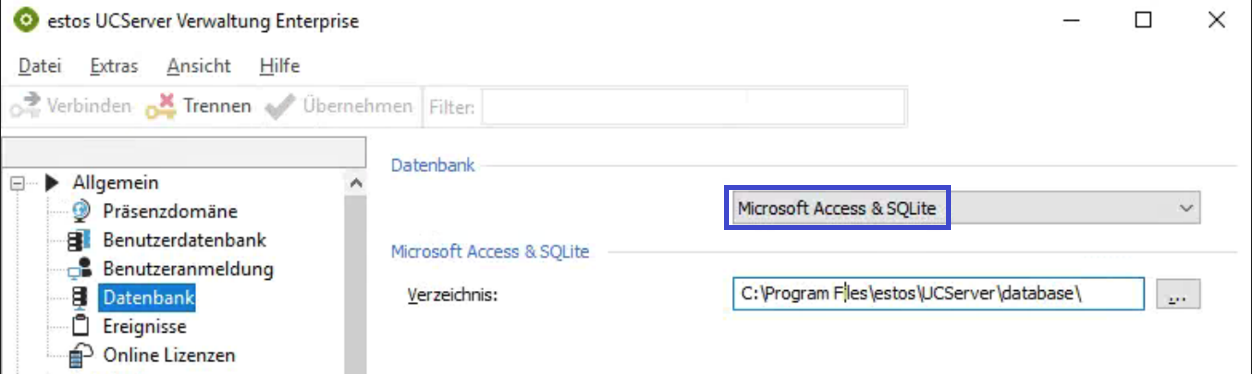
In ProCall Enterprise version 8.3.4, estos has modified the server interface regarding the journal update. As a result, existing Microsoft Access databases are no longer compatible with the UCServer.
Possible solution
Unfortunately, it is not possible to convert Microsoft Access databases (*.mdb files) into SQLite databases (*.db files) using UCServer's own on-board tools.
The following procedure ensures that logging works again.
Old journal data, appointments and tasks are irrevocably deleted.
Old chat messages are not affected by the deletion.
Create backup
Create a backup of the .\estos\UCServer\database directory (default C:\Program Files\estos\UCServer\database).
Select SQLite database
Select the SQLite database in the UCServer administration under General → Database and save the settings.
The Access databases in the .\estos\UCServer\database directory are replaced by the empty SQLite databases. The existing original SQLite databases are not overwritten.
If you do, copy the SQLite databases from the backup (*.db files) to the .\estos\UCServer\database directory. This will replace the newly created/empty ones.
Related articles
Database migration from Microsoft Access to SQLite
ProCall 8.0 Enterprise Release Notes
ARCHIVE: Best practice: Data migration of UCServer database SQLite <-> Microsoft SQL server
Migration of the internal UCServer database from Microsoft Access to SQL Server
No more journal entries after changing the user name