ProCall 8 Enterprise – softphone functionality
July 2024
from ProCall 8 Enterprise
New features
From ProCall 8 Enterprise onwards, it is possible to map the SIP softphone functionality via a SIP trunk of the PBX. Furthermore, there is also the conventional SIP Extension extension connection. Both connections can also be mixed.
SIP trunk registration will initially be supported for the following PBXs with the release of ProCall 8 Enterprise:
Since ProCall 8 Enterprise 8.4 Feature Update:
- Unify OpenScape Business
(see ProCall 8 Enterprise Release Notes 8.4 Feature Update of March 2024)
Since ProCall 8 Enterprise 8.5 Feature Update
- Cisco UCM Unified Communications Manager (Call Manager) - Preview
Additional phone systems are supported with the following software releases of ProCall 8 Enterprise.
System-specific documentation can be found as usual at support.estos.de:
- Supported telephony functions/function overview
- Connection instructions for telephone systems
- Connection instructions for telephone systems via SIP trunk registration
SIP trunk
If SIP trunk or trunk is written in this document or in a document linked here, then this does not mean a PSTN trunk for telephony in a public network, but a trunk within the telephone system, as is the case, for example, with ixi-UMS in conjunction with XCAPI. This trunk is then used for networking between the telephone system and ProCall Enterprise.
SIP extension (subscriber) connection
With SIP subscriber registration, a SIP extension is set up in the telephone system for each line of the UCServer. The UCServer registers itself individually on this extension and thus presents itself as a "telephone" (client) on the telephone system.
As usual, the features can be mapped via the PBX, and the PBX has full control over the extensions. For example, the extensions can be members of hunt groups or ACDs.
Example topology SIP extension connection – SIP PBX – estos UCServer – ProCall client – Extensions
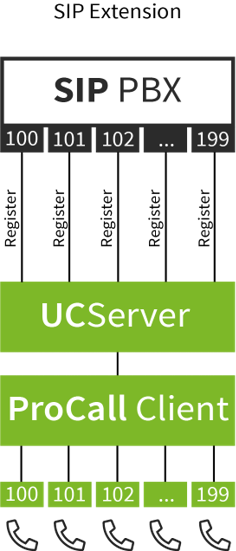
- There is a compatible SIP PBX configured with SIP extensions
- The UCServer registers individually with each of these extensions and maps them as line objects
- The ProCall clients (Windows, mobile apps) can use these line objects to use softphone functions
Depending on the telephone system, licensing costs per extension are incurred for the SIP extension connection.
SIP trunk connection
With the SIP trunk connection, the UCServer registerswith a so-called trunk in the telephone system. This normally represents an area that is no longer managed by the telephone system, but in this case by the UCServer. Any functionality therefore also falls under the responsibility of the UCServer and special PBX features such as shared lines, ACDs, pickups, etc. can no longer be accessed within this trunk, unless the UCServer offers them. For the telephone system, the trunk is a non-viewable area.
Example topology SIP trunk connection – SIP PBX – estos UCServer – ProCall client – Extensions
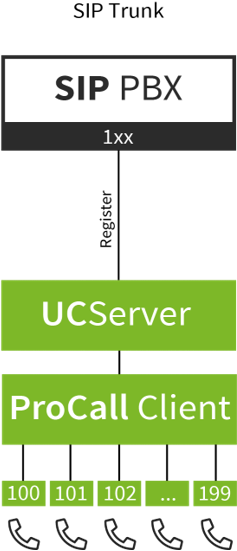
- There is a compatible SIP PBX configured with a SIP trunk.
- The UCServer registers with the trunk and maps this trunk as individual line objects.
- The ProCall clients (Windows, mobile apps) can use these line objects to use softphone functions.
Simultaneous use of connection variants
Both mechanisms can also be used simultaneously in the UCServer.
For example, users who require advanced PBX features can be connected via the subscriber line, and other users who only need to make "straightforward" calls can be connected via the SIP trunk line.
Advantages and disadvantages of SIP trunk connection compared to SIP extension
Advantages
- Cost: No subscriber licenses need to be present in the telephone system.
- Line features: The available line features are perfectly sufficient for the normal user.
- Administrative effort: A SIP trunk can be set up quickly and is managed in only one place in the telephone system. The rest of the setup takes place in the UCServer.
Disadvantages
- Limited integration with the telephone system, e.g.
- Group connections, groups, ACDs, whose members must be extensions, will not be able to be displayed via the trunk connection.
- Executive assistant switching of the telephone system is not possible.
- Tandem, Twinning, MULAP, etc. are not possible.
- Other parallel connections between trunk and hardware terminals registered as subscribers are not possible.
- Service or authorization settings of the PBX have no effect on the softphone functionality within the trunk.
- Busy lamp fields (BLF) will not be able to display objects from the trunk, but only system subscribers of the telephone system.
- Subscriber mailboxes could become problematic if they are created directly on the subscriber object.
- Costs: Some telephone systems also require licensing of a SIP trunk.
- Call pickup between subscribers, terminals and trunk will not always work.
- The possible feature scope may not be sufficient for a certain user group.
Recommendations
A pure SIP trunk connection is recommended if the users can work with the limited range of functions without any problems.
However, within the SIP trunk managed by the UCServer, new features will be offered with further service releases of ProCall 8 Enterprise to compensate for some disadvantages of the SIP trunk connection.
Please refer to the corresponding announcements in the release notes.
If an extended range of functions is required for individual users, the recommendation is to combine SIP trunk and SIP extension connection.
Please refer to the corresponding release notes for more information.
For the reasons explained above, please note that the SIP trunk connection is not a pure alternative to the conventional subscriber connection, but a supplement to it.