PBX-specific configuration: Setting up softphone functions (SIP) for bintec elmeg be.IP plus – connection instructions
February 2020
These instructions describe how to configure softphone functions (SIP) for ProCall Enterprise in connection with a bintec elmeg be.IP plus telephone system.
| ProCall Enterprise | from V 6.4 |
|---|---|
| PBX bintec elmeg be.IP plus | Version R 10.2 Rev6 SP2 |
Notes on the estos test environment
The softphone functions (SIP) of ProCall were tested in the estos test environment with the telephone system specified above. The tests were performed with a maximum of two lines per SIP end device. The following information was used during the setup of the telephone system for the login/registration of the individual SIP lines to the UCServer.
Note on codecs and UDP connections
For the connection of SIP lines to the UCServer, the telephone system must support the G.711 a-law codec for the SIP protocol and should have this set as the preferred codec for all end devices.
Only UDP connections are supported.
Configuration of the telephone system be.IP plus
Configure lines
The lines to be used for ProCall are set up under menu item: End devices – Other phones on the VOIP tab.
Example screenshot: be.IP plus configuration - Terminals - Other telephones - Basic settings - Phone number settings
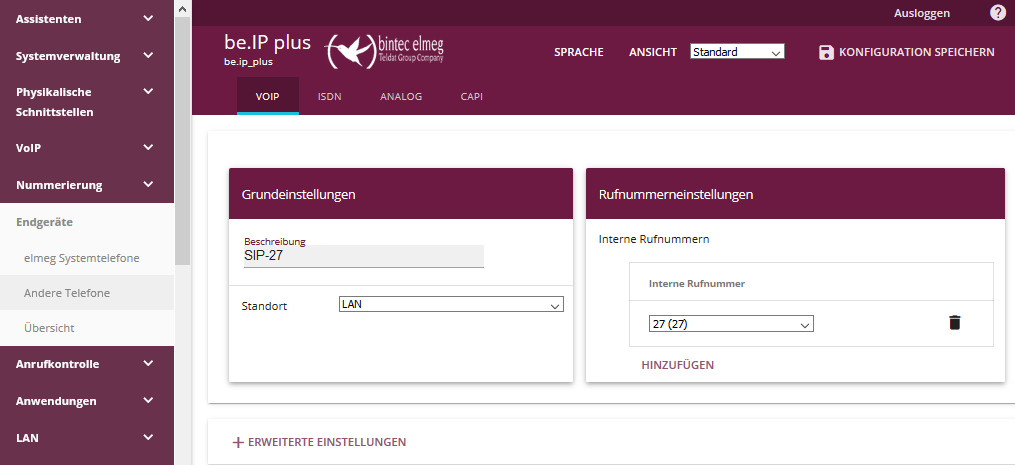
Each SIP line used for ProCall requires the activation of a "VoIP/SIP in LAN" license.
Example screenshot: be.IP plus configuration - End devices - Other telephones - VoIP
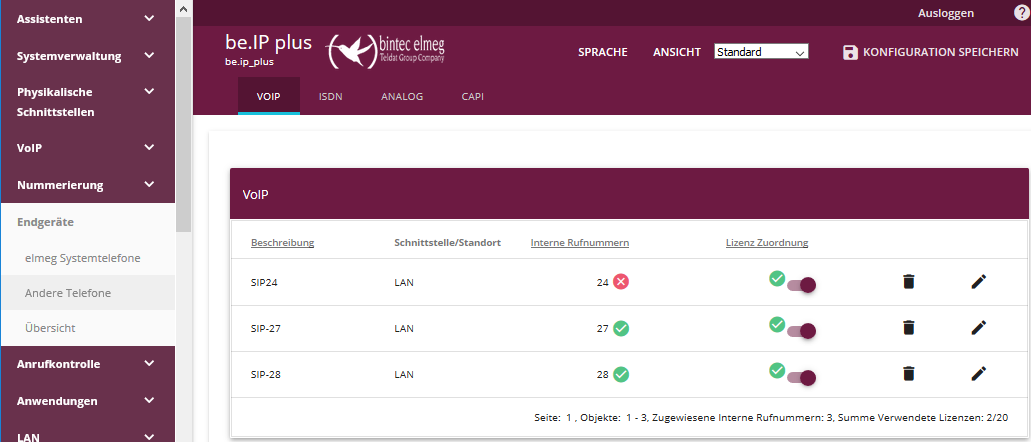
Registration of the softphone line
The logon data required for the softphone line logon is defined under "Numbering – User settings" on the user object.
Example screenshot: be.IP plus configuration - VoIP - Numbering - User settings - Phone numbers
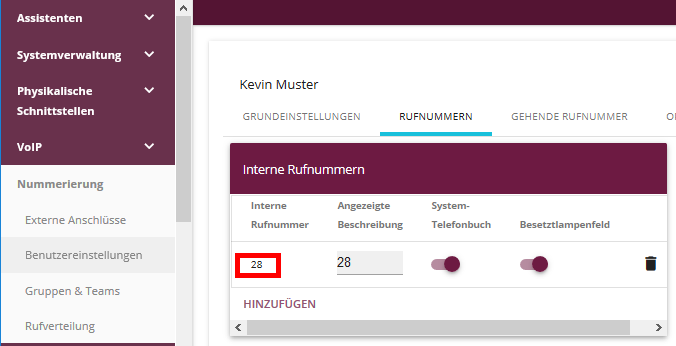
The internal phone number is required as the SIP login name for the login.
Enter password for telephone registration
The password must be entered for the user under Basic settings on the tab"Authorization" in the field Password for IP phone registration.
Example screenshot: be.IP plus configuration - Authorizations - Basic settings - Password for IP telephone registration
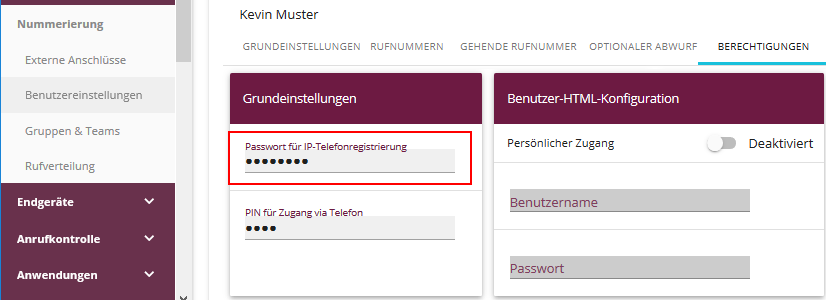
UCServer configuration
The settings are made in the UCServer administration.
Add telephone system
Enter the connection to the telephone system under Softphone registration as "SIP softphone" under "Lines".
Example screenshot: UCServer Administration - Telephony - Lines - Add telephone system - SIP softphone - bintec elmeg be.IP plus
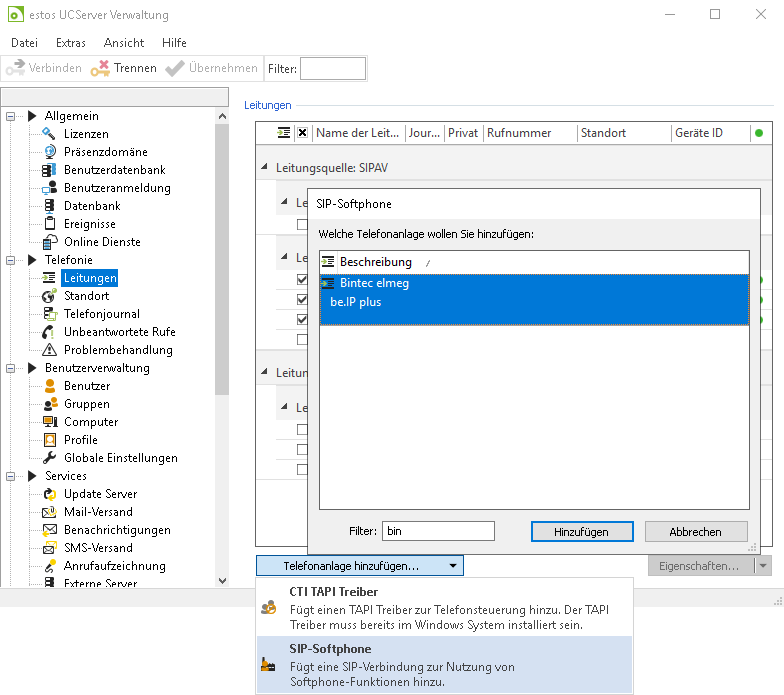
Add SIP lines
All SIP lines must be added in this connection setting.
Example screenshot: Line group properties - Softphone registrations - User name and password
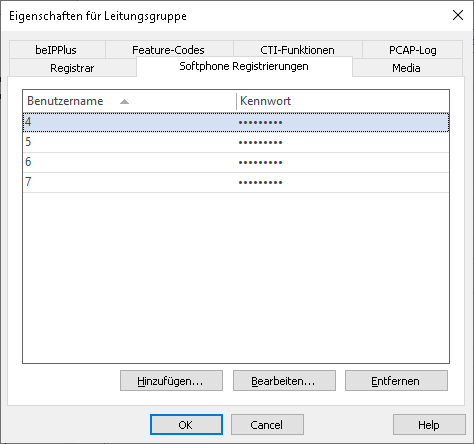
For the connection to the bintec-elmeg be.IP plus, the following must be specified:
| as Username | Internal phone number |
|---|---|
| as Password | Password for IP phone registration |
The option Take username from Auth.username will be enabled.
Example screenshot: Softphone registration with user name and password
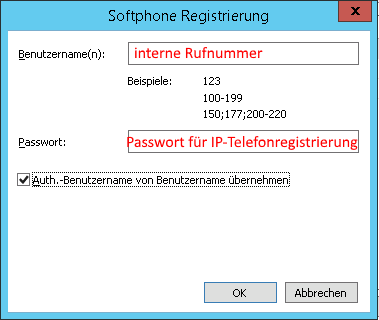
From ProCall 6.1, please note the following settings
On the SIP connection line group it is possible to define what the UCServer signals to the PBX when::
- The client is not logged in or call protection is enabled
- The call is rejected by the client or no devices are available
The setting option Reject calls by clients is to be changed from Standard Busy/Decline (486/603) to Busy Here (486):
Example screenshot: Properties for line group - Settings for rejecting phone numbers
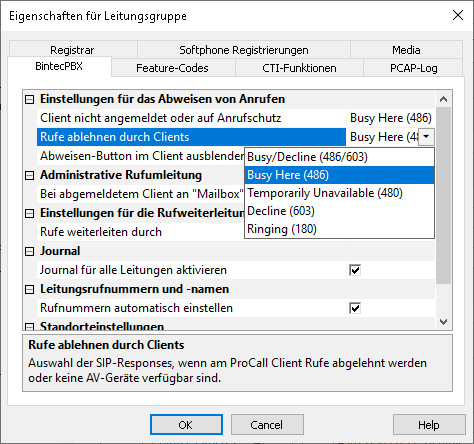
The reason for this is the transformation of the UCServer SIP message 603 / Decline into an Error code 406 / Not Acceptable by the telephone system, which leads to an unclean display of general errors (remote) on the rejected remote station.
Example screenshot: General error (remote) with rejected remote station
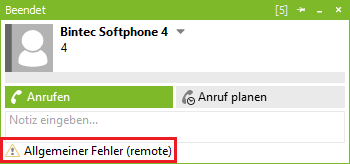
The required settings depend on the telephone system and its configuration.
Example: The telephone system should redirect incoming calls to the mailbox if the ProCall client is not logged in.
Problem: The PBX does not evaluate the busy here (486) sent by default from the UCServer and the calls are not redirected.
Possible solution: In the PBX, this setting is set up for Participant unavailable, and Temporarily unavailable (480) is selected for signaling on the UCServer.
Example screenshot: Properties for line group - Settings for rejecting calls - Client not logged in - Temporarily Unavailable
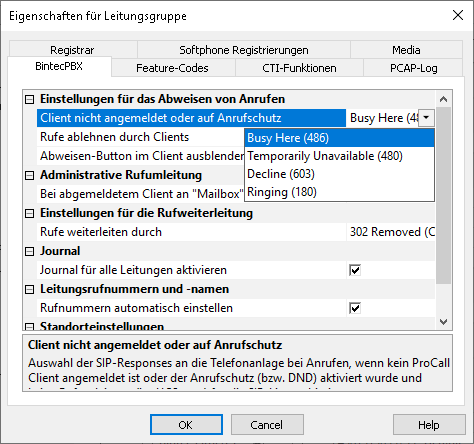
Known problems and limitations
If a call is forwarded from an internal terminal without being answered, the call is terminated.
If the second call is accepted and forwarded, the first and second callers are connected.
Version note
Since estos has no influence on the further development of the supported telephone systems by the manufacturer, we cannot guarantee that the instructions described above will also be fully valid for future releases.
Further information
Supported telephony functions for ProCall Enterprise with bintec elmeg be.IP plus