February 2025
estos ProCall 8 Enterprise estos ProCall 7 Enterprise (End of Life)
estos ProCall 6 Enterprise (End of Life)
OEM variants of the above products |
Store files
Files in the %APPDATA% directory are not overwritten during update/upgrade.
The %APPDATA% directory structure is formed from vendor, product name and major version.
Provider variations
The following variants of the %APPDATA% directory structure are available in connection with ProCall Enterprise variants:
| Provider | Product | Major version | Example |
|---|
| estos | procall | 6 | "%APPDATA%\estos\procall 6" |
| estos | procall | 7 | "%APPDATA%\estos\procall 7" |
| estos | procall | 8 | "%APPDATA%\estos\ProCall 8" |
| mitel | businesscti | 6 | "%APPDATA%\mitel\businesscti 6" |
| auerswald | pbx callassist 2 | 5 | "%APPDATA%\auerswald\pbx callassist 2 5" |
| auerswald | pbx callassist 3 | 6 | "%APPDATA%\auerswald\pbx callassist 3 6" |
| avaya | pro assistant | 6 | "%APPDATA%\avaya\pro assistant 6" |
| avaya | pro assistant | 7 | "%APPDATA%\avaya\pro assistant 7" |
| nfon | ncti pro | 6 | "%APPDATA%\nfon\ncti pro 6" |
| nfon | ncti pro | 7 | "%APPDATA%\nfon\ncti pro 7" |
Determine major version
The major version is the first digit (number before the first dot) in the "File version", which you can find out via the file properties of the "ECtiClient.exe" file in the installation directory of the ProCall Client for Windows:
Example screenshot – ECtiClient.exte properties with file version
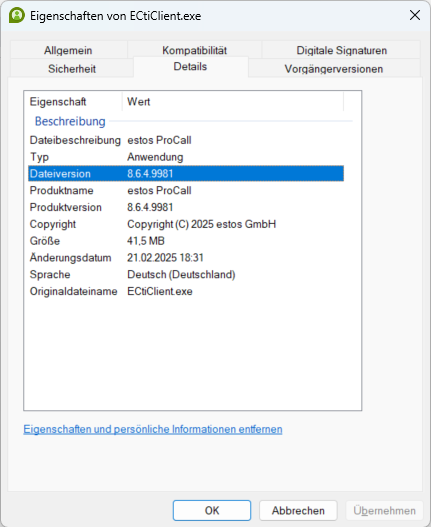
In this example the file version is " 8.6.4.9981" i.e. the major version is "8".